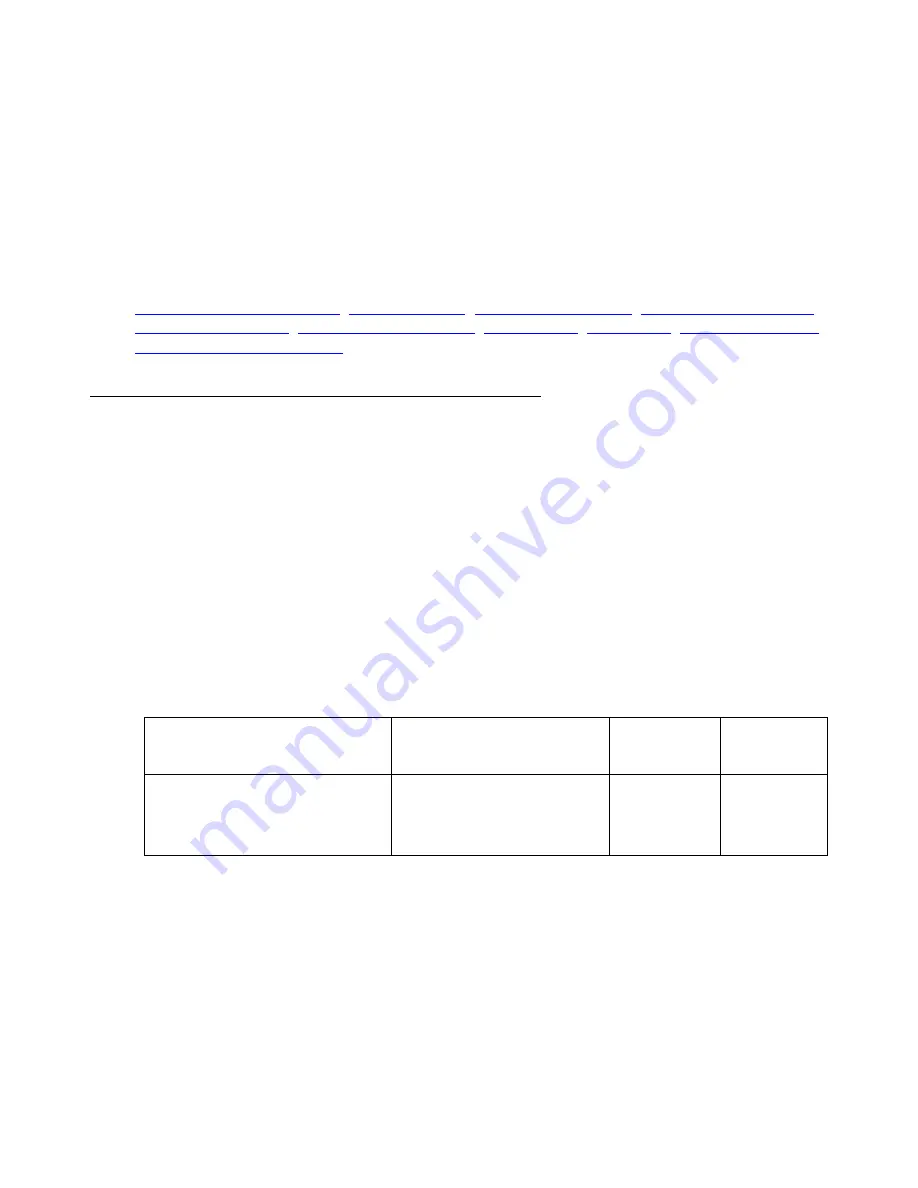
CLI Commands
DHCP client
284 Avaya G450 CLI Reference
Context
interface:FastEthernet
Example
To set the lease as time for 1 day, 4 hours, and 15 minutes:
G450-001(config-if:FastEthernet 10/2)#ip dhcp client lease 1 4 15
Related Commands
clear ip dhcp-client statistics
,
,
,
show ip dhcp-client statistics
ip dhcp client request
Use the
ip dhcp client request
command to determine which DHCP options the DHCP
client requests from the DHCP server. By default, the DHCP client requests all DHCP options.
Use the
no
form of this command to disable requesting of a specific option.
Note:
Note:
The DHCP client receives the requested options only if they were previously
configured for the DHCP pool in the DHCP server.
Syntax
[no] ip dhcp client request {domain-name | dns-nameserver | router }
Parameters
Parameter
Description
Possible
Values
Default
Value
domain-name
A keyword indicating the
DHCP client is requesting
the domain name from the
DHCP server
Option
requested
Summary of Contents for G450 Manager
Page 1: ...Avaya G450 CLI Reference 03 602056 Issue 1 January 2008 ...
Page 32: ...Contents 32 Avaya G450 CLI Reference ...
Page 38: ...About this Book 38 Avaya G450 CLI Reference ...
Page 154: ...Roadmap 154 Avaya G450 CLI Reference ...
Page 1304: ...CLI Commands WFVQ Weighted Fair VoIP Queueing 1304 Avaya G450 CLI Reference ...















































