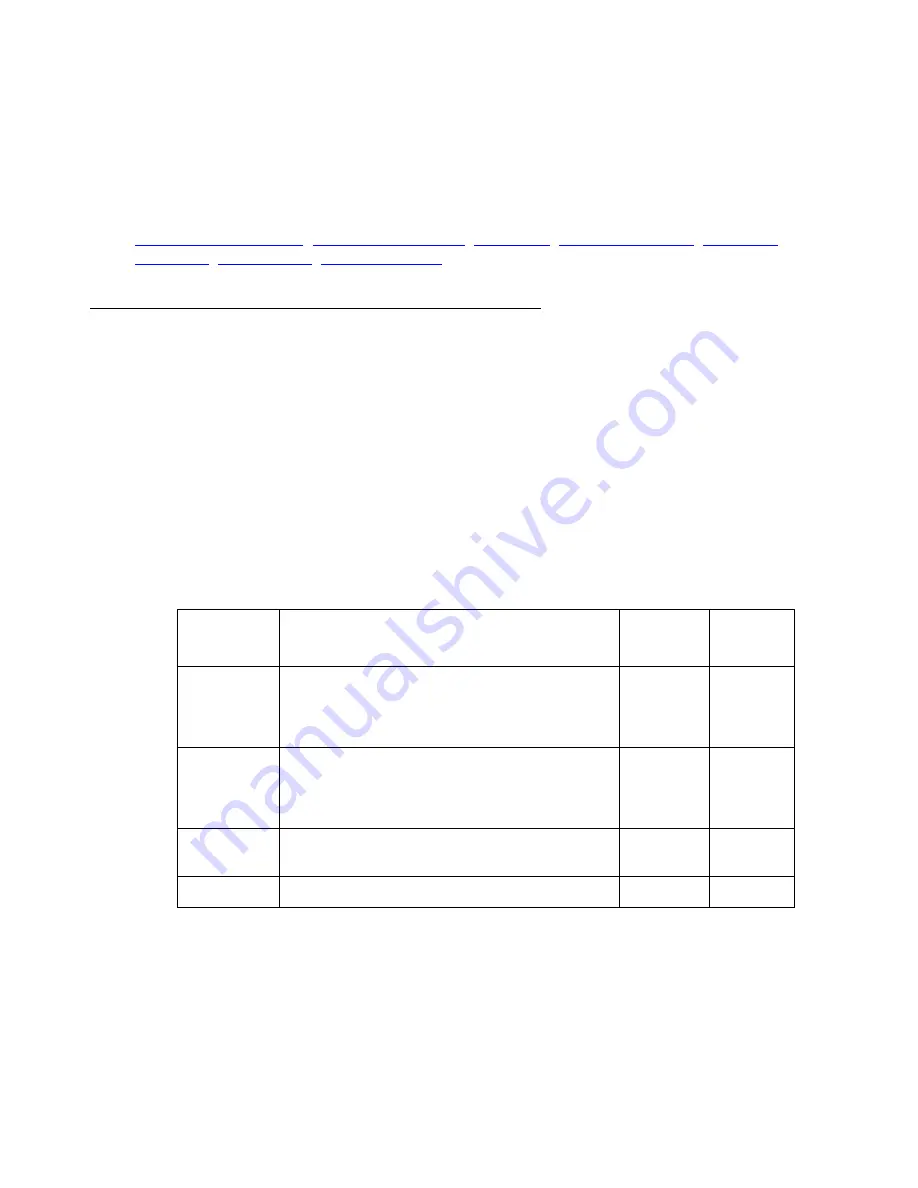
Modem configuration – Console port
Issue 1 January 2008
575
Example
To configure the USB interface to offer requesting calling hosts the IP address 192.168.49.2:
G450-001(super-if:USB-modem)# ip peer address 192.168.49.2
Related Commands
,
ppp authentication
Use the
ppp authentication
command to select the authentication method used when
closing a PPP server or client session.
Note:
Note:
The value set for
ppp authentication
affects both the USB interface and the
Console interface, simultaneously.
Syntax
ppp authentication {pap|chap|none|ras}
Parameters
User Level
read-write
Parameter
Description
Possible
Values
Default
Value
pap
Keyword indicating the Password
Authentication Protocol. An unencrypted
password is sent for authentication.
This is the default.
chap
Keyword indicating the Challenge
Handshake Authentication Protocol. An
encrypted password is sent for
authentication
ras
Keyword indicating Remote Access Service
mode is being used for authentication
none
Keyword indicating that no password is sent
Summary of Contents for G450 Manager
Page 1: ...Avaya G450 CLI Reference 03 602056 Issue 1 January 2008 ...
Page 32: ...Contents 32 Avaya G450 CLI Reference ...
Page 38: ...About this Book 38 Avaya G450 CLI Reference ...
Page 154: ...Roadmap 154 Avaya G450 CLI Reference ...
Page 1304: ...CLI Commands WFVQ Weighted Fair VoIP Queueing 1304 Avaya G450 CLI Reference ...
















































