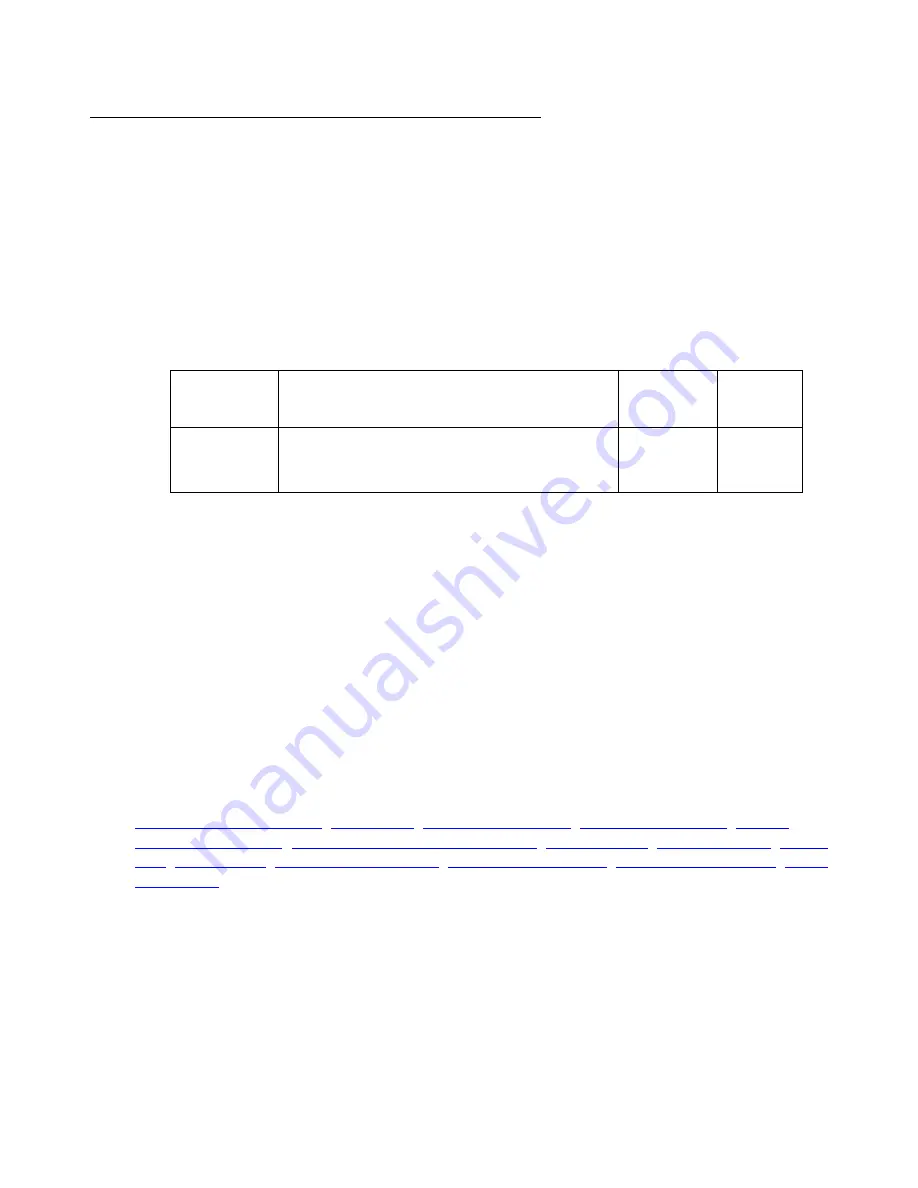
CLI Commands
OSPF
616 Avaya G450 CLI Reference
ip ospf authentication
Use the
ip ospf authentication
command to specify the authentication type for an
interface. Use the
no
form of the command to remove the authentication type for an interface.
Syntax
ip ospf authentication
auth_type
no ip ospf authentication
Parameters
User Level
read-write
Context
interface:Serial (DS1 PPP L2-L3, DS1 PPP L3, DS1 FR-SUB L2-L3, DS1 FR-SUB L3,
USP PPP L2-L3, USP PPP L3), FastEthernet (L2-L3, L3, PPP L2-L3, PPP L3), VLAN (L2-L3,
L3), Loopback (L2-L3, L3), Tunnel (L2-L3, L3), Dialer (L2-L3, L3)
Example
To set the OSPF authentication for the FastEthernet interface as message-digest:
G450-001(if:FastEthernet 10/2)# ip ospf authentication message-digest
Related Commands
,
ip ospf network point-to-multipoint
Parameter
Description
Possible
Values
Default
Value
auth_type
The type of authentication
message-
digest
,
null
null
Summary of Contents for G450 Manager
Page 1: ...Avaya G450 CLI Reference 03 602056 Issue 1 January 2008 ...
Page 32: ...Contents 32 Avaya G450 CLI Reference ...
Page 38: ...About this Book 38 Avaya G450 CLI Reference ...
Page 154: ...Roadmap 154 Avaya G450 CLI Reference ...
Page 1304: ...CLI Commands WFVQ Weighted Fair VoIP Queueing 1304 Avaya G450 CLI Reference ...
















































