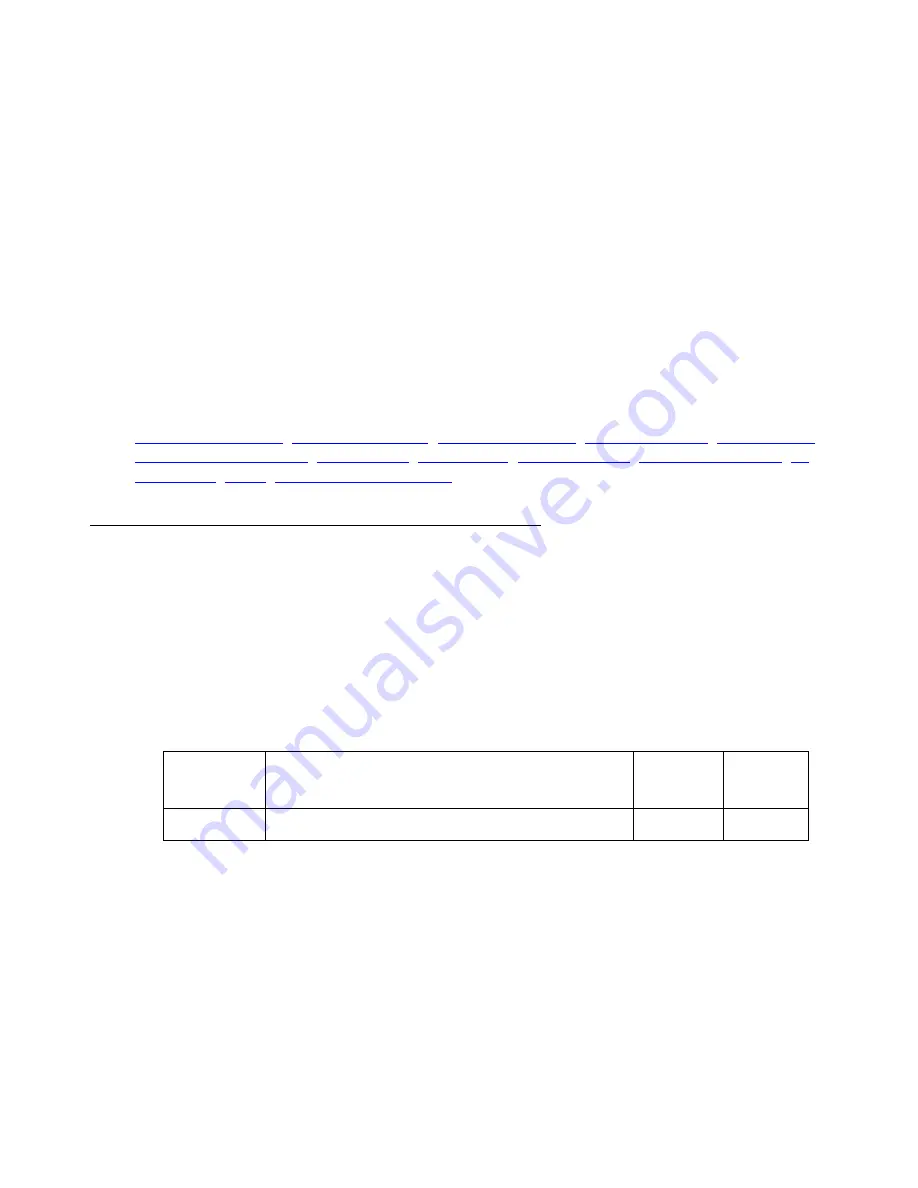
CLI Commands
Packet sniffing
672 Avaya G450 CLI Reference
Example
To display information about the currently configured packet sniffing service settings:
G450-001(super)# show capture
The sniffing service is enabled
Capturing started at:
21:22:01, February 21, 2003 / 7,9:55:55 (uptime)
stopped at: not-stopped
Buffer size: 1000 KB
Buffer mode is cyclic
Maximum number of bytes captured from
each frame: 128
Packet filter: Capture List 503
Number of frames in buffer: 200
Size of capture file: 50 KB (5%)
Related Commands
,
,
show capture-buffer hex
Use the
show capture-buffer hex
command to display the contents of the packet sniffing
buffer as a hex dump.
Syntax
show capture-buffer hex [frame_id]
Parameters
User Level
read-only
Context
general
Parameter
Description
Possible
Values
Default
Value
frame_id
The ID of the first packet to display in the output
Summary of Contents for G450 Manager
Page 1: ...Avaya G450 CLI Reference 03 602056 Issue 1 January 2008 ...
Page 32: ...Contents 32 Avaya G450 CLI Reference ...
Page 38: ...About this Book 38 Avaya G450 CLI Reference ...
Page 154: ...Roadmap 154 Avaya G450 CLI Reference ...
Page 1304: ...CLI Commands WFVQ Weighted Fair VoIP Queueing 1304 Avaya G450 CLI Reference ...
















































