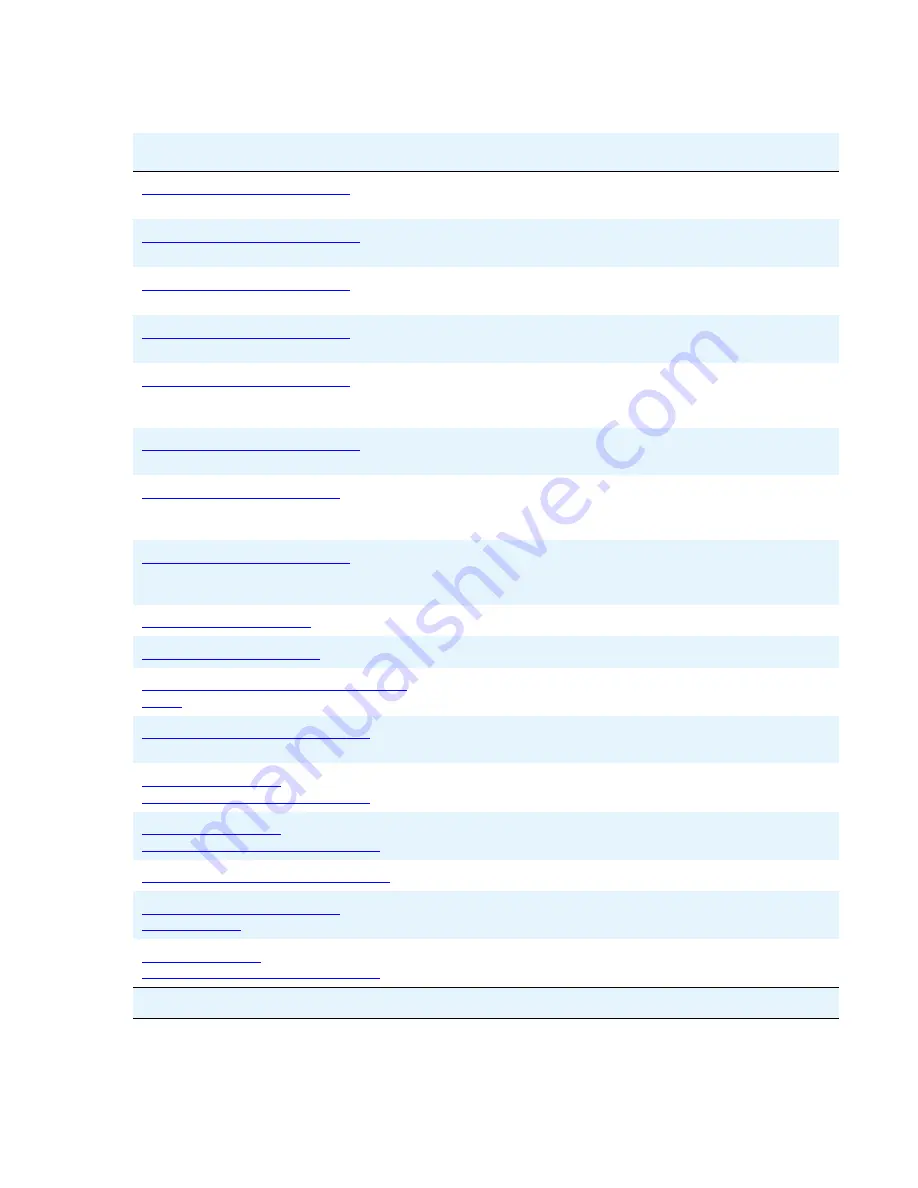
Roadmap
78 Avaya G450 CLI Reference
Upload a phone script file from the local G450 TFTP
directory to a remote server, using SCP
Upload a phone script file from the local G450 TFTP
directory to a remote server, using TFTP
Upload a phone script file from the local G450 TFTP
directory to the USB mass storage device
Download a file from a remote SCP server to phone
script bank A or B in the local G450 TFTP directory
Download a file from a remote TFTP server to phone
image bank A, B, C, or D in the local G450 TFTP
directory
Download a file from a remote TFTP server to phone
script bank A or B in the local G450 TFTP directory
Download a file from the external USB mass storage
device to phone image bank A, B, C, or D in the local
gateway TFTP directory
Download a phone script file from the external USB
mass storage device to phone script bank A or B on the
local gateway’s TFTP directory
Delete phone-image A, B, C, D, E, or F
Delete phone-script A, B, C, or D
ip tftp-server file-system
size
Set the TFTP file system size
Display the configured and allocated application
memory
show download
phone-image-file status
Display the status of the download of a phone-image
file
show download
phone-script-file status
Display the status of a download of a phone-script file
Display the phone image and script files
show ip tftp-server
statistics
Display TFTP server error counters
show upload
phone-script-file status
Display the uploaded phone-script file
Table 44: IP phone upgrades CLI commands (continued)
Command
Description
2 of 2
Summary of Contents for G450 Manager
Page 1: ...Avaya G450 CLI Reference 03 602056 Issue 1 January 2008 ...
Page 32: ...Contents 32 Avaya G450 CLI Reference ...
Page 38: ...About this Book 38 Avaya G450 CLI Reference ...
Page 154: ...Roadmap 154 Avaya G450 CLI Reference ...
Page 1304: ...CLI Commands WFVQ Weighted Fair VoIP Queueing 1304 Avaya G450 CLI Reference ...
















































