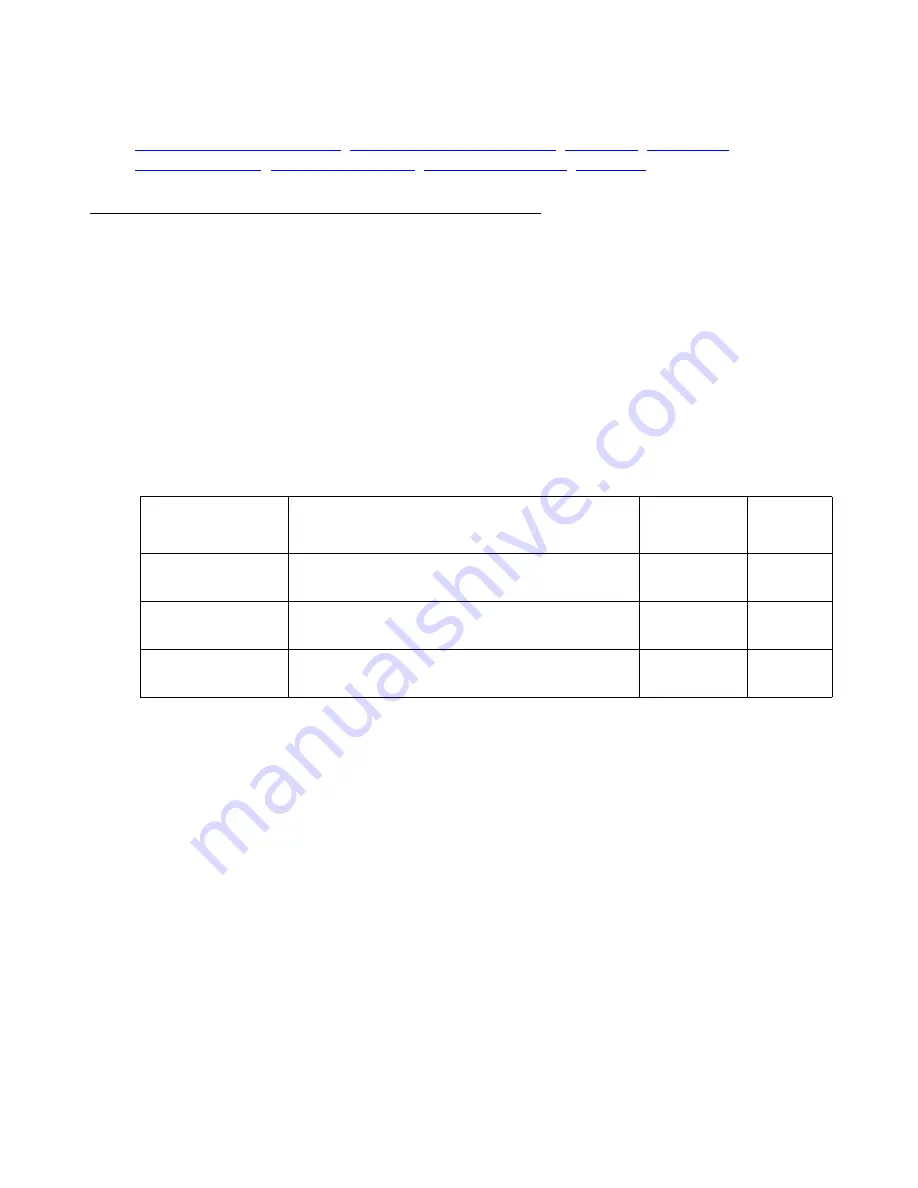
CLI Commands
USB mass storage device
1158 Avaya G450 CLI Reference
Related Commands
,
,
dir
Use the
dir
command to show either:
●
The files that have been downloaded to the media gateway using the G450-001 Download
interface and the SNMP MIB.
●
The files in the USB mass storage device.
Syntax
dir {[
module_number
] | [
file-system
[
directory
]]}
Parameters
User Level
read-write
Context
general
Parameter
Description
Possible
Values
Default
Value
module_number
Displays downloaded files for the specified
module only
file-system
Displays files on the USB mass storage
device
usbdevice0
directory
Displays files for the specified directory on the
USB mass storage device
Summary of Contents for G450 Manager
Page 1: ...Avaya G450 CLI Reference 03 602056 Issue 1 January 2008 ...
Page 32: ...Contents 32 Avaya G450 CLI Reference ...
Page 38: ...About this Book 38 Avaya G450 CLI Reference ...
Page 154: ...Roadmap 154 Avaya G450 CLI Reference ...
Page 1304: ...CLI Commands WFVQ Weighted Fair VoIP Queueing 1304 Avaya G450 CLI Reference ...
















































