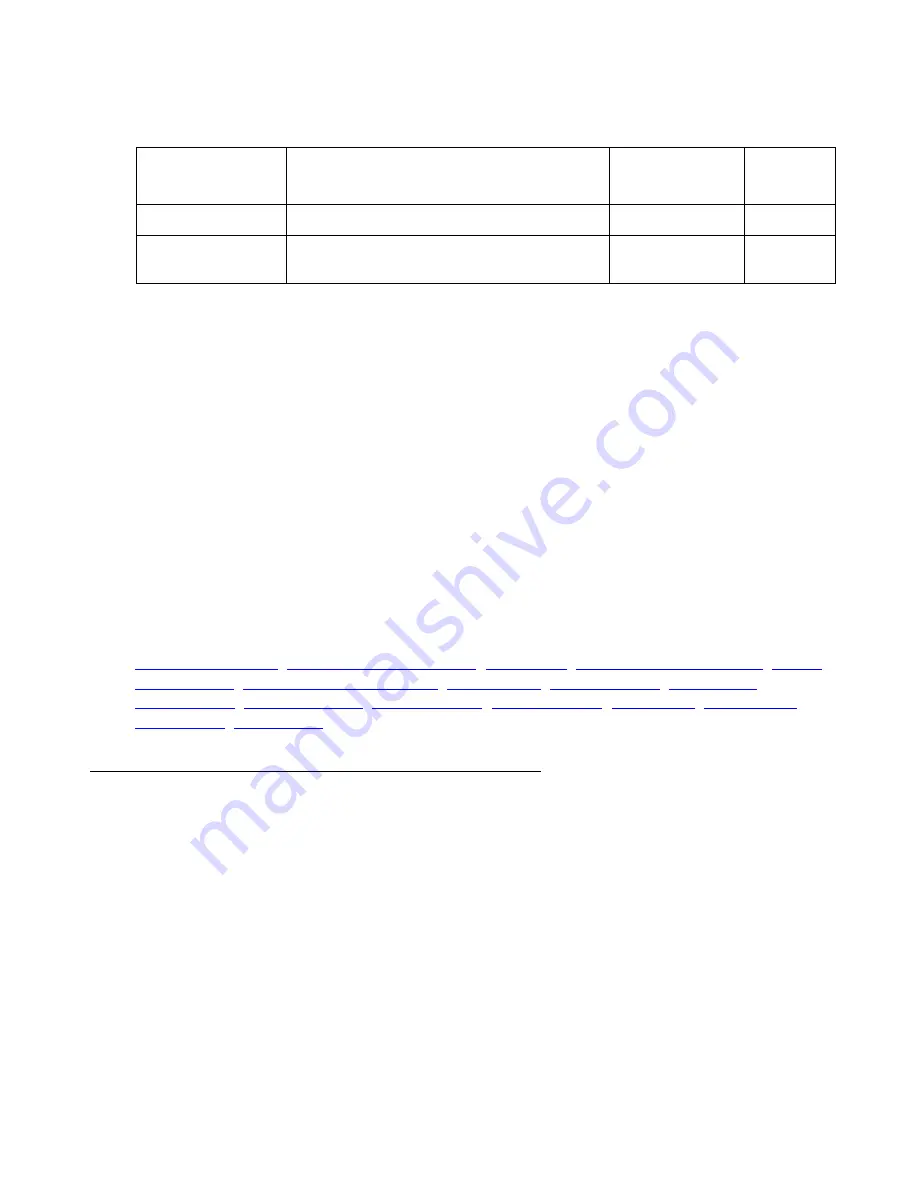
VPN
Issue 1 January 2008
1215
Parameters
User Level
read-write
Context
general
Examples
To enter the crypto ISAKMP peer context for the ISAKMP peer at IP address 149.49.70.1:
G450-001(super)# crypto isakmp peer address 149.49.70.1
G450-001(config-peer:149.49.70.1)#
To enter the crypto ISAKMP peer context for the ISAKMP peer at FQDN vpn.lnd.ny.avaya.com:
G450-001(super)# crypto isakmp peer fqdn vpn.lnd.ny.avaya.com
G450-001(config-peer:vpn.lnd.ny.avaya.com)#
Related Commands
,
,
,
continuous-channel
Use the
continuous-channel
command in a crypto ISAKMP peer context, to enable
continuous-channel IKE, which keeps the IKE phase1 session always up and running, even if
there is no traffic. Use the
no
form of this command to disable continuous-channel IKE (default
setting).
Use the
continuous-channel
command in a crypto map context, to enable
continuous-channel IPSec, which keeps an IPSec tunnel continuously up, even if there is no
traffic. Use the
no
form of this command to disable continuous-channel IPSec (default setting).
Parameter
Description
Possible
Values
Default
Value
peer-address
The IP address of the ISAKMP peer
fqdn
The Fully Qualified Domain Name of the
ISAKMP peer
A string of up to
110 characters.
Summary of Contents for G450 Manager
Page 1: ...Avaya G450 CLI Reference 03 602056 Issue 1 January 2008 ...
Page 32: ...Contents 32 Avaya G450 CLI Reference ...
Page 38: ...About this Book 38 Avaya G450 CLI Reference ...
Page 154: ...Roadmap 154 Avaya G450 CLI Reference ...
Page 1304: ...CLI Commands WFVQ Weighted Fair VoIP Queueing 1304 Avaya G450 CLI Reference ...
















































