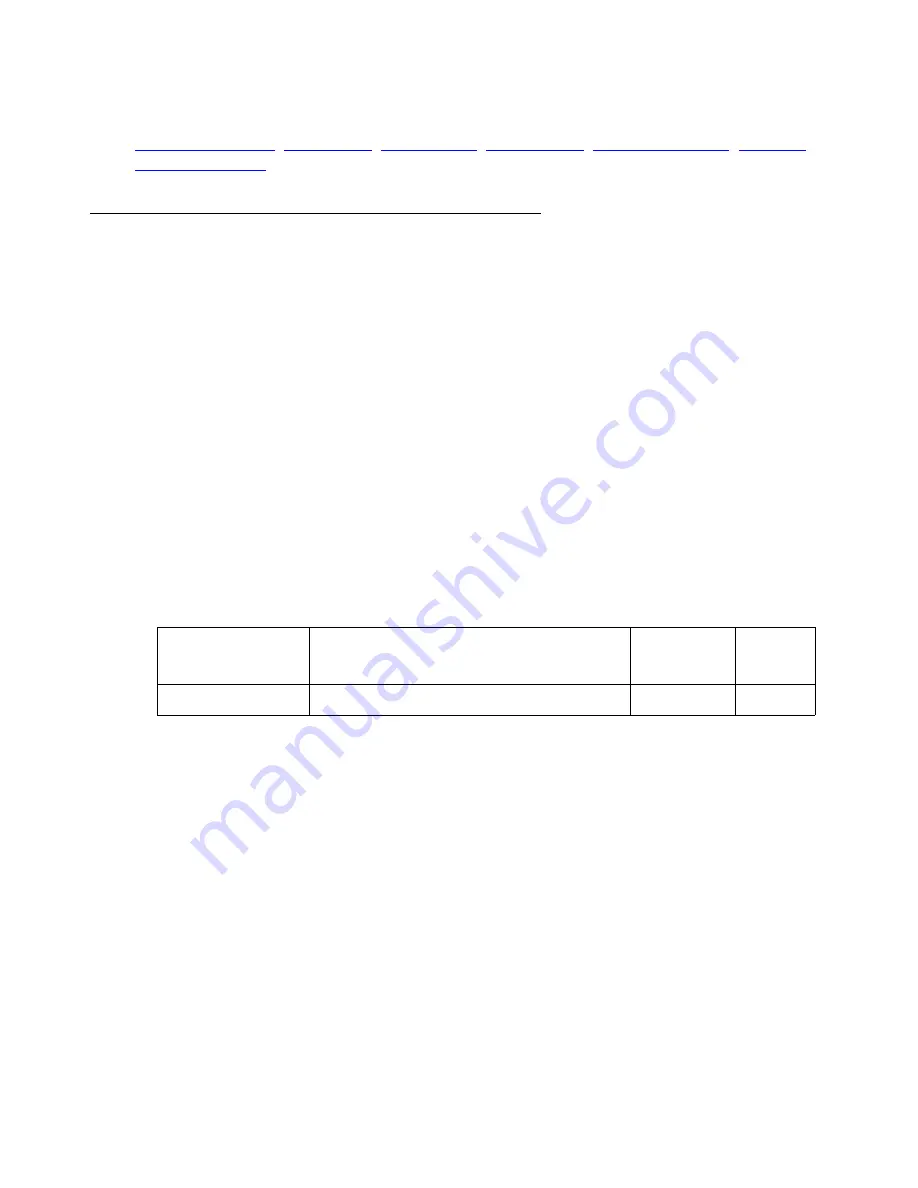
CLI Commands
VPN
1246 Avaya G450 CLI Reference
Related Commands - VPN
,
,
protect crypto map
Use the
protect crypto map
command to protect traffic that matches this rule, by applying
the IPSec processing configured by the specific crypto map.
Use the
no protect
command to specify that traffic matching this IP rule should not be
protected. Traffic that matches this rule bypasses IPSec processing, and continues
unprotected.
Note:
Note:
You cannot enable or disable crypto map protection when the crypto-list is active.
You must first deactivate the list using the
no ip crypto-group
command in
the context of the interface on which the crypto-list is activated.
Syntax
protect crypto map
crypto-map-id
no protect
Parameters
User Level
read-write
Context
ip crypto-list/ip-rule
Examples
To protect traffic by applying the IPSec processing configured by crypto map 5:
G450-001(crypto 901/ip rule 21)# protect crypto map 5
Parameter
Description
Possible
Values
Default
Value
crypto-map-id
The ID of the crypto map
1-50
Summary of Contents for G450 Manager
Page 1: ...Avaya G450 CLI Reference 03 602056 Issue 1 January 2008 ...
Page 32: ...Contents 32 Avaya G450 CLI Reference ...
Page 38: ...About this Book 38 Avaya G450 CLI Reference ...
Page 154: ...Roadmap 154 Avaya G450 CLI Reference ...
Page 1304: ...CLI Commands WFVQ Weighted Fair VoIP Queueing 1304 Avaya G450 CLI Reference ...
















































