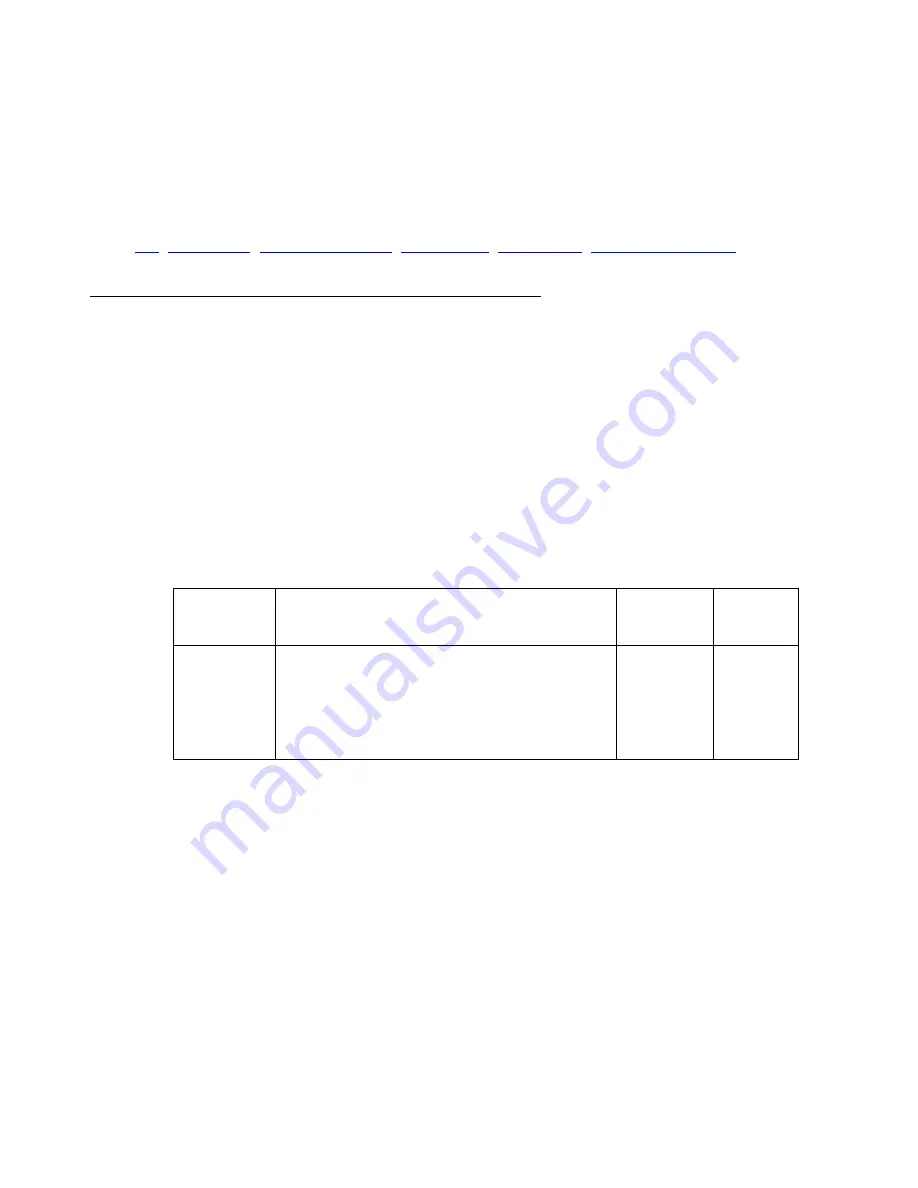
CLI Commands
ARP table
172 Avaya G450 CLI Reference
To flush a range of ARP entries belonging to one subnet:
G450-001(super)# clear arp-cache 156.3.2.33 255.255.255.0
Flushing ARP cache entries in the range [156.3.2.33, 255.255.255.0]
Flushed 0 ARP entries.
Related Commands
,
ip max-arp-entries
Use the
ip max-arp-entries
command to specify the maximum number of ARP cache
entries allowed in the ARP cache. Use the
no
form of this command to restore the default value.
In order for this command to take effect, you must copy the running configuration to the startup
configuration and reset the device.
Syntax
ip max-arp-entries
value
no ip max-arp-entries
Parameters
User Level
read-write
Context
general
Example
To set the maximum number of ARP cache entries to 8000:
G450-001(super)# ip max-arp-entries 8000
Parameter
Description
Possible
Values
Default
Value
value
The maximum number of entries allowed in
the IP address table. When you decrease
the number of entries, it may cause the table
to be relearned more frequently. If you do
not enter a value, the current ARP Cache
size is displayed.
128-16384
4096
Summary of Contents for G450 Manager
Page 1: ...Avaya G450 CLI Reference 03 602056 Issue 1 January 2008 ...
Page 32: ...Contents 32 Avaya G450 CLI Reference ...
Page 38: ...About this Book 38 Avaya G450 CLI Reference ...
Page 154: ...Roadmap 154 Avaya G450 CLI Reference ...
Page 1304: ...CLI Commands WFVQ Weighted Fair VoIP Queueing 1304 Avaya G450 CLI Reference ...















































