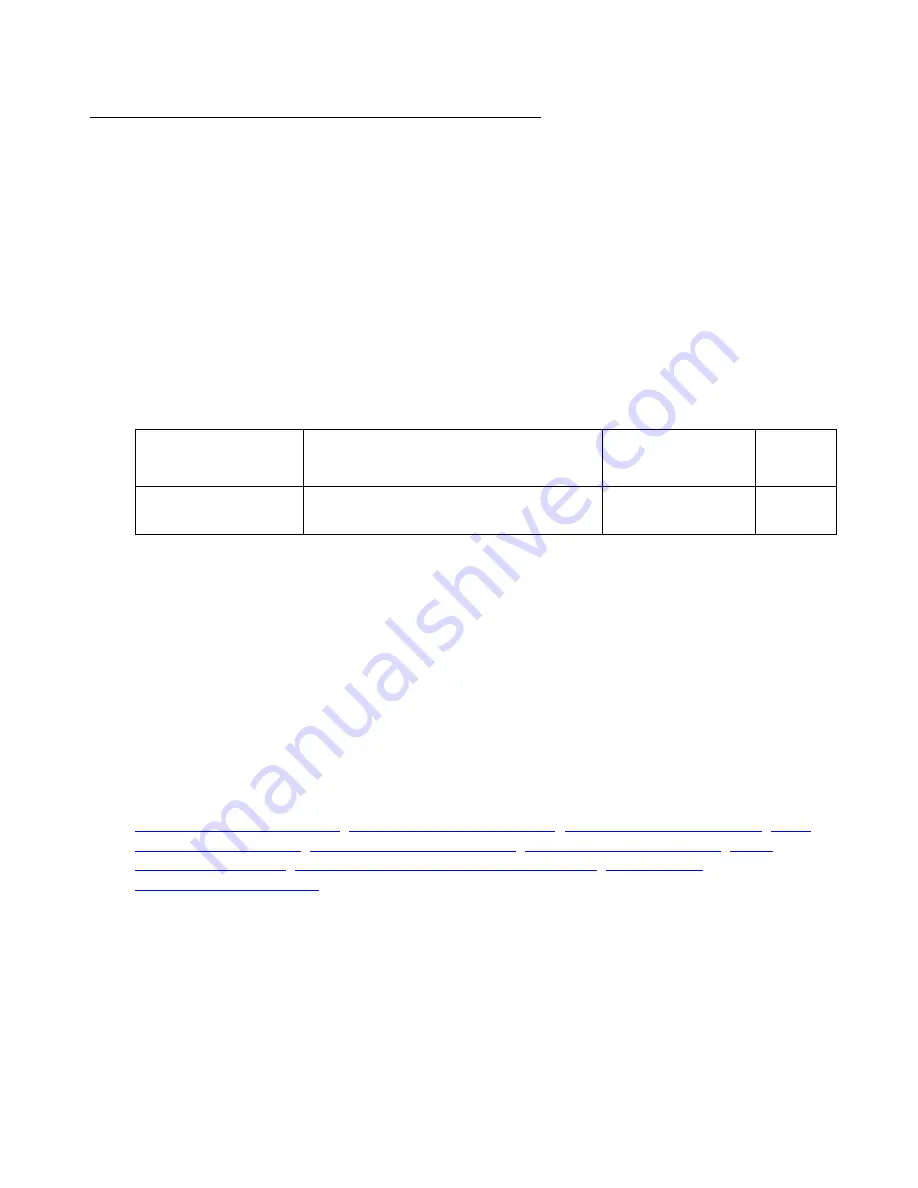
ASG authentication
Issue 1 January 2008
183
erase auth-file
Use the
erase auth-file
command to erase the G450 ASG authentication file.
Use this command only if you need to replace the current ASG authentication file with a new
ASG authentication file that has a different ID. This command can only be used when directly
connecting to the Console or Services port. If you use this command and replace the
authentication file with a new file that has a different ID, make sure that the authentication file
label on the gateway chassis is also replaced.
Syntax
erase auth-file
source-filename
Parameters
User Level
admin
Context
general
Example
To erase the ASG authentication file
auth_file g450.lac
:
G450-001# erase auth_file g450.lac
Related Commands
,
show download announcement-file status
Parameter
Description
Possible Values
Default
Value
source-filename
The name of the ASG authentication
file to delete
Summary of Contents for G450 Manager
Page 1: ...Avaya G450 CLI Reference 03 602056 Issue 1 January 2008 ...
Page 32: ...Contents 32 Avaya G450 CLI Reference ...
Page 38: ...About this Book 38 Avaya G450 CLI Reference ...
Page 154: ...Roadmap 154 Avaya G450 CLI Reference ...
Page 1304: ...CLI Commands WFVQ Weighted Fair VoIP Queueing 1304 Avaya G450 CLI Reference ...
















































