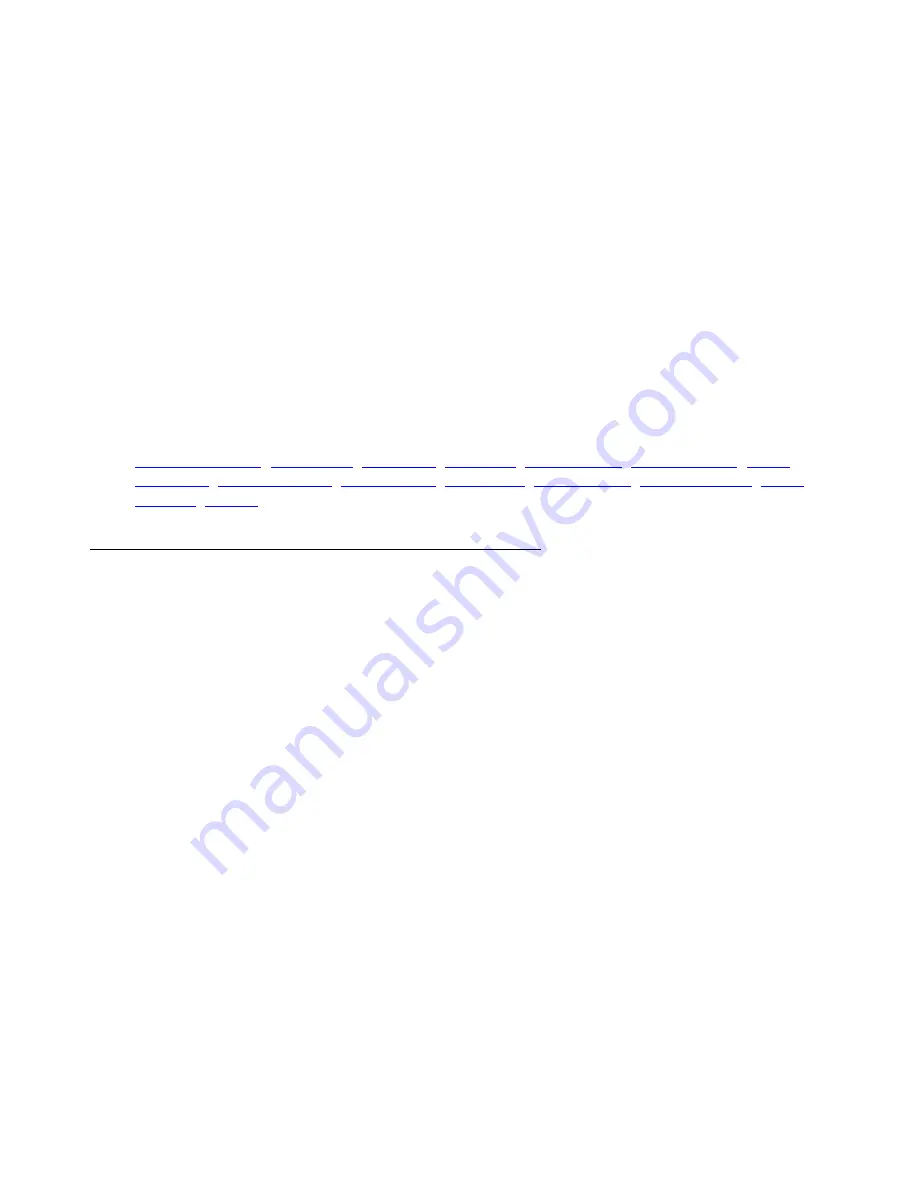
CLI Commands
Device status
262 Avaya G450 CLI Reference
Example
To display the list of installed equipment:
G450-001(super)# show mg list_config
SLOT TYPE CODE SUFFIX HW VINTAGE FW VINTAGE
---- ------ ------ ------ ---------- -----------
v1 S8300 ICC A 0 1
v2 USP MM342 A 0 N/A
v3 DCP MM717 A 1 2
v4 Analog MM714 A 1 61
v5 E1T1 MM340 A 0 N/A
v6 E1T1 MM340 A 0 N/A
v7 E1T1 MM340 A 0 N/A
v8 Analog MM711 A 1 61
V10 Mainboard G450 A 17 25
Related Commands
,
,
show mgc
Use the
show mgc
command to display the currently active media gateway controller state and
setup parameters.
Syntax
show mgc
User Level
read-only
Context
general
Example
To display media gateway controller information:
G450-001(super)# show mgc
CALL CONTROLLER STATUS
-------------------------------------------
Registered : NO
Summary of Contents for G450 Manager
Page 1: ...Avaya G450 CLI Reference 03 602056 Issue 1 January 2008 ...
Page 32: ...Contents 32 Avaya G450 CLI Reference ...
Page 38: ...About this Book 38 Avaya G450 CLI Reference ...
Page 154: ...Roadmap 154 Avaya G450 CLI Reference ...
Page 1304: ...CLI Commands WFVQ Weighted Fair VoIP Queueing 1304 Avaya G450 CLI Reference ...
















































