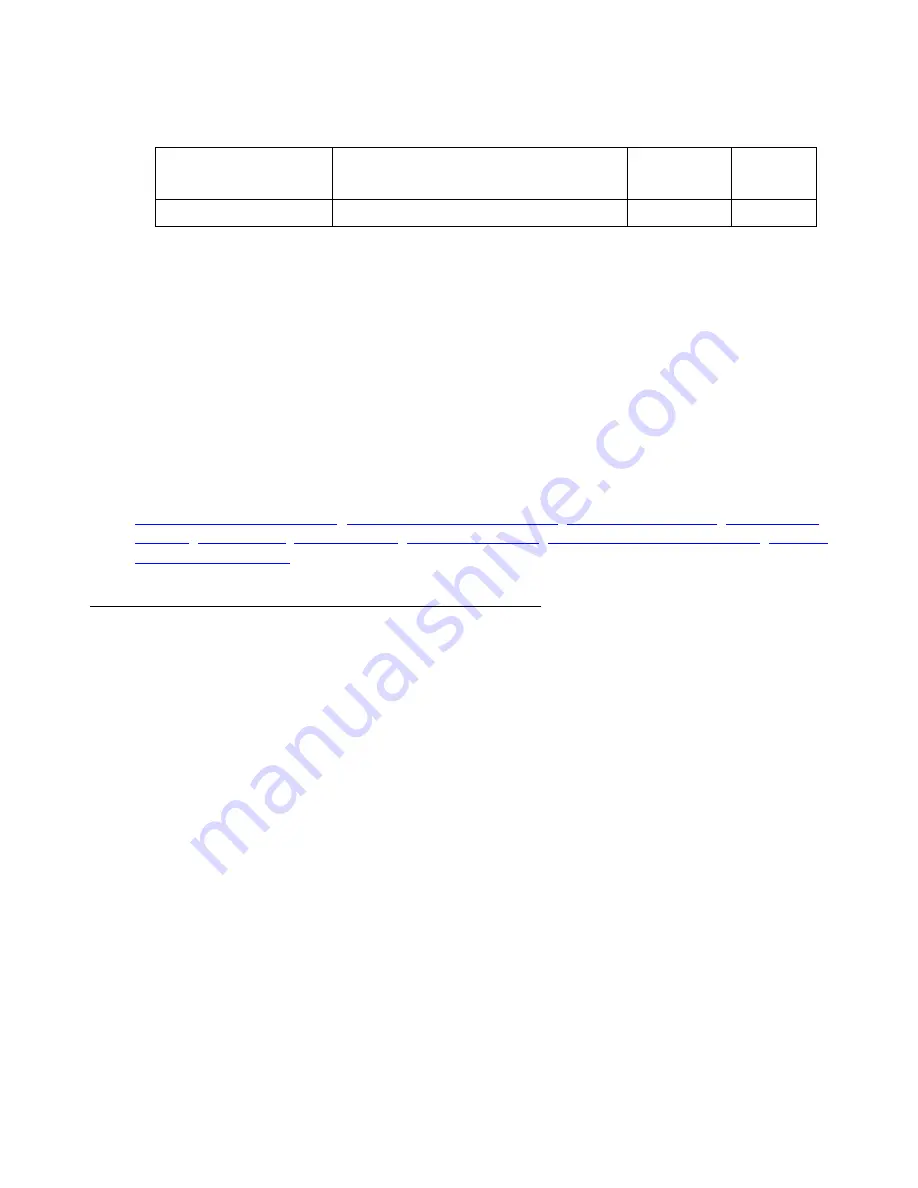
CLI Commands
DHCP server
296 Avaya G450 CLI Reference
Parameters
User Level
read-write
Context
general
Example
To activate DHCP pool 5:
G450-001(super)# ip dhcp activate pool 5
Related Commands
,
clear ip dhcp server statistics
ip dhcp ping packets
Use the
ip dhcp ping packets
command to enable the sending of a ping packet by the
DHCP server to check if the IP address it is about to allocate is already in use by another client.
The purpose of this feature is to prevent IP address congestion. Use the
no
form of this
command to disable the sending of these ping packets.
Note:
Note:
Sending a ping packet before each IP address allocation reduces the rate at
which DHCP clients can get new IP addresses from the server. Therefore, by
default, ping packets are not sent.
Syntax
[no] ip dhcp ping packets
User Level
read-write
Parameter
Description
Possible
Values
Default
Value
pool_id
The pool index
1-32
Summary of Contents for G450 Manager
Page 1: ...Avaya G450 CLI Reference 03 602056 Issue 1 January 2008 ...
Page 32: ...Contents 32 Avaya G450 CLI Reference ...
Page 38: ...About this Book 38 Avaya G450 CLI Reference ...
Page 154: ...Roadmap 154 Avaya G450 CLI Reference ...
Page 1304: ...CLI Commands WFVQ Weighted Fair VoIP Queueing 1304 Avaya G450 CLI Reference ...
















































