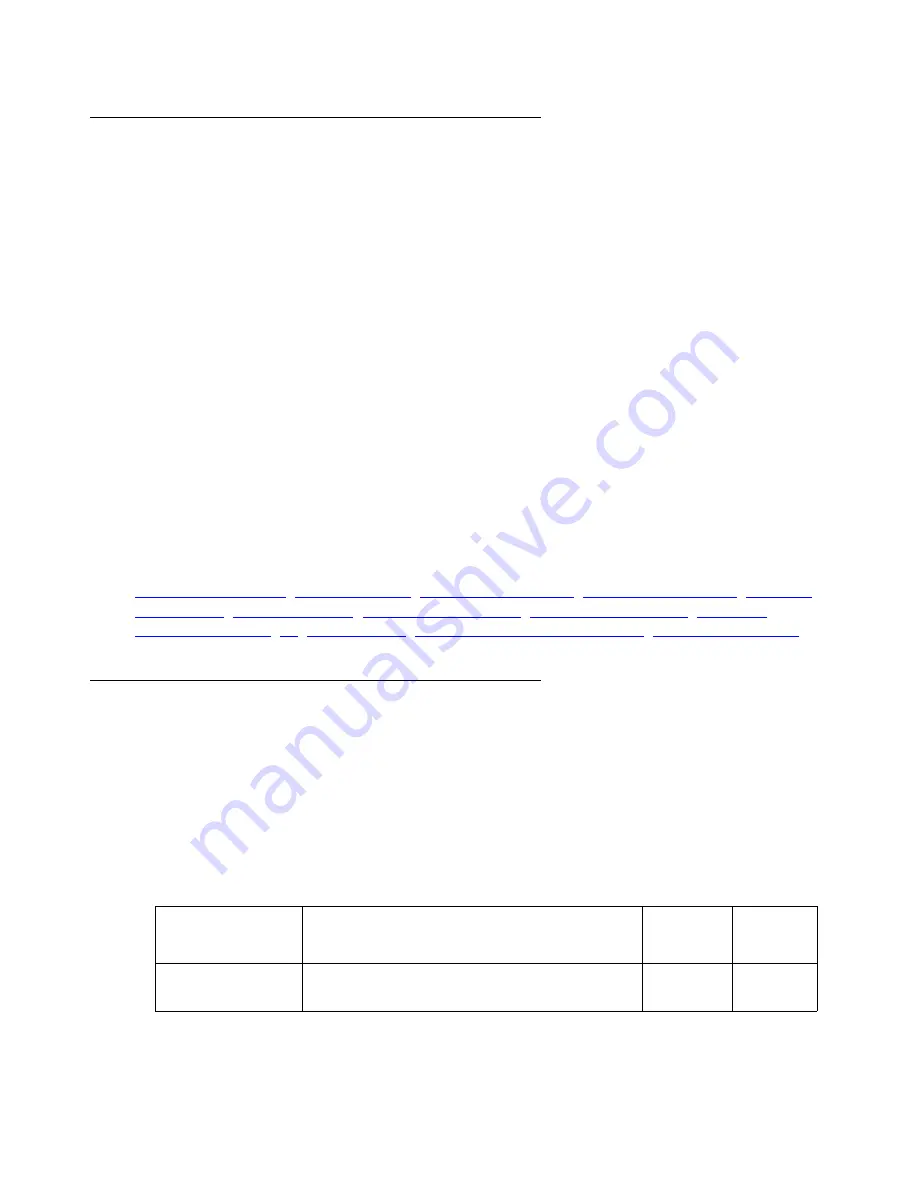
Firmware management
Issue 1 January 2008
407
show boot bank
Use the
show boot bank
command to display the software bank from which the device boots
at the next boot process.
Syntax
show boot bank
User Level
read-only
Context
general
Example
To display the bank from which booting currently takes place:
G450-001(super)# show boot bank
Boot bank set to bank-a
Related Commands
,
show download software status
Use the
show download software status
command to display the status of the current
firmware download process as the software is being loaded into the module.
Syntax
show download software status [
module_number
]
Parameters
Parameter
Description
Possible
Values
Default
Value
module_number
The number of the module for which to
display information
0-10
Summary of Contents for G450 Manager
Page 1: ...Avaya G450 CLI Reference 03 602056 Issue 1 January 2008 ...
Page 32: ...Contents 32 Avaya G450 CLI Reference ...
Page 38: ...About this Book 38 Avaya G450 CLI Reference ...
Page 154: ...Roadmap 154 Avaya G450 CLI Reference ...
Page 1304: ...CLI Commands WFVQ Weighted Fair VoIP Queueing 1304 Avaya G450 CLI Reference ...
















































