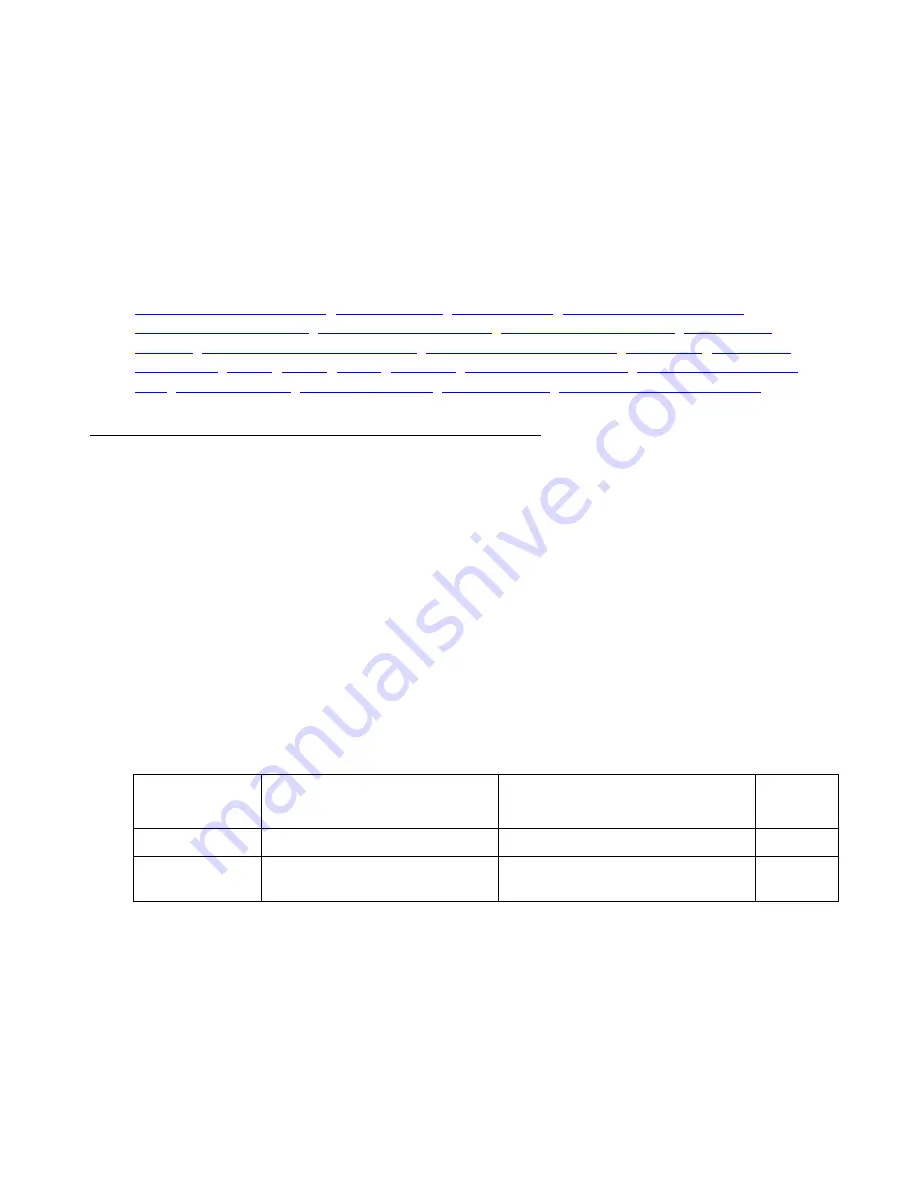
CLI Commands
Frame relay encapsulation
418 Avaya G450 CLI Reference
Context
interface:Serial (DS1 FR-SUB L2, DS1 FR-SUB L2-L3)
Example
To associate Virtual Channel number 17 with the map-class frame-relay named myVoIpClass:
G450-001(super-if:Serial 3/1:1)#frame-relay class-dlci 17 myVoIpClass
Related Commands
,
,
frame-relay priority-dlci-group
,
,
,
,
frame-relay interface-dlci
Use the
frame-relay interface-dlci
command to associate a frame relay Virtual
Channel with the current interface. This VC will be in the primary role (that is, will determine the
operational status of the interface).
Use the
no
form of this command to delete the association of the VC and the sub-interface. To
replace the currently configured interface-DLCI, use the
no
form of the command.
Use the optional
type
parameter to set the encapsulation type. By default, the Frame Relay
sub-interface inherits its encapsulation type from the Frame Relay interface encapsulation type.
Syntax
[no] frame-relay interface-dlci
DLCI_number
[
type
]
Parameters
Note:
Note:
Non-IETF encapsulation is compatible with other vendors.
Parameter
Description
Possible Values
Default
Value
DLCI_number
The Virtual Channel DLCI
16-1007
type
The encapsulation type
IETF
(RFC1490/RFC2427),
non-IETF
IETF
Summary of Contents for G450 Manager
Page 1: ...Avaya G450 CLI Reference 03 602056 Issue 1 January 2008 ...
Page 32: ...Contents 32 Avaya G450 CLI Reference ...
Page 38: ...About this Book 38 Avaya G450 CLI Reference ...
Page 154: ...Roadmap 154 Avaya G450 CLI Reference ...
Page 1304: ...CLI Commands WFVQ Weighted Fair VoIP Queueing 1304 Avaya G450 CLI Reference ...















































