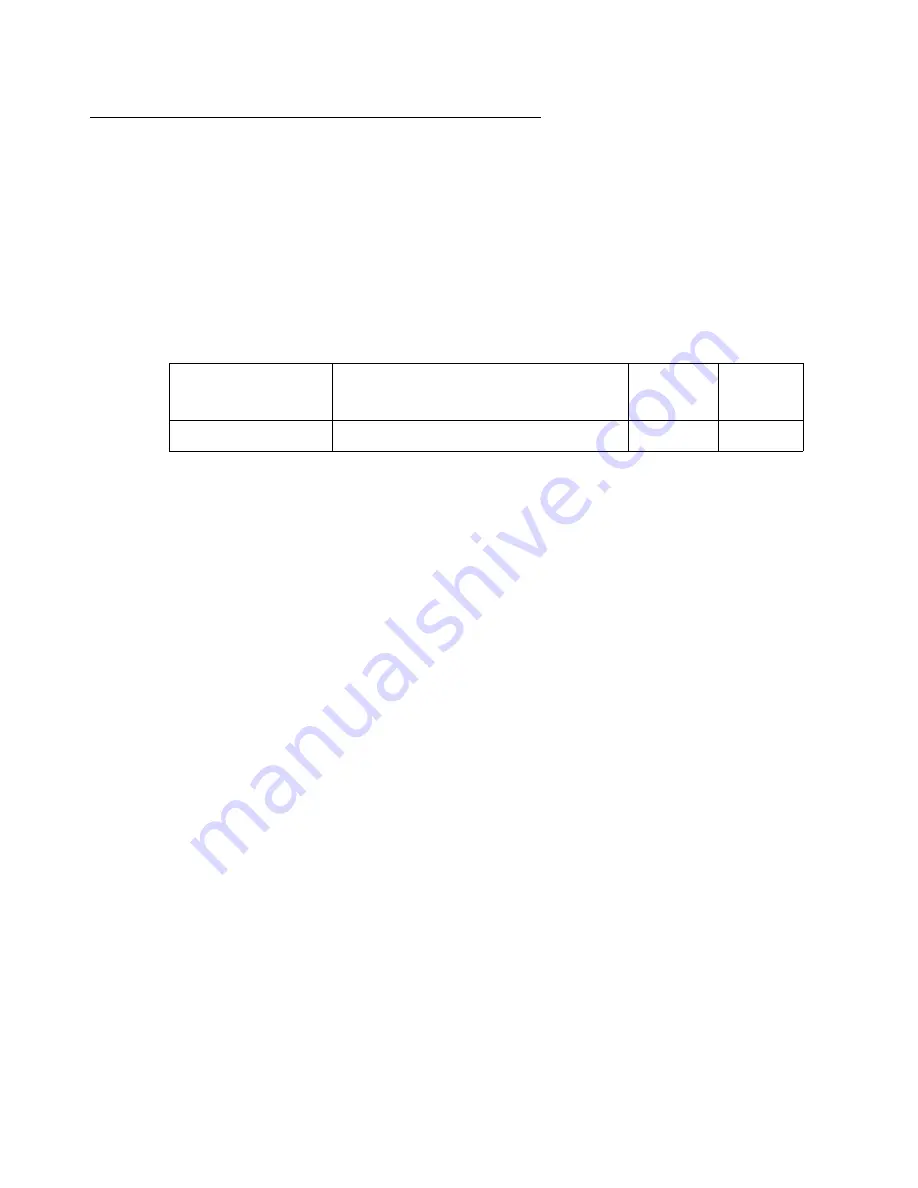
IPHC header compression
Issue 1 January 2008
511
show ip rtp header-compression
Use the
show ip rtp header-compression
command to display the RTP header
compression statistics for a specific interface. If no interface is specified, statistics for all
interfaces are displayed.
Syntax
show ip rtp header-compression [
interface_name
]
Parameters
User Level
read-only
Context
general
Example
To display RTP compression statistics for all interfaces:
G450-001(super)# show ip rtp header-compression
IP RTP header compression statistics:
Interface Serial 3/1:1.1:
Rcvd: 0 Full Headers, 0 Compressed, 0 Errors
Sent: 9 Full Headers, 394 Compressed,
8274 Bytes Saved, 14202 Bytes Sent,
1.58 Efficiency Improvement Factor
Connect: Active, 100 Rx Slots, 100 Tx Slots,
Max Time 5, Max Period 256
Parameter
Description
Possible
Values
Default
Value
interface_name
The name of the interface
Summary of Contents for G450 Manager
Page 1: ...Avaya G450 CLI Reference 03 602056 Issue 1 January 2008 ...
Page 32: ...Contents 32 Avaya G450 CLI Reference ...
Page 38: ...About this Book 38 Avaya G450 CLI Reference ...
Page 154: ...Roadmap 154 Avaya G450 CLI Reference ...
Page 1304: ...CLI Commands WFVQ Weighted Fair VoIP Queueing 1304 Avaya G450 CLI Reference ...
















































