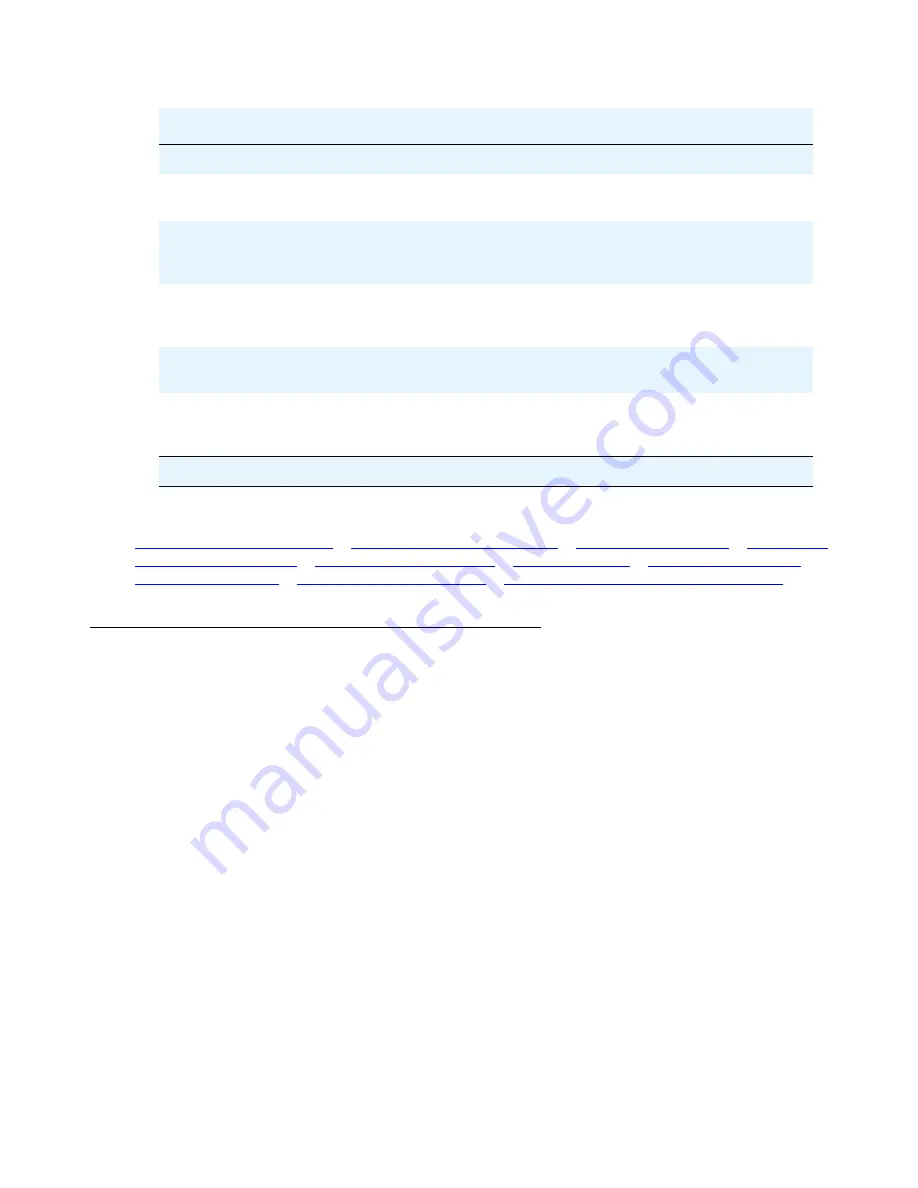
CLI Commands
LLDP
540 Avaya G450 CLI Reference
Related Commands
show port lldp vlan-name config
show lldp config
Use the
show lldp config
command to display the global LLDP configuration.
Syntax
show lldp config
User Level
read-only
Context
general
System name
The value of System Name TLV received on the port
System
description
The value of System Description TLV received on the port
SysCaps
Displays which capabilities the remote LLDP agent supports, and
which are enabled. This information is based on the values in the
System Capabilities TLV received on the port.
Management
Address
The Management Address of the remote agent connected to that
port, according to the Management Address TLV received on the
port
PVID
The PVID value of the remote agent connected to that port,
according to the Port-VLAN-ID TLV received on that port
Static VLANs
A list of VLANs that the remote LLDP agent advertises as VLANs
that are statically bound to its port. This information is based on the
values in the VLAN Name TLV received on that port.
Name
Description
2 of 2
Summary of Contents for G450 Manager
Page 1: ...Avaya G450 CLI Reference 03 602056 Issue 1 January 2008 ...
Page 32: ...Contents 32 Avaya G450 CLI Reference ...
Page 38: ...About this Book 38 Avaya G450 CLI Reference ...
Page 154: ...Roadmap 154 Avaya G450 CLI Reference ...
Page 1304: ...CLI Commands WFVQ Weighted Fair VoIP Queueing 1304 Avaya G450 CLI Reference ...
















































