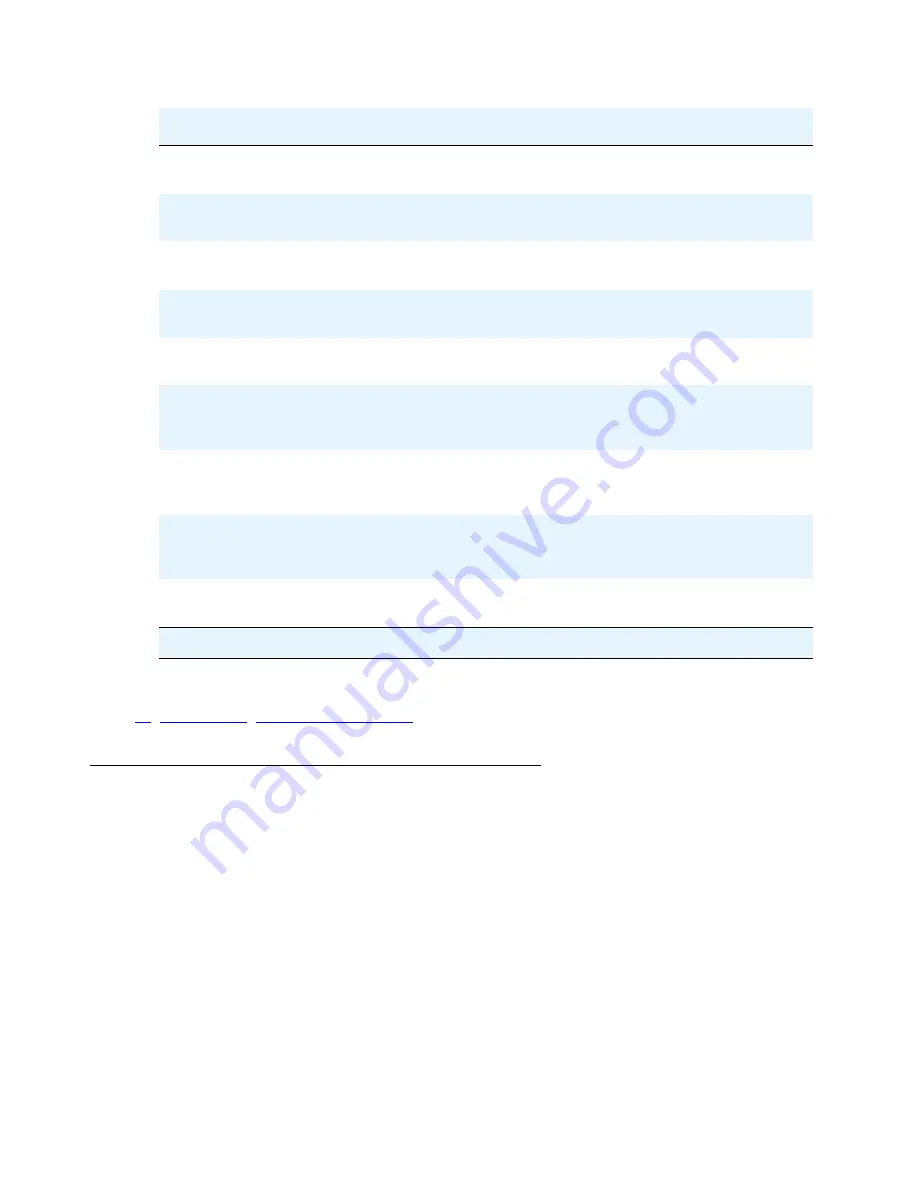
CLI Commands
Object tracking
608 Avaya G450 CLI Reference
Related Commands
show track
Use the
show track
command to display tracking information.
Syntax
show track [
object-id
] [detail]
Dest Address
The destination IP address of the probe packet. That is,
the address being monitored.
State
The current operational state of the RTR. Possible options
are
up
,
down
or
inactive
.
S/C
Success Counter — the number of successive answered
retries
F/C
Failure Counter — the number of successive unanswered
retries
Freq
Frequency — the time in milliseconds between
successive RTRs
Wait Inter
Wait Interval — the amount of time in milliseconds to wait
for a response to a probe before considering it an
unanswered probe
S/R
Success Retries — how many successive answered
probes will change the status of the RTR operation from
down to up
F/R
Failure Retries — how many successive unanswered
probes will change the status of the RTR operation from
up to down
Last Change d,h:m:s
The time that elapsed since the RTR last changed its
operational state
Field
Description
2 of 2
Summary of Contents for G450 Manager
Page 1: ...Avaya G450 CLI Reference 03 602056 Issue 1 January 2008 ...
Page 32: ...Contents 32 Avaya G450 CLI Reference ...
Page 38: ...About this Book 38 Avaya G450 CLI Reference ...
Page 154: ...Roadmap 154 Avaya G450 CLI Reference ...
Page 1304: ...CLI Commands WFVQ Weighted Fair VoIP Queueing 1304 Avaya G450 CLI Reference ...
















































