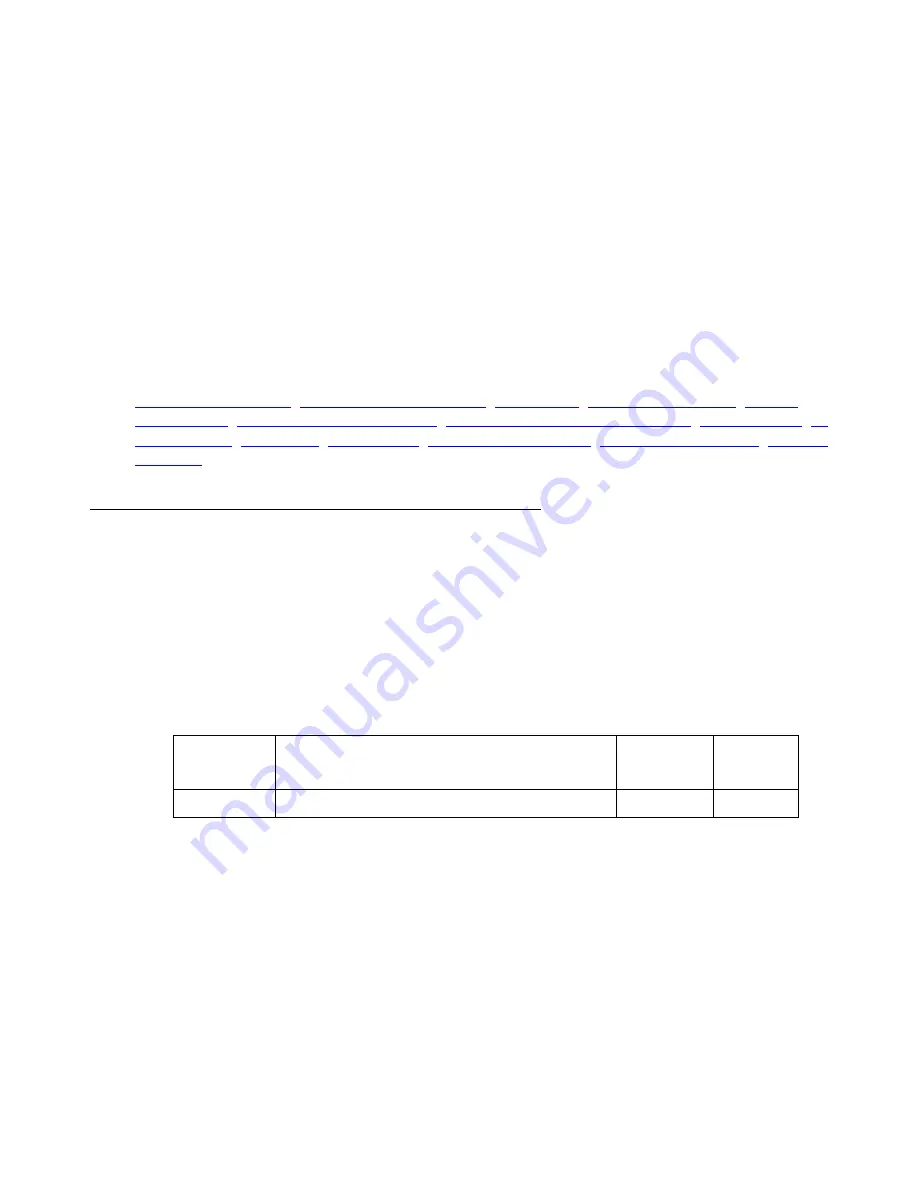
CLI Commands
OSPF
634 Avaya G450 CLI Reference
Example
To display OSPF neighbor information for all interfaces:
G450-001(super)# show ip ospf neighbor
Nbr-Id
Priority
State
Router ID
Time To Live
--------------- ---------- ---------- --------------- -------------
10.0.17.2 1 2 Way 212.150.244.1 36
10.0.17.3 12 Full 10.0.17.3 38
10.0.17.6 18 Full 10.0.17.6 33
10.0.18.2 1 Full 105.1.12.1 107
10.0.20.2 0 Full 62.56.252.253 40
18.18.18.2 1 Full 62.56.255.254 38
192.168.6.173 0 Full 172.18.21.254 4
Related Commands
ip ospf network point-to-multipoint
show ip protocols
Use the
show ip protocols
command to display parameters and statistics of a given IP
routing protocol. If no protocol is specified, all running protocols are displayed.
Syntax
show ip protocols [
protocol
]
Parameters
User Level
read-only
Context
general
Parameter
Description
Possible
Values
Default
Value
protocol
The protocol for which to display statistics
RIP, OSPF
Summary of Contents for G450 Manager
Page 1: ...Avaya G450 CLI Reference 03 602056 Issue 1 January 2008 ...
Page 32: ...Contents 32 Avaya G450 CLI Reference ...
Page 38: ...About this Book 38 Avaya G450 CLI Reference ...
Page 154: ...Roadmap 154 Avaya G450 CLI Reference ...
Page 1304: ...CLI Commands WFVQ Weighted Fair VoIP Queueing 1304 Avaya G450 CLI Reference ...















































