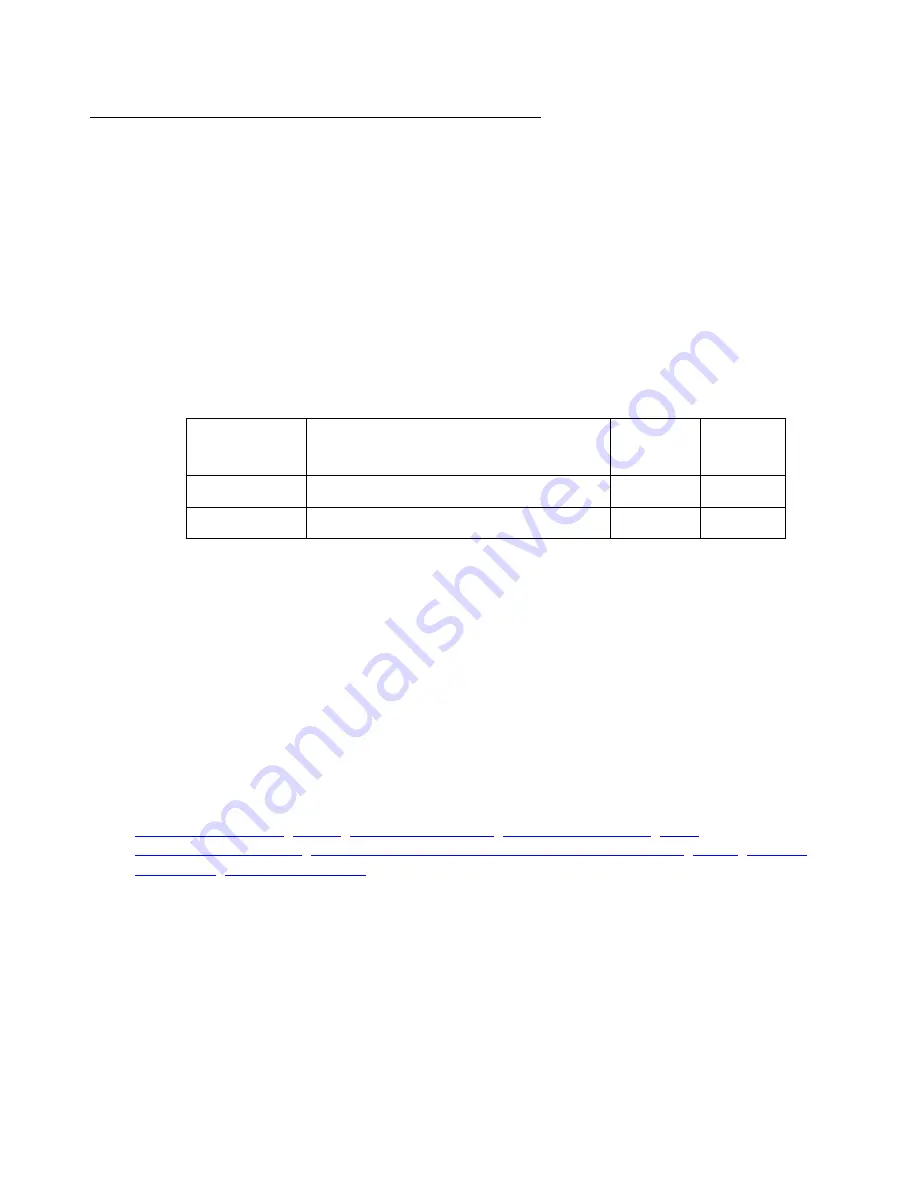
Packet sniffing
Issue 1 January 2008
645
copy capture-file scp
Use the
copy capture-file scp
command to upload the packet sniffing buffer to a file
using the scp secure file transfer protocol.
Note:
Note:
You must stop the packet sniffing service using the
capture stop
command
before you can upload the buffer.
Syntax
copy capture-file scp
filename ip
Parameters
User Level
read-write
Context
general
Example
To upload the packet sniffing buffer to
g450.cap
on the FTP server at IP address 135.64.10.33:
G450-001(super)# copy capture-file scp g450.cap 135.64.10.33
Related Commands
ip-rule (policy, policy-based routing, packet sniffing)
Parameter
Description
Possible
Values
Default
Value
filename
The file name on the FTP server
ip
The IP address of the FTP server
Summary of Contents for G450 Manager
Page 1: ...Avaya G450 CLI Reference 03 602056 Issue 1 January 2008 ...
Page 32: ...Contents 32 Avaya G450 CLI Reference ...
Page 38: ...About this Book 38 Avaya G450 CLI Reference ...
Page 154: ...Roadmap 154 Avaya G450 CLI Reference ...
Page 1304: ...CLI Commands WFVQ Weighted Fair VoIP Queueing 1304 Avaya G450 CLI Reference ...
















































