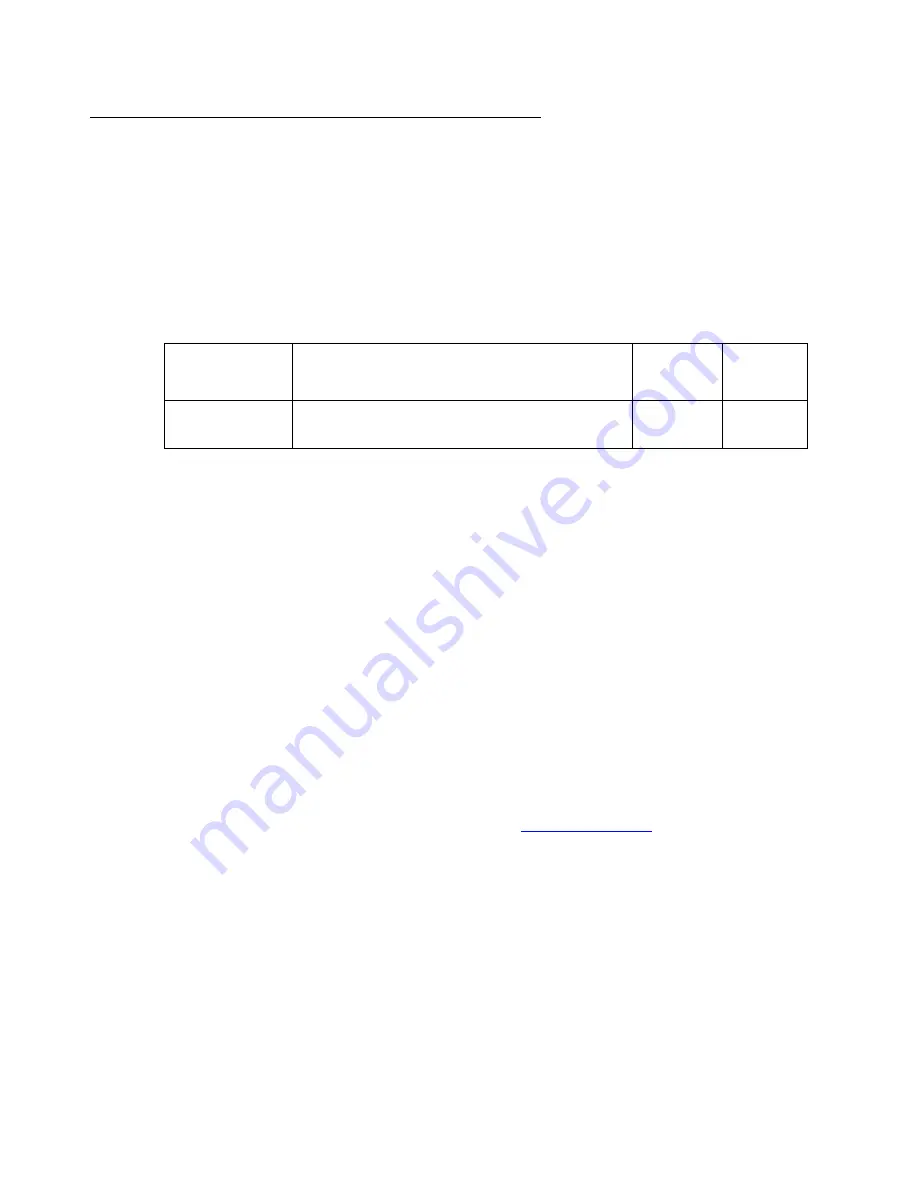
Policy-based routing
Issue 1 January 2008
779
show ip-rule
Use the
show ip-rule
command to display the attributes of a specific rule. Leave the
rule_number
parameter blank to display all rules.
Syntax
show ip-rule [
rule_number
]
Parameters
User Level
read-write
Context
ip access-control-list, ip access-control-list/ip-rule, ip qos-list, ip qos-list/ip-rule, ip capture-list,
ip capture-list/ip-rule, ip pbr-list, ip pbr-list/ip-rule
Example
To display information about ip rule 22 in access-control-list 320:
G450-001(ACL 320/ip rule 22)# show ip-rule 22
I.D.
Protocol IP Wildcard
Port
Operation
----- -------- --- ---------------- --------- ----------
22
Ip
Src
Any
permit
Dst
Any
Following is an example of the output that appears if
is configured:
Index Protocol IP
Wildcard
Port
Operation
DSCP
Fragment rule
----- ------ --- --------- -------------- ------ --------------
123 Any Src 1.2.3.4 Host Any Permit
Any Dst Any Any No
Dos classification: other-attack
234 Any Src 2.2.2.2 Host Any Permit
Any Dst Any Any No
Parameter
Description
Possible
Values
Default
Value
rule_number
The specific rule for which attributes are
displayed
Summary of Contents for G450 Manager
Page 1: ...Avaya G450 CLI Reference 03 602056 Issue 1 January 2008 ...
Page 32: ...Contents 32 Avaya G450 CLI Reference ...
Page 38: ...About this Book 38 Avaya G450 CLI Reference ...
Page 154: ...Roadmap 154 Avaya G450 CLI Reference ...
Page 1304: ...CLI Commands WFVQ Weighted Fair VoIP Queueing 1304 Avaya G450 CLI Reference ...
















































