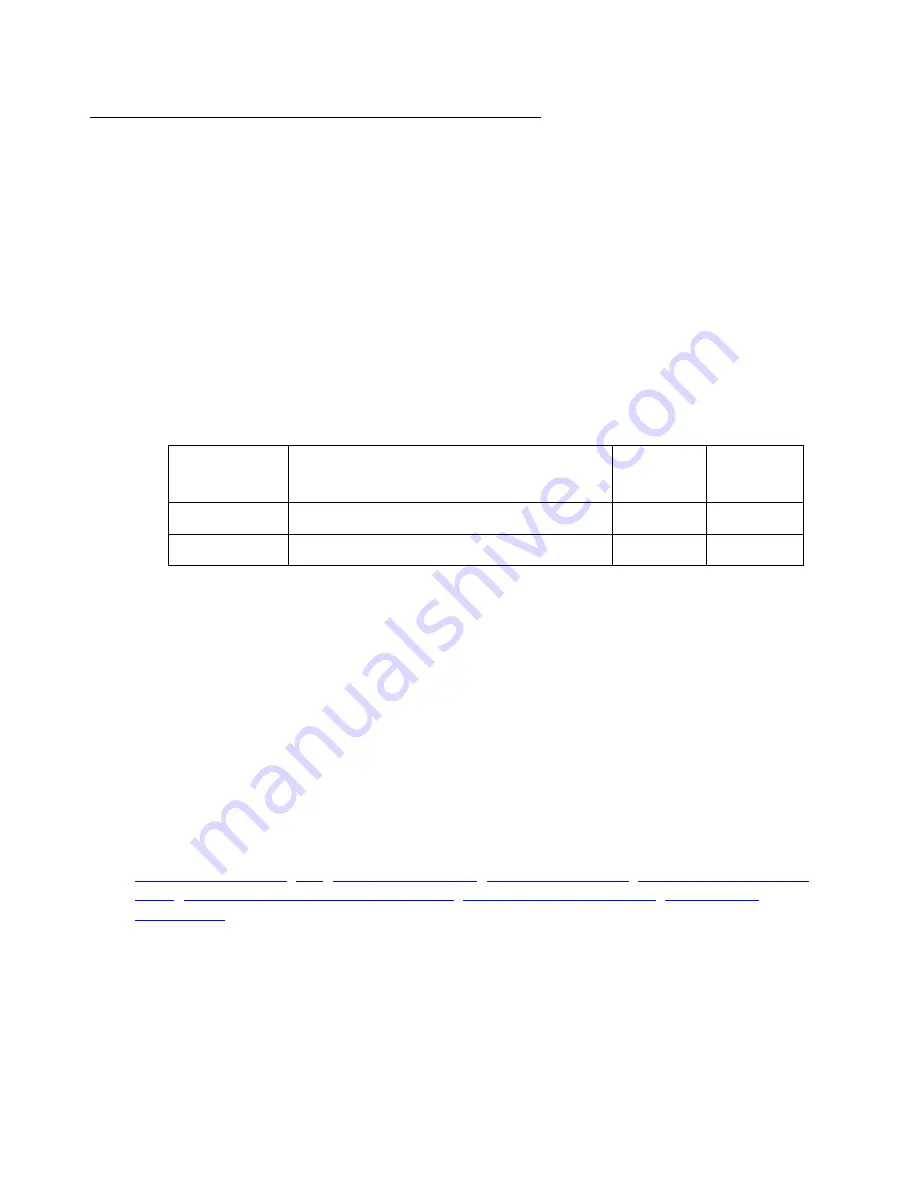
CLI Commands
PPPoE (PPP over Ethernet)
826 Avaya G450 CLI Reference
ppp pap sent-username
Use the
ppp pap sent-username
command to set the Password Authentication Protocol
(PAP) password for authentication with the remote peer.
Note:
Note:
This command is not backward-compatible. If you downgrade to version 3.x or
earlier, you need to reconfigure this command on the gateway.
Syntax
ppp pap sent-username
username
password
password
no ppp pap sent-username
Parameters
User Level
read-write
Context
interface:FastEthernet, Dialer (L2, L2-L3)
Example
To set the PAP password to avaya32 with password 123456:
G450-001(super-if:FastEthernet 10/2)# ppp pap sent-username avaya32 password
123456
Related Commands
,
,
,
pppoe-client persistent max-attempts
Parameter
Description
Possible
Values
Default
Value
username
The remote peer PAP username
password
The remote peer PAP password
Summary of Contents for G450 Manager
Page 1: ...Avaya G450 CLI Reference 03 602056 Issue 1 January 2008 ...
Page 32: ...Contents 32 Avaya G450 CLI Reference ...
Page 38: ...About this Book 38 Avaya G450 CLI Reference ...
Page 154: ...Roadmap 154 Avaya G450 CLI Reference ...
Page 1304: ...CLI Commands WFVQ Weighted Fair VoIP Queueing 1304 Avaya G450 CLI Reference ...
















































