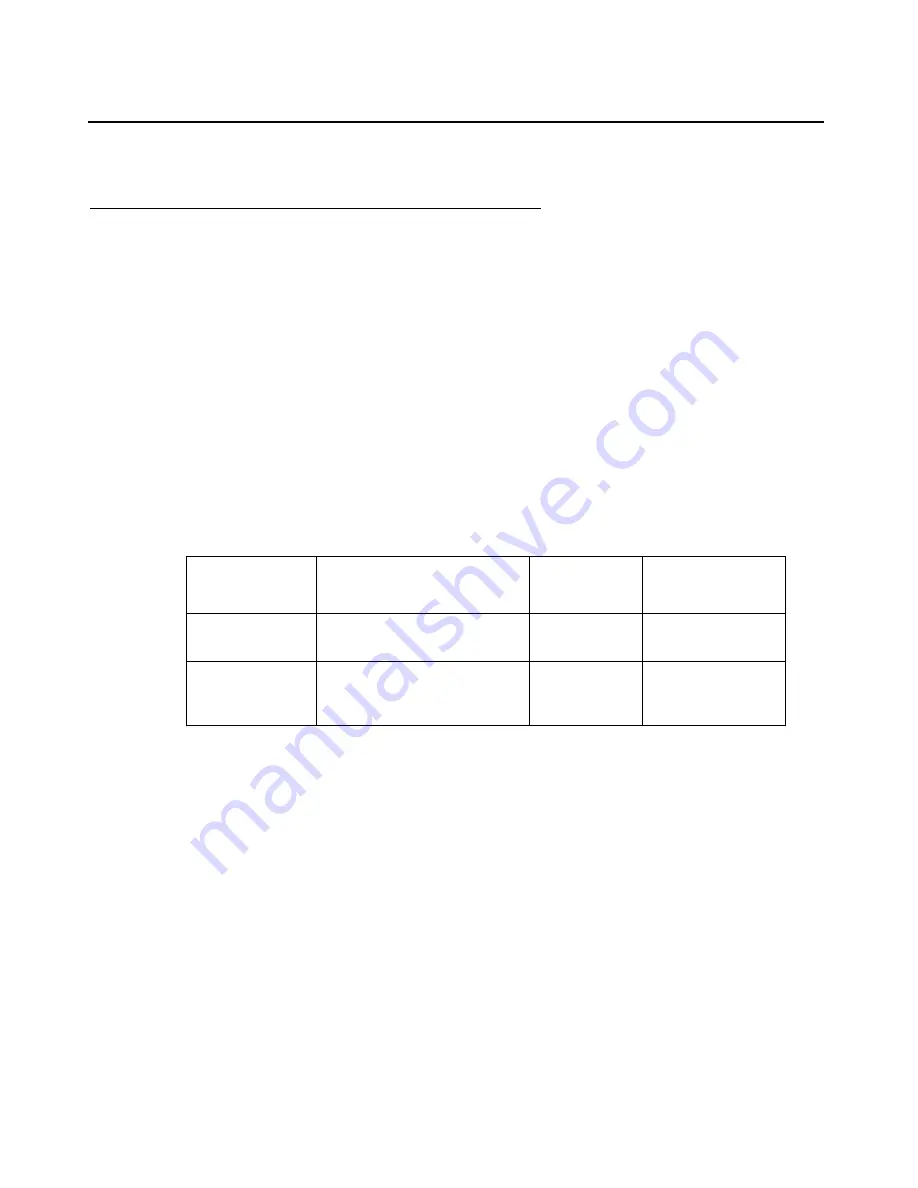
Restoring gateway configuration
Issue 1 January 2008
851
Restoring gateway configuration
restore usb
Use the
restore usb
command to restore gateway files from a USB mass storage device.
Note:
Note:
The restore operation does not fail if a specific file is missing or incompatible with
the MM hardware.
Note:
Note:
If you are not restoring to the same machine you backed up from, first delete the
VPN license file from the USB device. Otherwise, the restore operation will fail.
Syntax
restore usb
usb-device
backup-name
Parameters
User Level
read-write
Context
general
Example
To restore gateway files from directory gatewaybackup1on usb-device0:
G450-001(super)# restore usb usb-device0 gatewaybackup1
Parameter
Description
Possible
Values
Default
Value
usb-device
The USB mass storage
device
usb-device0
backup-name
The backup directory path
and file name
The gateway
backup directory
on
usb-device0
Summary of Contents for G450 Manager
Page 1: ...Avaya G450 CLI Reference 03 602056 Issue 1 January 2008 ...
Page 32: ...Contents 32 Avaya G450 CLI Reference ...
Page 38: ...About this Book 38 Avaya G450 CLI Reference ...
Page 154: ...Roadmap 154 Avaya G450 CLI Reference ...
Page 1304: ...CLI Commands WFVQ Weighted Fair VoIP Queueing 1304 Avaya G450 CLI Reference ...
















































