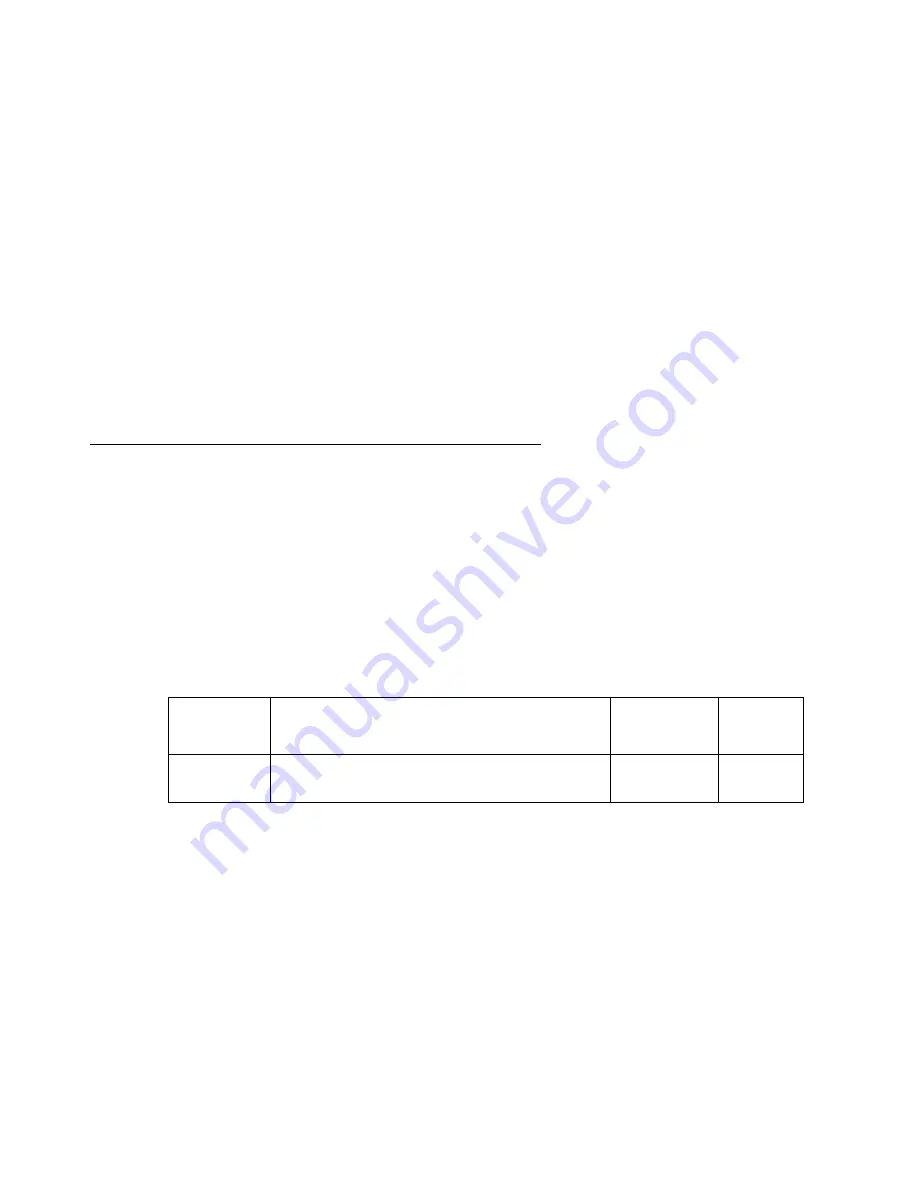
CLI Commands
RIP
858 Avaya G450 CLI Reference
Note:
Note:
To define a name that includes spaces, enclose the entire name in quotation
marks (for example, “New York”).
User Level
read-write
Context
general
Example
To specify Jane Wiley as the owner of distribution list 78:
G450-001(super)# ip distribution access-list-owner 78 “Jane Wiley”
ip rip authentication key
Use the
ip rip authentication key
command to set the authentication string used on the
current interface. Use the
no
form of this command to clear the password.
Syntax
ip rip authentication key
password
no ip rip authentication key
Parameters
User Level
read-write
Context
interface:Serial (DS1 PPP L2-L3, DS1 PPP L3, DS1 FR-SUB L2-L3, DS1 FR-SUB L3,
USP PPP L2-L3, USP PPP L3), FastEthernet (L2-L3, L3, PPP L2-L3, PPP L3), VLAN (L2-L3,
L3), Loopback (L2-L3, L3), Tunnel (L2-L3, L3), Dialer (L2-L3, L3)
Parameter
Description
Possible
Values
Default
Value
password
The authentication string for the interface
string
(1-16 chars)
Summary of Contents for G450 Manager
Page 1: ...Avaya G450 CLI Reference 03 602056 Issue 1 January 2008 ...
Page 32: ...Contents 32 Avaya G450 CLI Reference ...
Page 38: ...About this Book 38 Avaya G450 CLI Reference ...
Page 154: ...Roadmap 154 Avaya G450 CLI Reference ...
Page 1304: ...CLI Commands WFVQ Weighted Fair VoIP Queueing 1304 Avaya G450 CLI Reference ...
















































