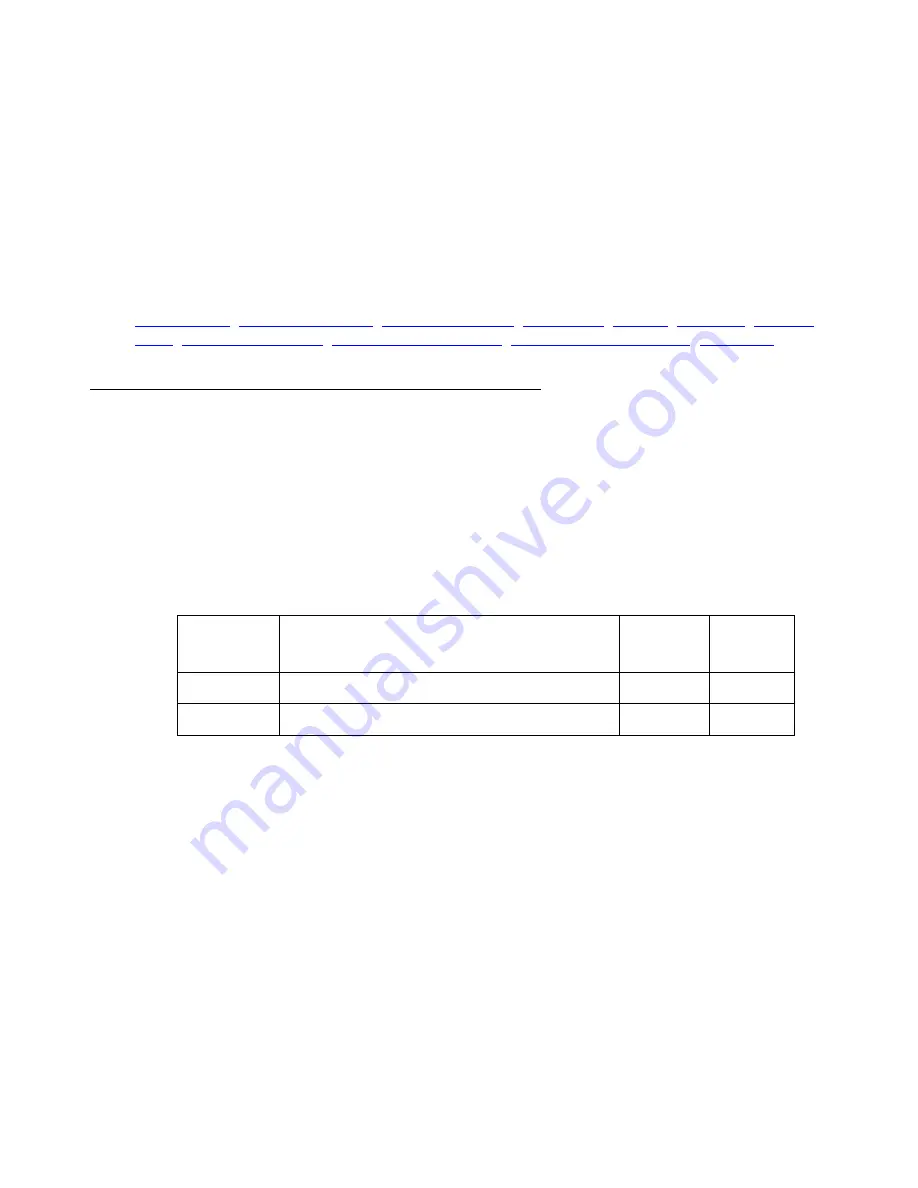
Routing table configuration
Issue 1 January 2008
891
Example
To display the routing table entries for IP address 199.93.0.0:
G450-001(super)# show ip route best-match 199.93.0.0
Searching for: 199.93.0.0
Showing 1 rows
Network
Mask Interface Next-Hop
Cost TTL Source
-----------
----------- --------- ------------- ---- ---
-------
199.93.0.0 16
e-135new 135.64.76.1
1 n/a
STAT-HI
Related Commands
,
show ip route static
Use the
show ip route static
command to display static routes. If no routes are specified,
all routes are displayed.
Syntax
show ip route static [
ip_addr
[
mask
]]
Parameters
User Level
read-only
Context
general
Example
To display all static routes:
G450-001(super)# show ip route static
To display static route 137.32.50.13:
G450-001(super)# show ip route static 137.32.50.13
Parameter
Description
Possible
Values
Default
Value
ip_addr
The IP address of the routes
mask
The IP mask of the routes
Summary of Contents for G450 Manager
Page 1: ...Avaya G450 CLI Reference 03 602056 Issue 1 January 2008 ...
Page 32: ...Contents 32 Avaya G450 CLI Reference ...
Page 38: ...About this Book 38 Avaya G450 CLI Reference ...
Page 154: ...Roadmap 154 Avaya G450 CLI Reference ...
Page 1304: ...CLI Commands WFVQ Weighted Fair VoIP Queueing 1304 Avaya G450 CLI Reference ...
















































