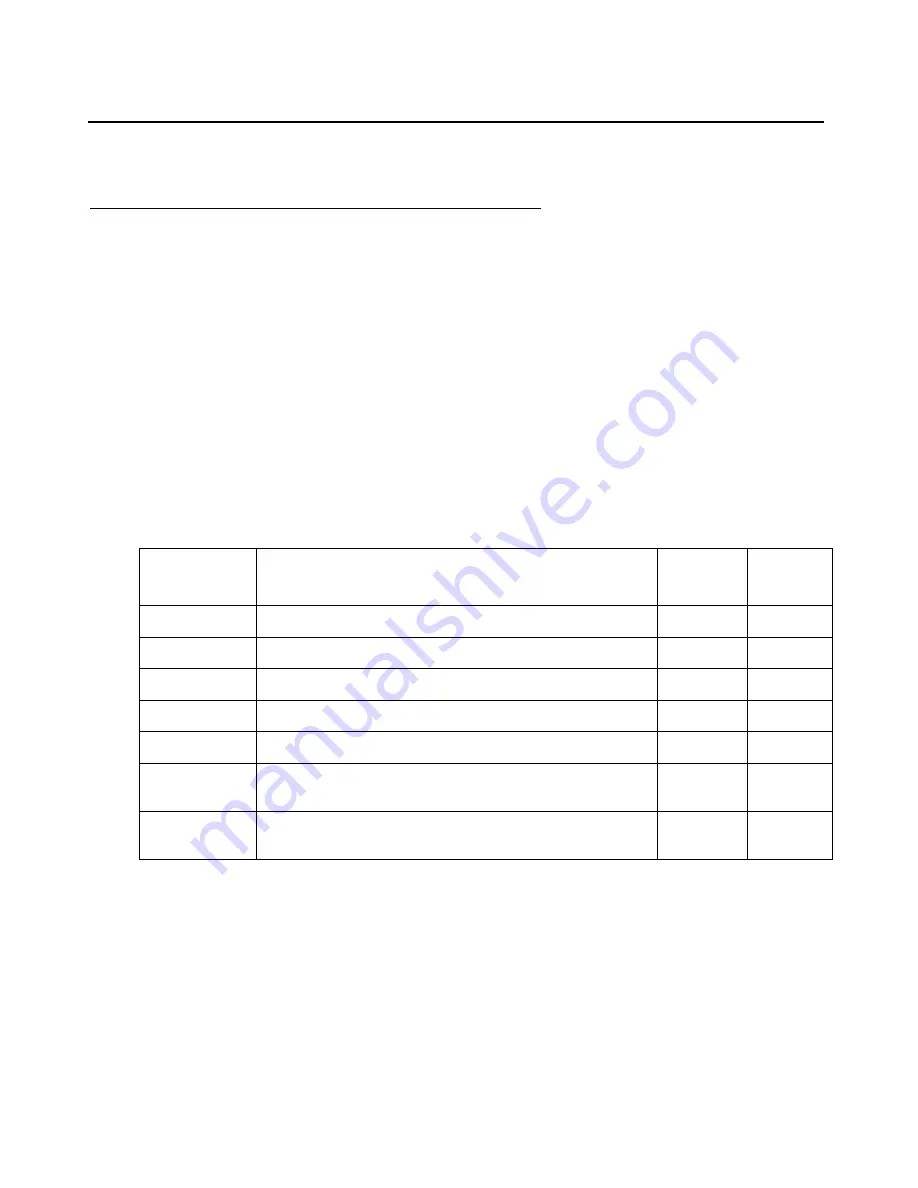
CLI Commands
RSVP
896 Avaya G450 CLI Reference
RSVP
set qos rsvp
Use the
set qos rsvp
command to set the current values for the RSVP parameters of the
VoIP engines. The parameters that can be set are enabled or disabled, refresh rate in seconds,
failure retry yes or no, and service profile (guaranteed-service or controlled load service).
Note:
Note:
The
set qos rsvp command
will not
take effect unless QoS source setup is
local
.
Syntax
set qos rsvp {enable | disable} | {refresh
secs}
| {failure {retry |
noretry}} | {profile {guaranteed | controlled}}
Parameters
User Level
read-write
Context
general
Parameter
Description
Possible
Values
Default
Value
enable
Keyword indicating to enable RSVP in the router
disable
Keyword indicating to disable RSVP in the router
secs
The refresh time in seconds
1-99
15
retry
Keyword indicating to retry upon failure
noretry
Keyword indicating no retry upon failure
guaranteed
Keyword indicating to use the guaranteed service
profile
controlled
Keyword indicating to use the controlled load service
profile
Summary of Contents for G450 Manager
Page 1: ...Avaya G450 CLI Reference 03 602056 Issue 1 January 2008 ...
Page 32: ...Contents 32 Avaya G450 CLI Reference ...
Page 38: ...About this Book 38 Avaya G450 CLI Reference ...
Page 154: ...Roadmap 154 Avaya G450 CLI Reference ...
Page 1304: ...CLI Commands WFVQ Weighted Fair VoIP Queueing 1304 Avaya G450 CLI Reference ...
















































