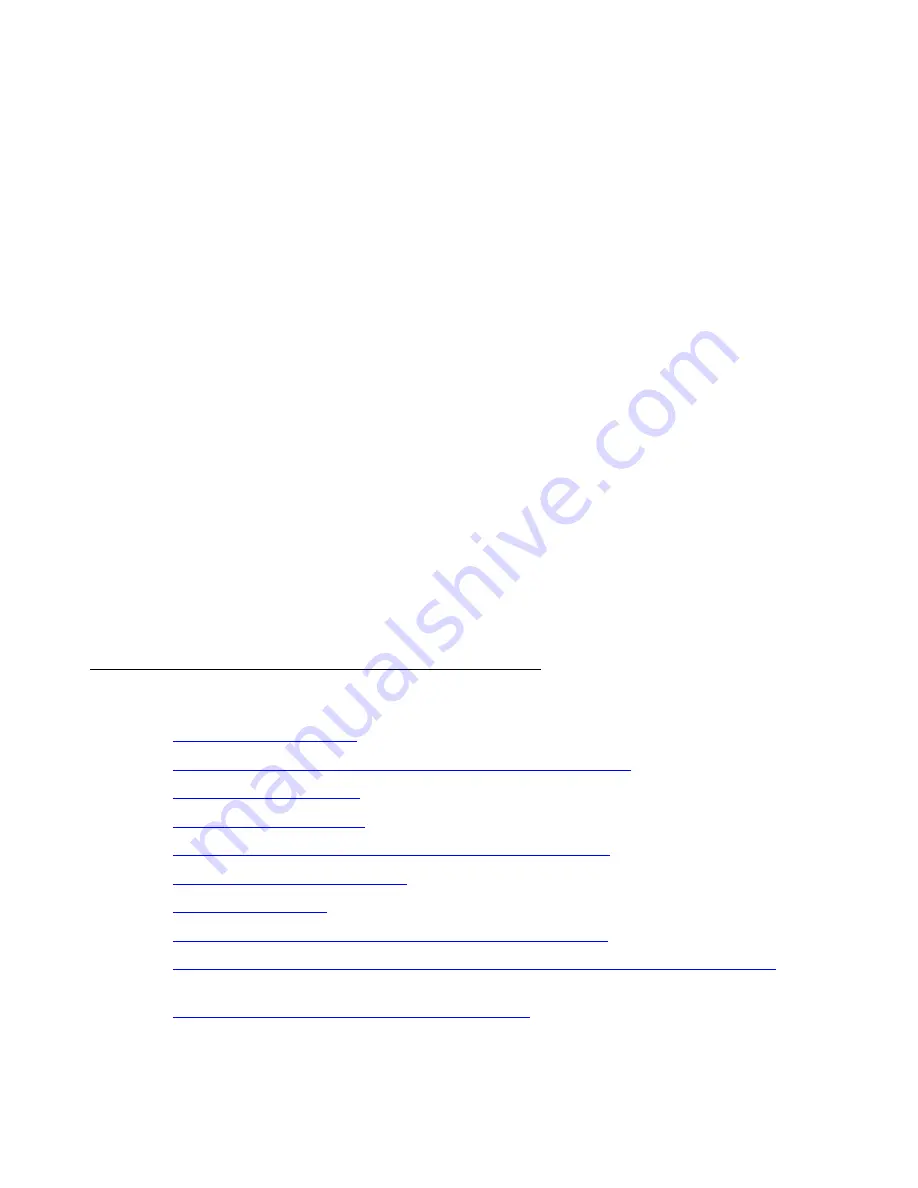
Upgrading an Existing S8300A to R2.2
268 Installation and Upgrades for Avaya G700 Media Gateway and Avaya S8300 Media Server
6. When removing or inserting the S8300 circuit pack, the LED module (above slot V1) must
also be removed or inserted together with the S8300.
Disengage the LED module and the S8300 circuit pack and remove them together from the
G700.
7. If the IA770 INTUITY AUDIX module (CWY1 card) is installed on the S8300A, move it from
the S8300A to the S8300B.
Note:
Note:
The CWY1 unit and its associated integration is supported for updates/upgrades
of existing installations.
8. The LED panel (above slot V1) must be reinserted together with the S8300 circuit pack.
a. Insert both the LED panel and S8300 circuit pack about 1/3 of the way into the guides
The guides are in slot V1 for the S8300 and above slot V1 for the LED panel.
b. Push both circuit packs (together) back into the guides, gently and firmly, until the front of
each circuit pack aligns with the front of the G700.
9. Secure the S8300 faceplate with the thumb screws.
Tighten the thumb screws with a screw driver.
Note:
Note:
If the LED panel is not inserted all the way in, all of the status lights (on the left
side of the LED panel) will be on. If this is the case, press the LED panel all the
way in.
10. Reconnect the laptop to the services port of the new S8300B.
Upgrading the S8300B Media Server
●
Setting telnet parameters
on page 269
●
Remastering the hard drive and installing the upgrade software
on page 269
●
Verifying software version
on page 275
●
Copying files to the S8300
on page 275
●
Ensuring that messaging is disabled (if IA770 is being used)
on page 277
●
Configuring network parameters
on page 278
●
Verifying connectivity
on page 279
●
Restoring data backup (if upgrading from a Pre-1.2 release)
on page 280
●
Restoring the Linux migration backup file (If upgrading from R1.2.x through R1.3.x)
on
page 282
●
Restoring data backup (If upgrading from R2.0.x)
on page 285
















































