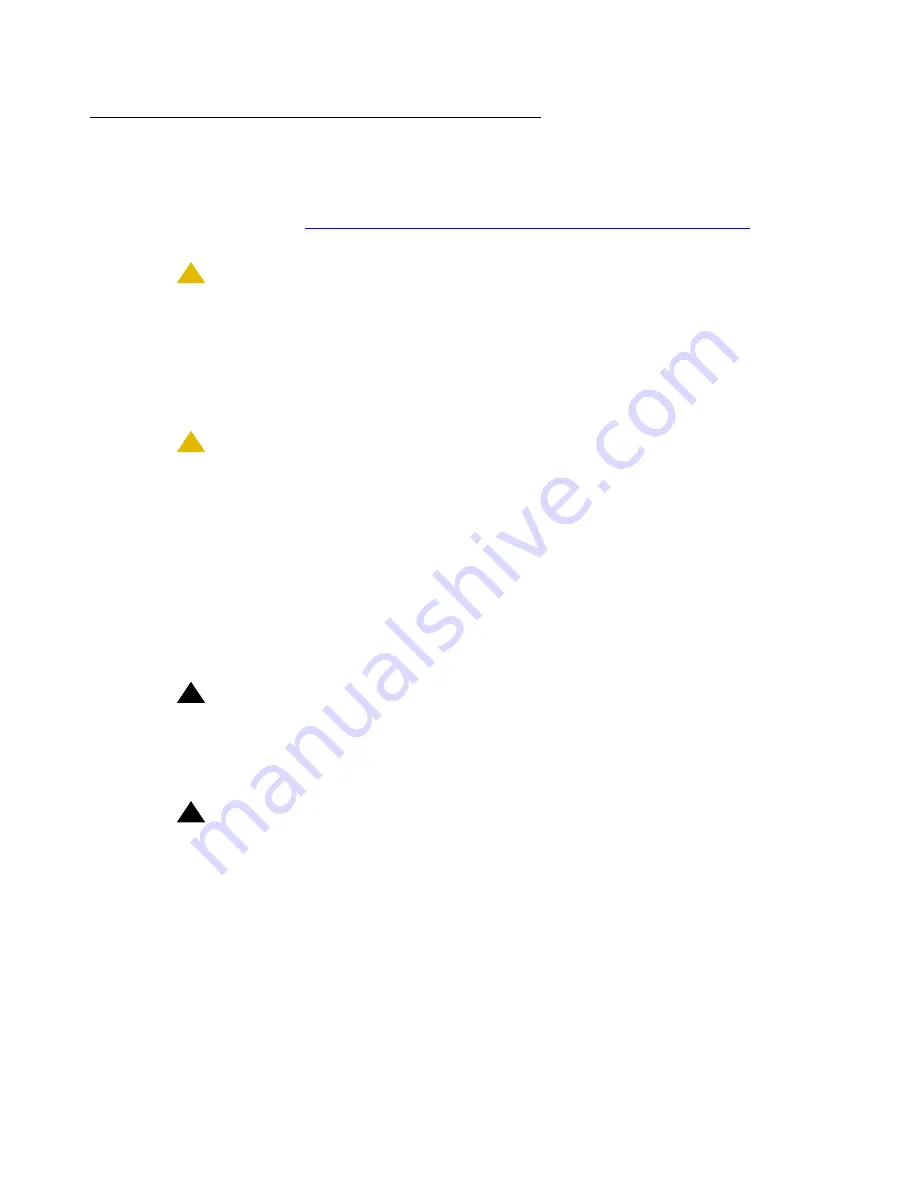
Hardware Installation for the G700 Media Gateway and S8300 Media Server
94 Installation and Upgrades for Avaya G700 Media Gateway and Avaya S8300 Media Server
Inserting an Expansion Module
The Expansion Modules provide increased networking and connectivity capabilities. These
modules may be mounted on the G700 Media Gateway in the slot on the lower left side of the
unit below slot V1 (see
G700 media gateway with an S8300 media server: front view
on
page 72).
!
CAUTION:
CAUTION:
The Expansion Module is not hot-swappable. That is, the G700 must be powered
off before you insert or remove an Expansion Module. If there is an active S8300
present, the S8300 should be shut down by pressing and holding the Shutdown
button for 2-3 seconds. The OK to remove LED will flash during shutdown and
turn on steady when it is safe to power down.
To insert an Expansion Module into the G700 media gateway
!
CAUTION:
CAUTION:
Turn off the power to the unit if the equipment has been in operation.
1. Remove the blank plate covering the bay.
2. Align the printed circuit board with the interior guide rails.
Note:
Note:
The printed circuit board fits into the guide rail. The metal base plate does not.
3. Firmly press the Expansion Module into the G700 Media Gateway until it is completely
inserted.
4. Tighten the two screws on the front panel of the Expansion Module.
!
WARNING:
WARNING:
To prevent access to electrical hazards by unauthorized personnel and to ensure
continued compliance to international radiated emissions requirements, all
captive screws must be securely tightened such that they cannot be loosened
without the use of a tool.
!
WARNING:
WARNING:
The Avaya G700 Media Gateway must not be operated with any slot open.
Empty slots must be covered with the supplied blank plates.
At this point, you have readied the G700, inserted the S8300, if required, inserted the media
modules and the Expansion Module, as required in the planning documents. If more than one
unit (G700 and/or Level 2 switches and routers) will be connected in the configuration you are
installing, the next step will be to insert an Avaya X330STK Stacking Sub-Module.
















































