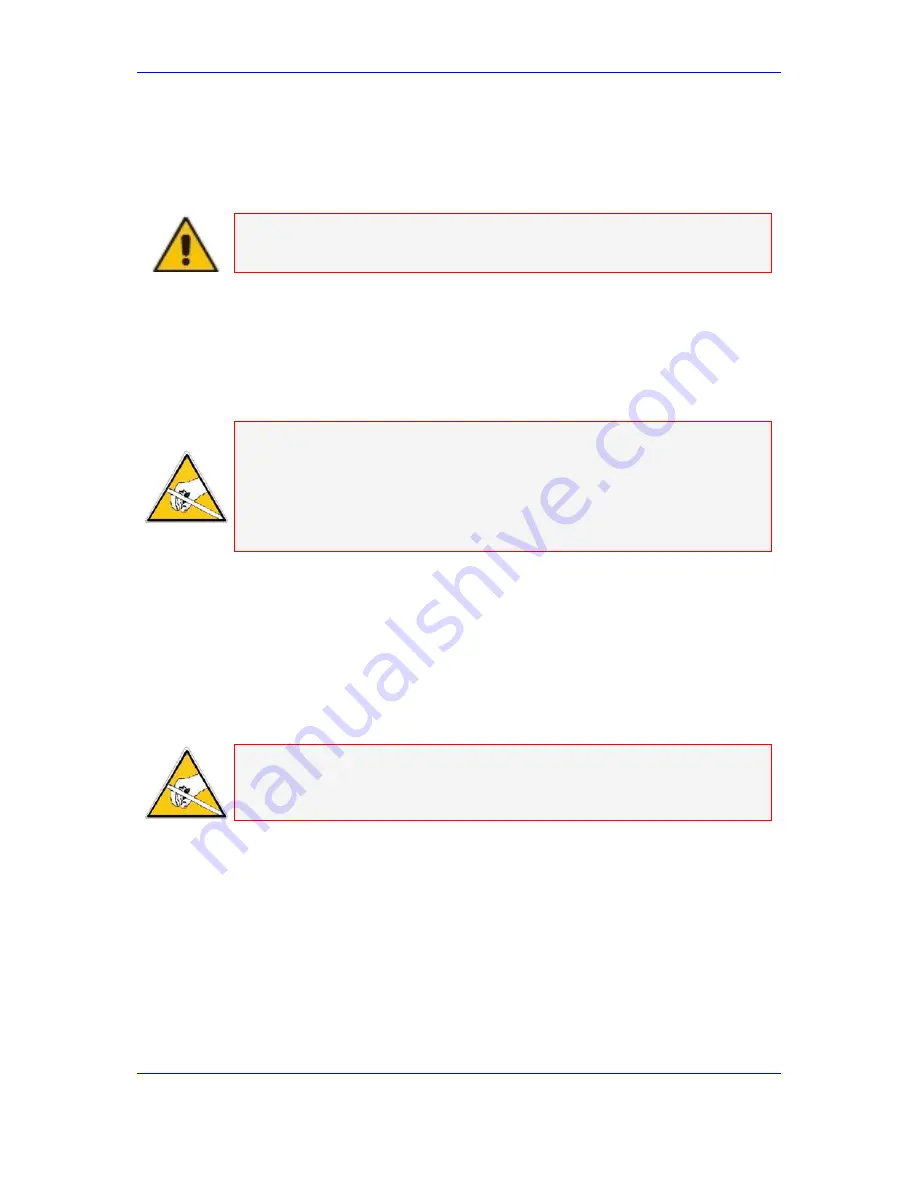
Issue 1 October 2007 129
14.
Hardware
Replacement
Procedures
14 Hardware
Replacement
Procedures
Note:
Before starting any replacement procedure, be sure to prepare all
replacement components and tools to be used in advance.
14.1 Board
Replacement
Preliminaries
14.1.1 ESD
Requirements
Electrical Component Sensitivity
Electronic components on printed circuit boards are extremely sensitive to
static electricity. Normal amounts of static electricity generated by clothing
can damage electronic equipment. To reduce the risk of damage due to
electrostatic discharge when installing or servicing electronic equipment, use
anti-static earthing straps and mats.
¾
Before removing or replacing boards from the chassis, take these
2 steps:
1.
Locate the ESD (electrostatic discharge) connections on the Avaya G860 Media
Gateway chassis. Refer to the diagrams in 'Front and Back Views of the Avaya
G860 Media Gateway' on page
14
.
2.
Attach a wrist strap for electrostatic discharge (ESD) and connect it to an ESD
connection on the chassis using a banana plug or an alligator clip.
Note:
Do not set components down without first protecting them with an anti-
static bag.
Summary of Contents for G860
Page 30: ...30 Installation Operation Manual Avaya G860 Media Gateway Figure 10 SC Panel ...
Page 34: ...34 Installation Operation Manual Avaya G860 Media Gateway Figure 12 SA RTM Panel ...
Page 36: ...36 Installation Operation Manual Avaya G860 Media Gateway Figure 13 ES 6600 Panel ...
Page 45: ...Issue 1 October 2007 45 3 Installation Process Flow Reader s Notes ...
Page 46: ......
Page 60: ...60 Installation Operation Manual Avaya G860 Media Gateway Reader s Notes ...
Page 64: ...64 Installation Operation Manual Avaya G860 Media Gateway Reader s Notes ...
Page 90: ...90 Installation Operation Manual Avaya G860 Media Gateway Reader s Notes ...
Page 100: ......
Page 128: ...128 Installation Operation Manual Avaya G860 Media Gateway Reader s Notes ...
Page 170: ...170 Installation Operation Manual Avaya G860 Media Gateway Reader s Notes ...
Page 182: ......
Page 188: ......
Page 200: ......
Page 206: ...206 Installation Operation Manual Avaya G860 Media Gateway Reader s Notes ...
Page 210: ......
Page 214: ......
















































