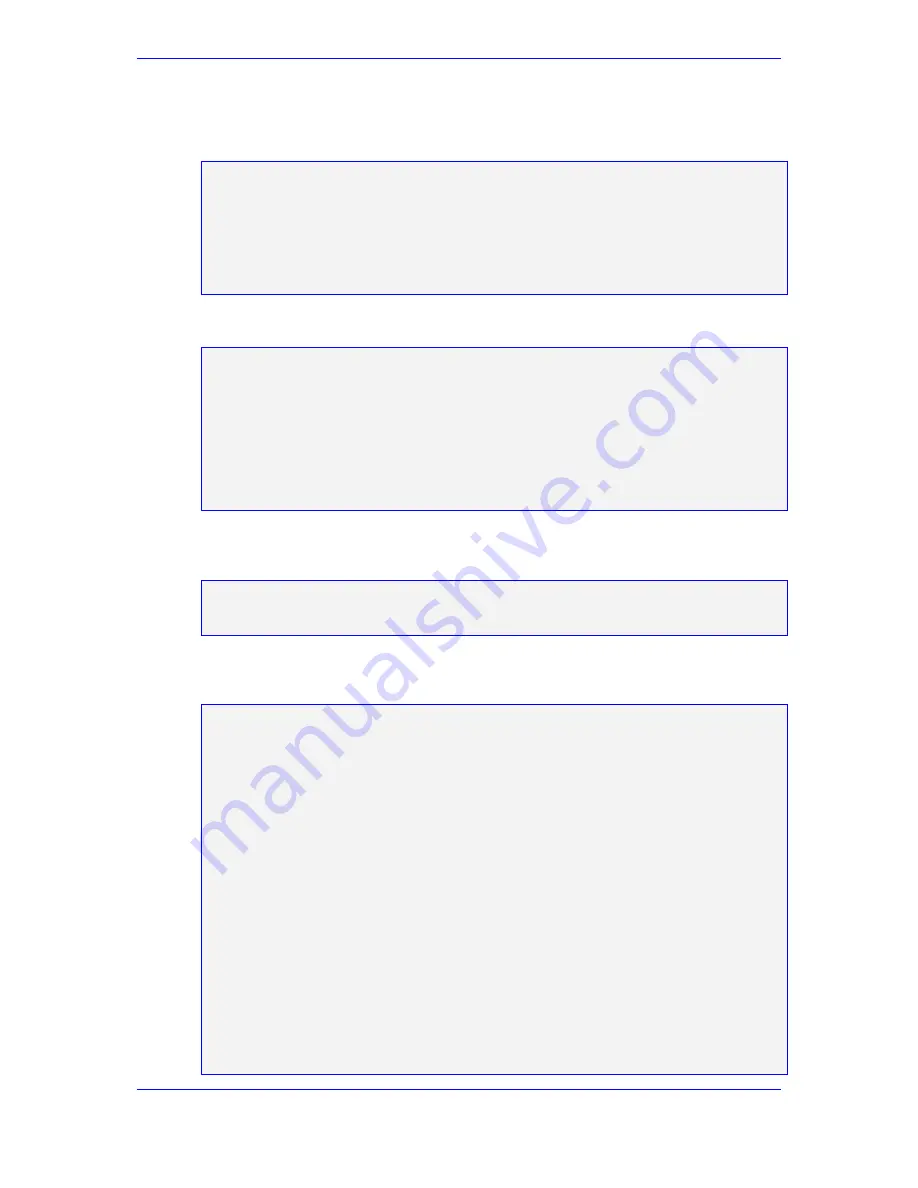
138 Installation & Operation Manual
Avaya G860 Media Gateway
6.
You are prompted to install either the Master or Secondary SC. Type
1
to select
the Secondary SC.
If you install Master SC you should configure it now.
If you install Secondary SC you should copy configuration from
Master SC.
Do you install Master or Secondary SC? [0=Master, 1=Secondary] [1]:
1
The following appears:
Verify that Primary SC 10.7.13.80 responds to ping...
10.7.13.80 is alive
-------------------------------------------------------------------
-
Configuration will be copied from Primary SC 10.7.13.80 via SSH.
You will be asked for root password on 10.7.13.80.
7.
You are prompted to enter the root password. Enter the password you set in'
Basic SC Configuration on the First SC Board' on page
78
.
root@10.7.13.80's password:
[PASSWORD]
The System
ini
parameters are copied from the Active (Master) SC and a
summary of the configuration is displayed: (The following is an example only.)
SystemParams.ini 100% |*****************************| 5421
00:00
------------------------------------------------
Configuration Summary:
------------------------------------------------
Global SC IP Address : 10.7.14.141
Master SC IP Address : 10.7.13.80
Redundant SC IP Address (or 1.1.1.1 if none) : 10.7.13.70
EMS Server IP Address : 10.7.6.8
NTP Server IP Address : 1.1.1.1
Enable Security : 0 (no)
SC Root Password : ******
SNMP Read Community : ******
SNMP Write Community : ******
Product Type : 2 (Avaya G860 Media Gateway)
Call Control Proxy Type : 0 (noProxy)
Trunk Protocol : 0 (e1)
VOP Board Type : 1 (TP-1610)
Summary of Contents for G860
Page 30: ...30 Installation Operation Manual Avaya G860 Media Gateway Figure 10 SC Panel ...
Page 34: ...34 Installation Operation Manual Avaya G860 Media Gateway Figure 12 SA RTM Panel ...
Page 36: ...36 Installation Operation Manual Avaya G860 Media Gateway Figure 13 ES 6600 Panel ...
Page 45: ...Issue 1 October 2007 45 3 Installation Process Flow Reader s Notes ...
Page 46: ......
Page 60: ...60 Installation Operation Manual Avaya G860 Media Gateway Reader s Notes ...
Page 64: ...64 Installation Operation Manual Avaya G860 Media Gateway Reader s Notes ...
Page 90: ...90 Installation Operation Manual Avaya G860 Media Gateway Reader s Notes ...
Page 100: ......
Page 128: ...128 Installation Operation Manual Avaya G860 Media Gateway Reader s Notes ...
Page 170: ...170 Installation Operation Manual Avaya G860 Media Gateway Reader s Notes ...
Page 182: ......
Page 188: ......
Page 200: ......
Page 206: ...206 Installation Operation Manual Avaya G860 Media Gateway Reader s Notes ...
Page 210: ......
Page 214: ......
















































