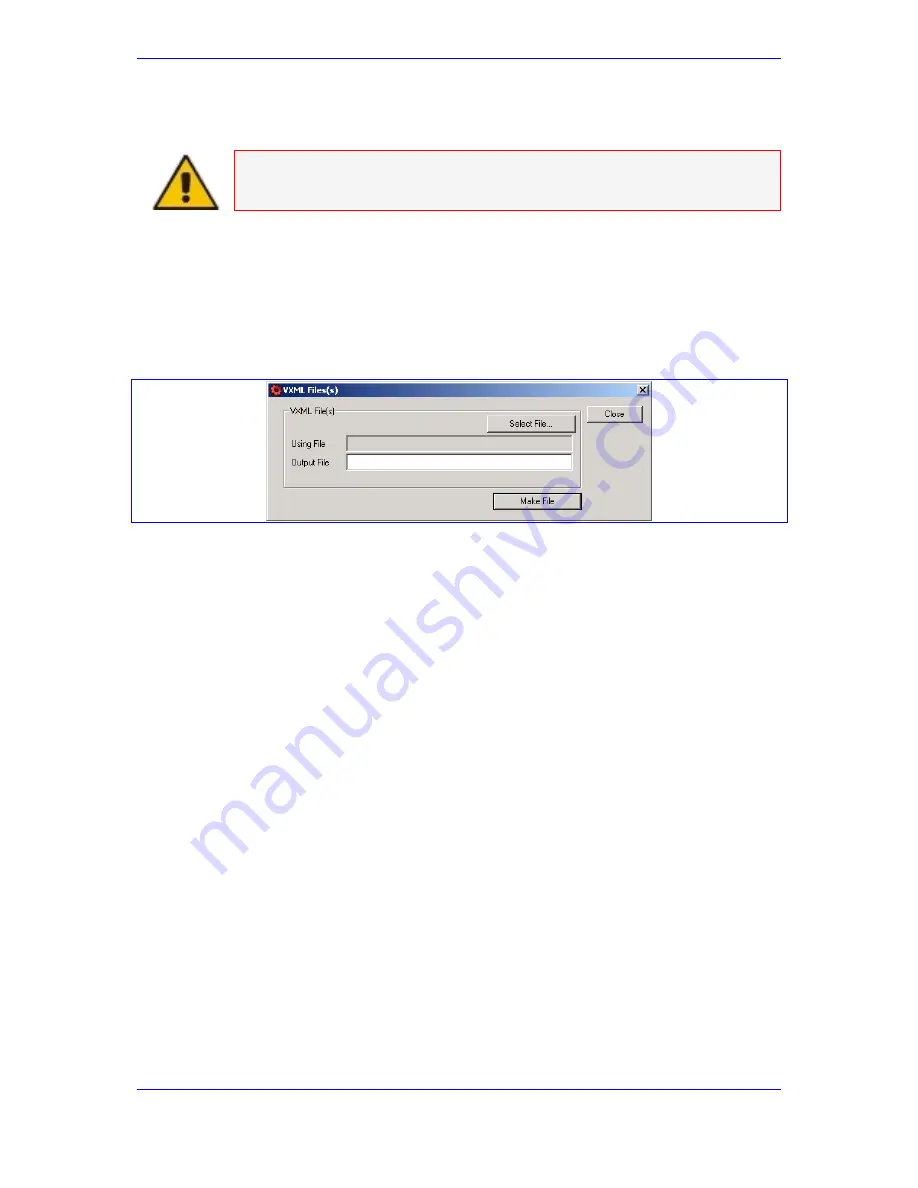
194 Installation & Operation Manual
Avaya G860 Media Gateway
18.1.3 Process
VXML
File(s)
Note:
The VXML utility is applicable to IPmedia only.
¾
To produce a VXML file, take these 5 steps:
1.
Prior to the conversion process the user should prepare a valid VXML file.
2.
Execute
DConvert.exe
and click the
Process VXML file(s)
button. The VXML
file(s) window appears.
Figure 49: VXML Dialog Box
3.
Click the
Select File
button. A Browse window appears.
4.
Navigate to the desired location and select the file to be converted. (This
automatically designates the output file as the same name and path, but with the
dat
extension).
5.
Click the
Make File
button. The VXML file is generated and placed in the same
directory as shown in the
Output File
field. A message box informing you that the
operation was successful indicates that the process is completed.
18.1.4 Process
Prerecorded Tones File(s)
¾
To generate a Prerecorded Tones file, take these 11 steps:
1.
Prior to the conversion process, the user should prepare the appropriate
prerecorded tones file(s).
2.
Execute
DConvert.exe
and press the
Process Prerecorded Tones file(s)
button. The Prerecorded Tones file(s) window appears.
3.
Select the raw Prerecorded Tones files (created in Step 1) utilizing one of these
actions:
a.
Click the
Add Files
button in the upper right corner. The Add Files window
appears. (Refer to the figure, Select Files Window.)
Navigate to the appropriate file.
Summary of Contents for G860
Page 30: ...30 Installation Operation Manual Avaya G860 Media Gateway Figure 10 SC Panel ...
Page 34: ...34 Installation Operation Manual Avaya G860 Media Gateway Figure 12 SA RTM Panel ...
Page 36: ...36 Installation Operation Manual Avaya G860 Media Gateway Figure 13 ES 6600 Panel ...
Page 45: ...Issue 1 October 2007 45 3 Installation Process Flow Reader s Notes ...
Page 46: ......
Page 60: ...60 Installation Operation Manual Avaya G860 Media Gateway Reader s Notes ...
Page 64: ...64 Installation Operation Manual Avaya G860 Media Gateway Reader s Notes ...
Page 90: ...90 Installation Operation Manual Avaya G860 Media Gateway Reader s Notes ...
Page 100: ......
Page 128: ...128 Installation Operation Manual Avaya G860 Media Gateway Reader s Notes ...
Page 170: ...170 Installation Operation Manual Avaya G860 Media Gateway Reader s Notes ...
Page 182: ......
Page 188: ......
Page 200: ......
Page 206: ...206 Installation Operation Manual Avaya G860 Media Gateway Reader s Notes ...
Page 210: ......
Page 214: ......
















































