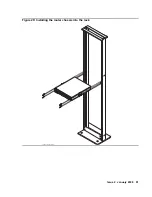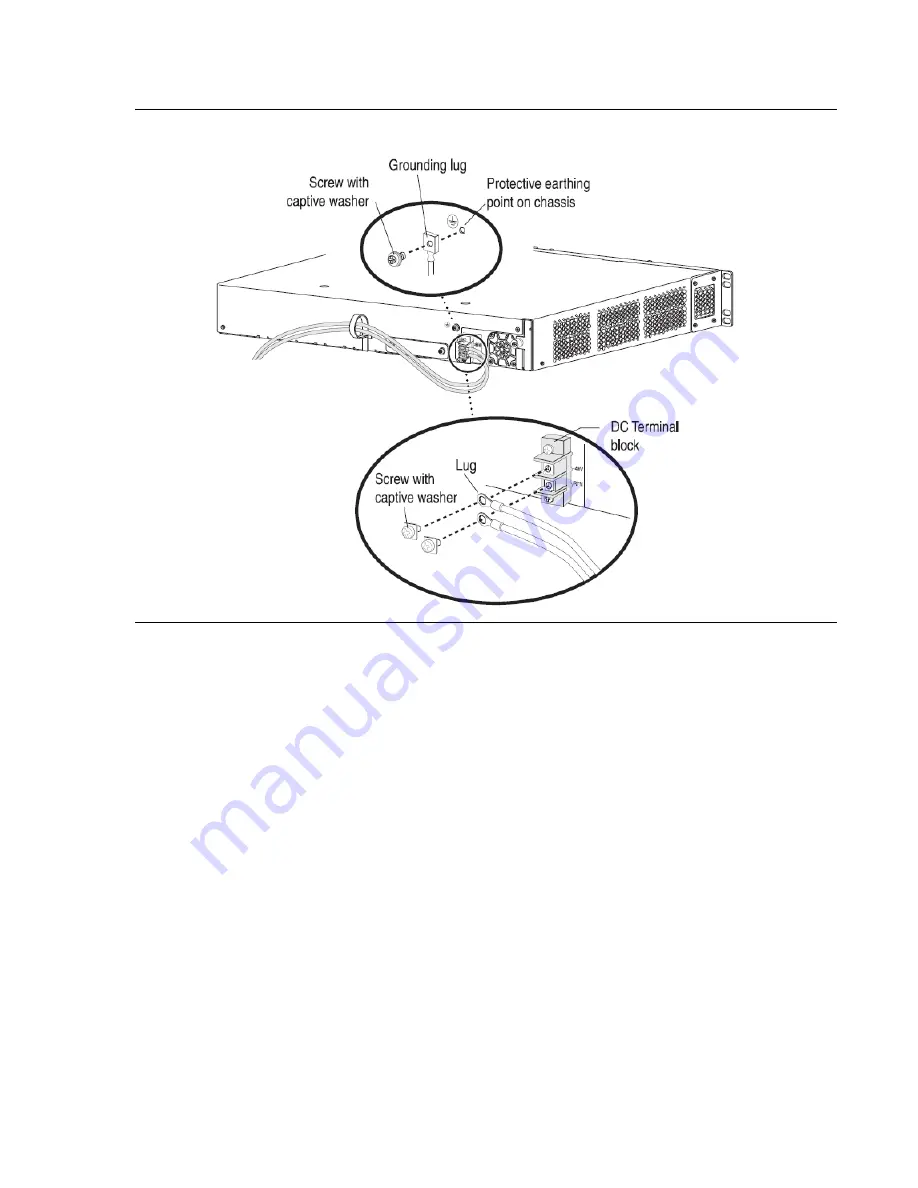
Issue 2 January 2008
101
Figure 37: DC power connections to the 2350 chassis
3. Use a Phillips screwdriver to remove the clear plastic cover that protects the terminal block.
4. Within the terminal block, remove the two center screws that are next to the labels -48 VDC
and RTN.
5. Each screw contains a captive washer that you use to secure a DC source power cable lug
to the terminal block.
6. Use one of the removed screws to secure the positive (+) DC source power cable lug to the
RTN terminal.
7. Use the other removed screw to secure the negative (-) DC source power cable lug to the
-48 VDC terminal.
8. Dress the power cables appropriately.
9. Replace the clear plastic cover over the terminal block.
10. Verify that the power cables do not block access to router components or hang where
people might trip on the cables.
Summary of Contents for IG550
Page 1: ...Installing and Configuring the Avaya IG550 Integrated Gateway 03 601554 Issue 2 January 2008 ...
Page 10: ...What procedure you should use 10 Installing and Configuring the IG550 Integrated Gateway ...
Page 176: ...Recovering passwords 176 Installing and Configuring the IG550 Integrated Gateway ...
Page 196: ...196 Installing and Configuring the IG550 Integrated Gateway Index ...