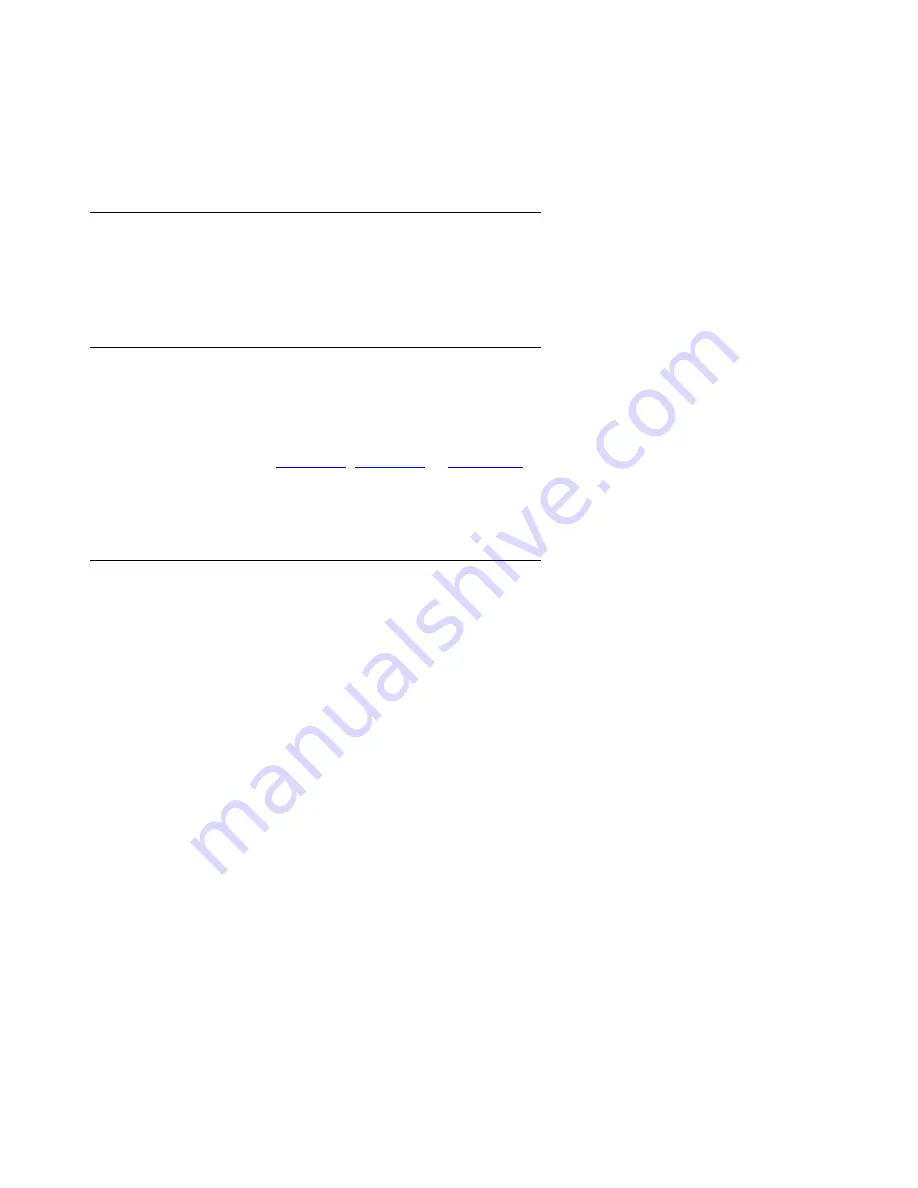
Issue 2 January 2008
107
Note:
Note:
The default transition point value is 1. The default primary search time is
1 minute. The total search time is 30 minutes.
Configuring the WAN interface
See the
Juniper J-series Services Router Basic LAN and WAN Access Configuration Guide
for
procedures on how to configure an E1, T1, E3, or T3 WAN interface.
Cabling an Ethernet port on the J-series router
1. Plug an RJ-45 Ethernet cable into one of the Gigabit Ethernet ports that you administered
on the router (
, or
2. Attach the other end of the cable to the LAN.
Logging in to the TGM550
1. At the cli prompt (
>
), type
ssh
<login>
@
<ip_address>
, where
<login>
is
root
or
another valid login, if previously administered, and
<ip_address>
is the IP address of the
TGM550, and press
Enter
.
The message,
Are you sure you want to continue connecting?
appears.
2. Enter
yes
.
3. At the password or challenge prompt, type the password and press
Enter
.
You are now logged-in.
- If you are prompted to change the
root
password, change the password to a password
agreed upon with the customer administrator.
Summary of Contents for IG550
Page 1: ...Installing and Configuring the Avaya IG550 Integrated Gateway 03 601554 Issue 2 January 2008 ...
Page 10: ...What procedure you should use 10 Installing and Configuring the IG550 Integrated Gateway ...
Page 176: ...Recovering passwords 176 Installing and Configuring the IG550 Integrated Gateway ...
Page 196: ...196 Installing and Configuring the IG550 Integrated Gateway Index ...
















































