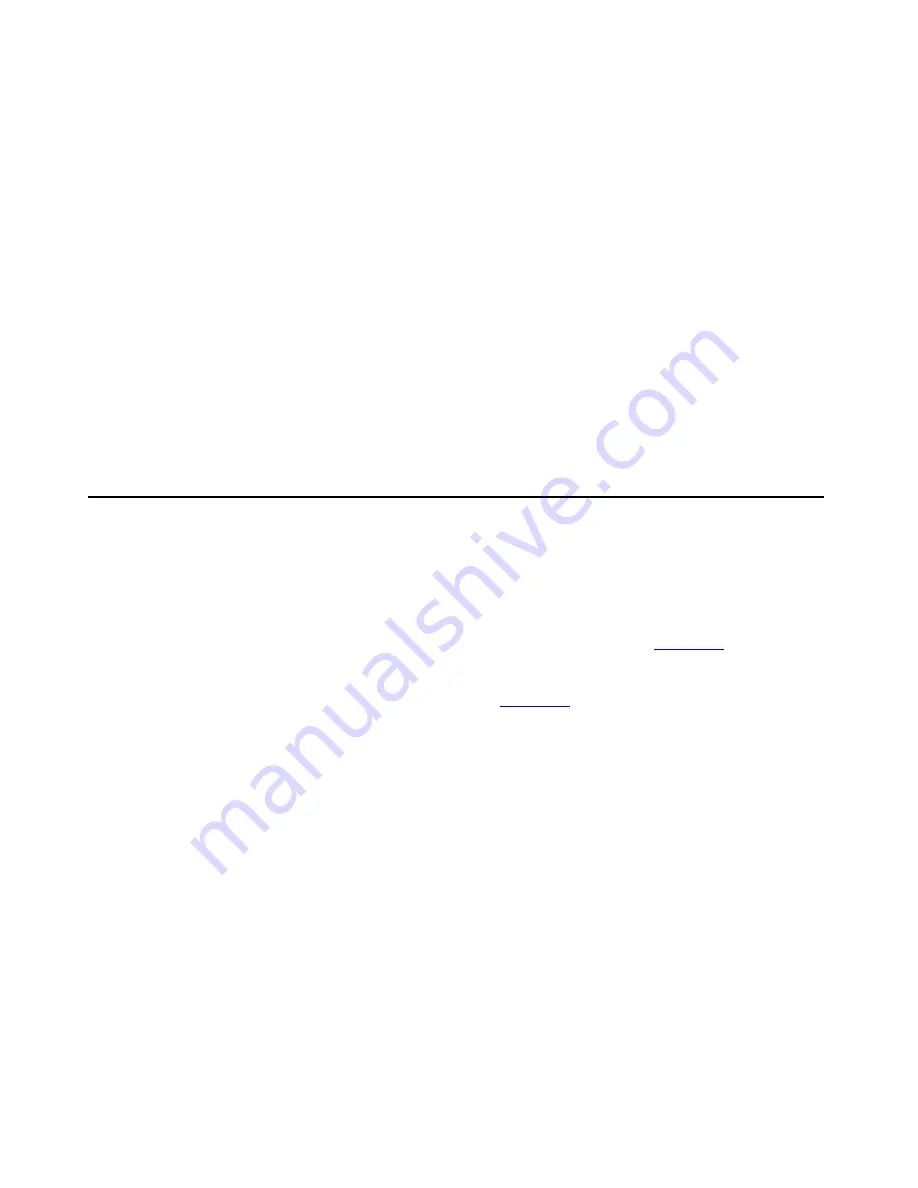
Recovering the root password of the TGM550
Issue 2 January 2008
171
6. Enter
configure
.
7. Enter
set system root-authentication plain-text-password
.
The new password prompt appears.
8. Enter the new password when the system prompts you.
9. Enter
commit and-quit
.
The cli prompt (
>
) appears.
10. Enter
exit
.
The prompt
Reboot the system? [y/n]
appears.
11. Enter
y
.
The system reboots.
12. Log in with the new password when the login prompt appears.
Recovering the root password of the TGM550
1. Locate an NVRAM INIT jumper. The NVRAM INIT jumper is a standard shorting bar jumper.
A jumper is shipped from the factory in a plastic bag with the TGM550.
2. Press and release the power button to turn off the J-series router (
The router begins gracefully shutting down the operating system and then powers itself off.
3. When the router is off, remove the TGM550 (
Summary of Contents for IG550
Page 1: ...Installing and Configuring the Avaya IG550 Integrated Gateway 03 601554 Issue 2 January 2008 ...
Page 10: ...What procedure you should use 10 Installing and Configuring the IG550 Integrated Gateway ...
Page 176: ...Recovering passwords 176 Installing and Configuring the IG550 Integrated Gateway ...
Page 196: ...196 Installing and Configuring the IG550 Integrated Gateway Index ...
















































