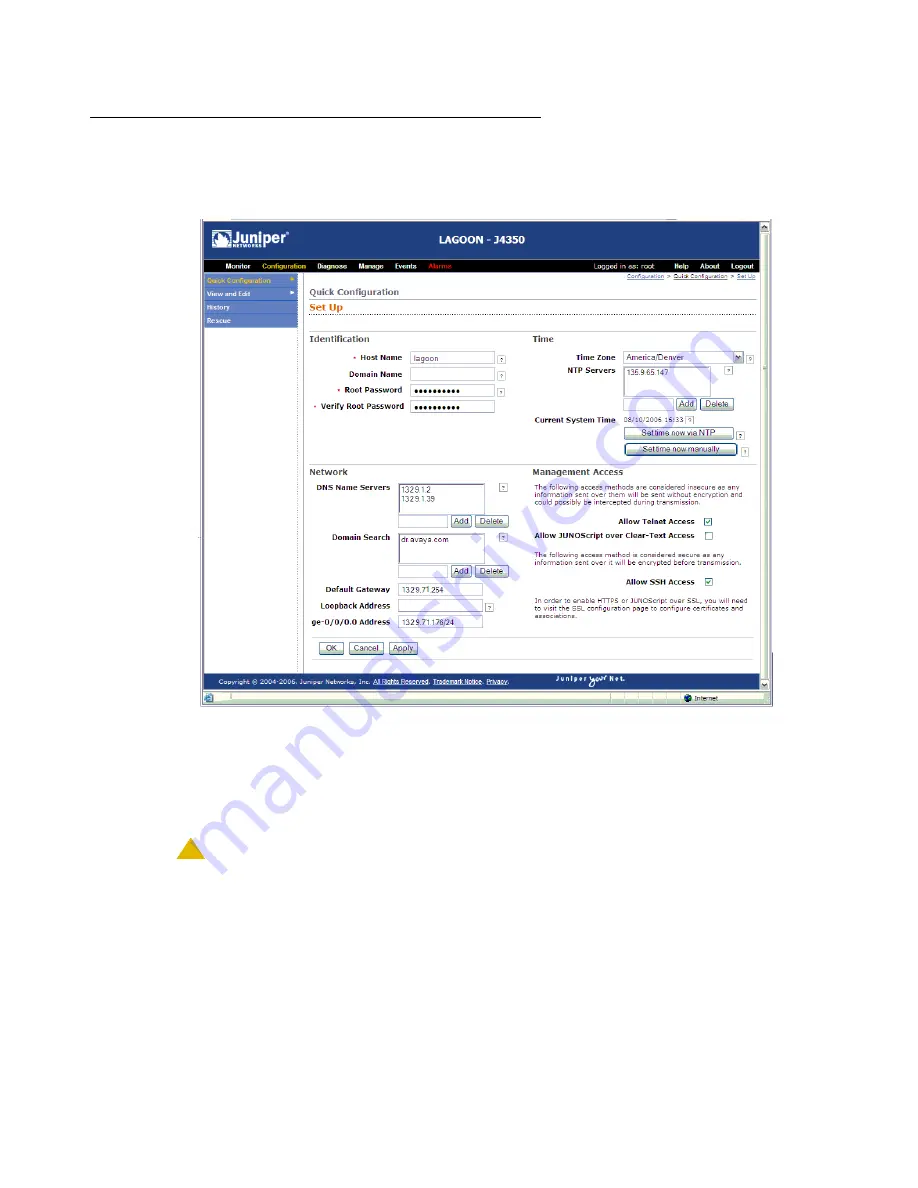
Installing an IG550 Integrated Gateway with the J-Web Quick Configuration interface
64 Installing and Configuring the IG550 Integrated Gateway
Configuring the router basic configuration
You begin at the J-Web Quick Configuration Setup page.
1. Complete the following fields:
●
Host Name
— Type the host name of the router.
●
Domain Name
— (Optional) Type the domain name of the router.
●
Root Password
— Type the root password.
!
CAUTION:
CAUTION:
If you were not prompted for a password when logging in, you
must
assign a root
password during the initial configuration.
●
Verify Root Password
— Retype the root password.
●
Time Zone
— From the drop-down menu, select the time zone for the router.
●
NTP Servers
— In the box that is next to the
Add
button, type the IP address of an NTP
server to which the router will synchronize time. Click
Add
.
Summary of Contents for IG550
Page 1: ...Installing and Configuring the Avaya IG550 Integrated Gateway 03 601554 Issue 2 January 2008 ...
Page 10: ...What procedure you should use 10 Installing and Configuring the IG550 Integrated Gateway ...
Page 176: ...Recovering passwords 176 Installing and Configuring the IG550 Integrated Gateway ...
Page 196: ...196 Installing and Configuring the IG550 Integrated Gateway Index ...
















































