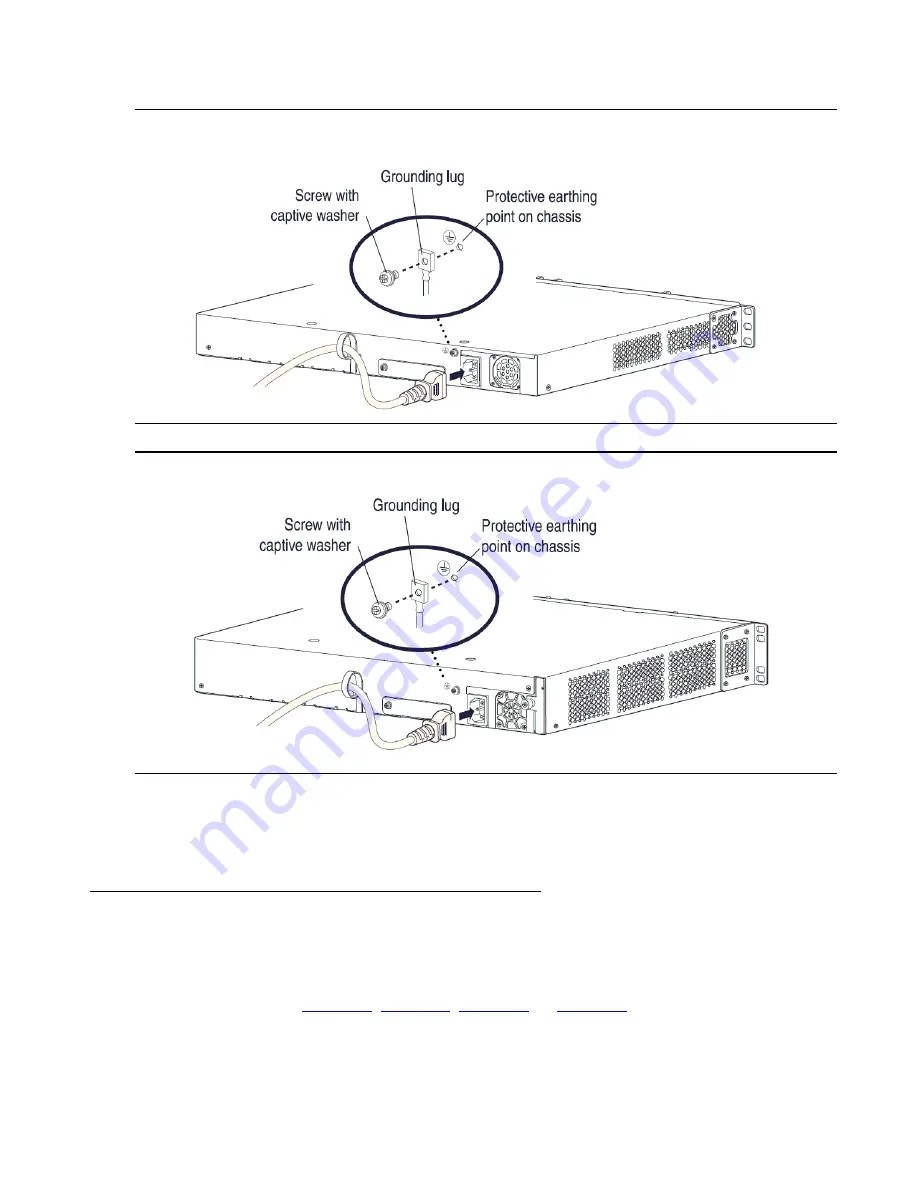
Installing an IG550 Integrated Gateway with the J-Web Quick Configuration interface
58 Installing and Configuring the IG550 Integrated Gateway
Figure 21: Grounding and power connections to the J2320 chassis
Figure 22: Grounding and power connections to the J2350 chassis
Connecting AC power
1. Insert the appliance coupler end of a power cord into the appliance inlet on the power
supply faceplate (
).
Summary of Contents for IG550
Page 1: ...Installing and Configuring the Avaya IG550 Integrated Gateway 03 601554 Issue 2 January 2008 ...
Page 10: ...What procedure you should use 10 Installing and Configuring the IG550 Integrated Gateway ...
Page 176: ...Recovering passwords 176 Installing and Configuring the IG550 Integrated Gateway ...
Page 196: ...196 Installing and Configuring the IG550 Integrated Gateway Index ...
















































