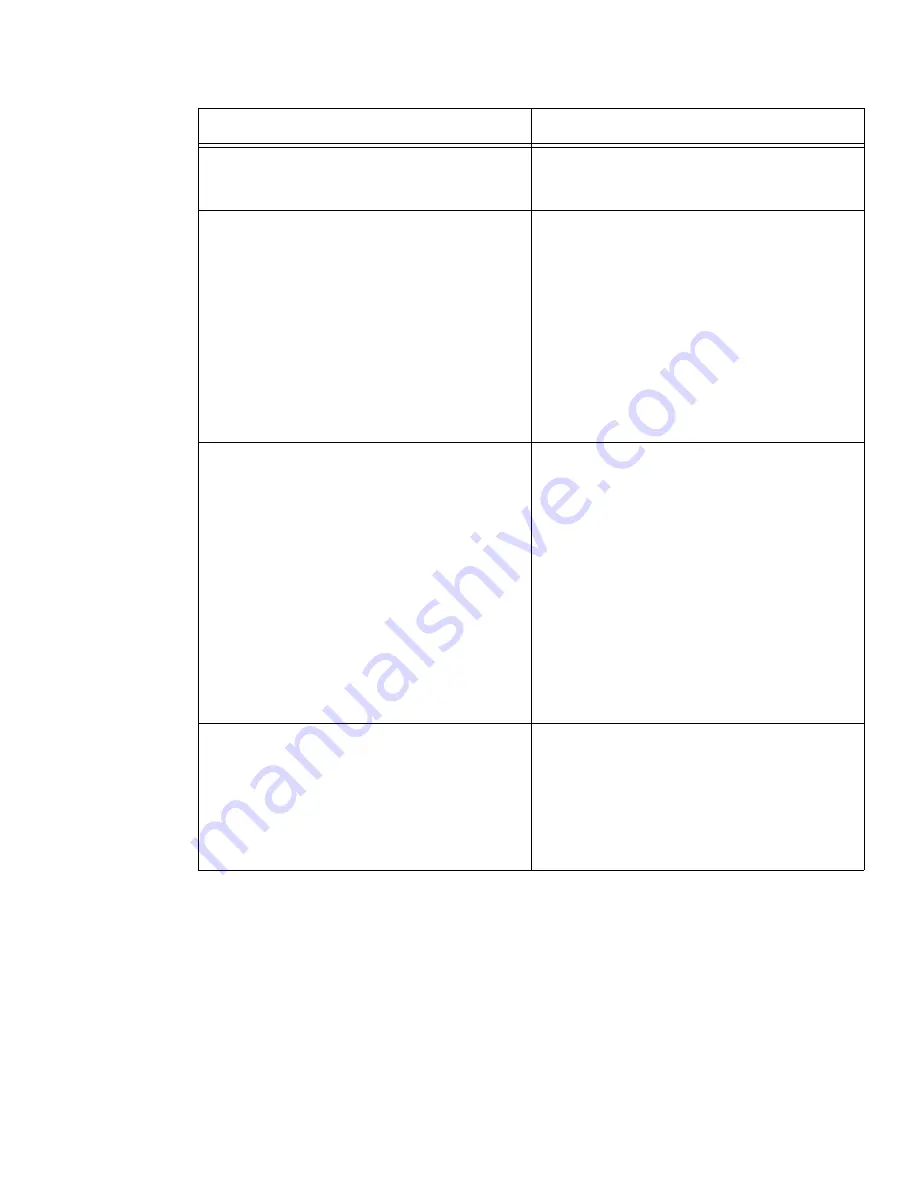
Login
Issue 1.1 August 2004
255
You changed your login extension but the
Avaya communication server does not
recognize your login.
Restart your personal computer and
attempt the login procedure again.
The phone download for the Avaya
CallMaster VI failed.
Enter the PASTE code again for the Avaya
CallMaster VI so that the Avaya
communication server sends the updates
to the station. Select
Tools
>
Program
Options
and enter the number in the
PASTE Feature Access Code:
field.
Note:
Avaya communication servers can
transmit only eight PASTE downloads
simultaneously. To ensure that you do not
encounter this download failure in the
future, agents in the contact center should
leave Avaya IP Agent running after logging
off when shifts are completed.
The agent does not seem to be logged in
because all of the icons are still disabled.
Verify the following configuration items:
●
On the Avaya communication server,
verify that the station has the following
work mode features assigned to buttons.
If these buttons are not assigned to the
station, Avaya IP Agent cannot enable
the work modes on Agent toolbar:
- Auto-in or Manual-in
- After Call Work (ACW) (optional)
- Auxiliary Work (AUX).
●
On the Avaya communication server,
verify that the first
AUX work
mode
button assigned to the station has a
blank reason code or a reason code of
0
.
The agent logs in but is immediately logged
out.
If the station or agent is administered as
auto-answer
on the Avaya communication
server, you must activate
Enable support
for auto-answer
in the
Program Options
for Avaya IP Agent. After changing this
setting in Avaya IP Agent, you must restart
Avaya IP Agent for the change to take
effect.
Problem
What to do
Summary of Contents for IP Agent
Page 1: ...Avaya IP Agent Release 5 0 Installation and User Guide Issue 1 2 April 2005 ...
Page 26: ...Introduction 26 Avaya IP Agent Installation and User Guide ...
Page 166: ...Using VuStats 166 Avaya IP Agent Installation and User Guide ...
Page 178: ...Using a Public Directory with Avaya IP Agent 178 Avaya IP Agent Installation and User Guide ...
Page 194: ...Screen pops 194 Avaya IP Agent Installation and User Guide ...
Page 244: ...Dialog Reference 244 Avaya IP Agent Installation and User Guide ...
Page 252: ...Language support 252 Avaya IP Agent Installation and User Guide ...
Page 268: ...Troubleshooting 268 Avaya IP Agent Installation and User Guide ...
Page 286: ...286 Avaya IP Agent Installation and User Guide ...
















































