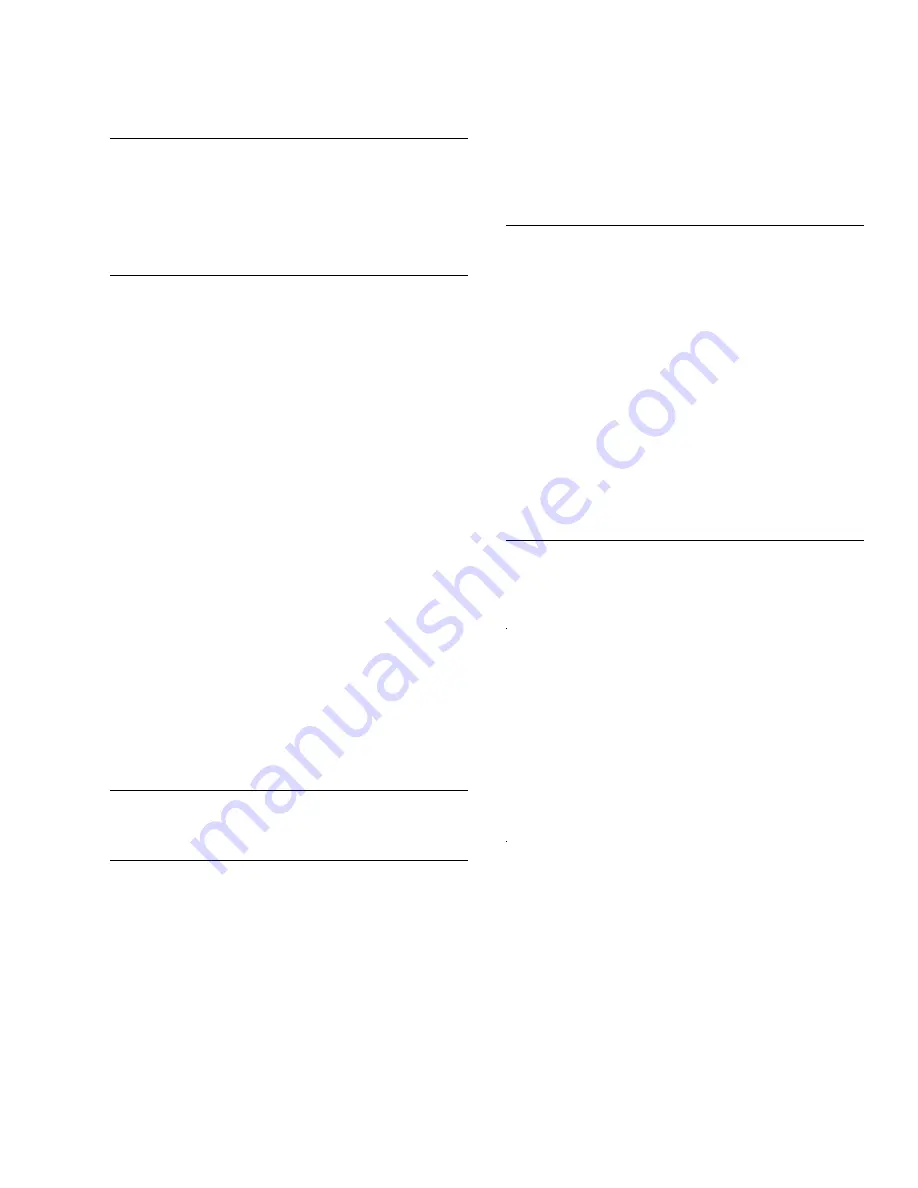
Issue 1.1 August 2004
283
General Settings options
. . . . . . . . . . . . . .
213
H
Half-duplex audio
. . . . . . . . . . . . . . . . .
239
hard disk requirements
. . . . . . . . . . . . .
30
,
55
Headset toolbar
. . . . . . . . . . . . . . . . . .
208
Help menu item
. . . . . . . . . . . . . . . . . .
204
holding a call
. . . . . . . . . . . . . . . . . . .
134
I
iClarity
audio settings
. . . . . . . . . . . . . . . . .
231
Emergency Call Handling (E911) settings
. . . .
232
login tab
. . . . . . . . . . . . . . . . . . . .
229
server address
. . . . . . . . . . . . . . . . .
230
VPN and Firewall
. . . . . . . . . . . . . . . .
233
iClarity settings
. . . . . . . . . . . . . . . . . .
228
installation
. . . . . . . . . . . . . . . . . . . .
36
PC-based
. . . . . . . . . . . . . . . . . . .
27
prerequisites (PC)
. . . . . . . . . . . . . . .
28
prerequisites (Windows Terminal Services)
. . .
54
reinstalling
. . . . . . . . . . . . . . . . . . .
49
silent
. . . . . . . . . . . . . . . . . . . . .
43
upgrading CentreVu Agent to Avaya IP Agent R5
49
upgrading from V1 to R5
. . . . . . . . . . . .
47
upgrading from V2 to R5
. . . . . . . . . . . .
48
upgrading V3, R4 to R5
. . . . . . . . . . . . .
48
VoIP considerations
. . . . . . . . . . . . . .
33
Windows Terminal Services
. . . . . . . . . . .
53
IP Endpoints
Audio Tuning Wizard
. . . . . . . . . . . . . .
243
initializing
. . . . . . . . . . . . . . . . . . .
103
load balancing
. . . . . . . . . . . . . . . . .
100
IP Telephone
configuring stations
. . . . . . . . . . . . .
79
,
81
definition
. . . . . . . . . . . . . . . . . . . .
19
J
jitter buffer
. . . . . . . . . . . . . . . . . . . .
239
L
Lightweight Directory Access Protocol (LDAP)
see Public Directory
. . . . . . . . . . . . . .
167
load balancing on Avaya communication server
. . .
100
login
configuration
. . . . . . . . . . . . . . . . . .
228
EAS
. . . . . . . . . . . . . . . . . . . . . .
117
non-EAS
. . . . . . . . . . . . . . . . . . . .
119
settings
. . . . . . . . . . . . . . . . . . .
229
troubleshooting
. . . . . . . . . . . . . . . .
254
Login button
. . . . . . . . . . . . . . . . . . . .
117
Login Settings
. . . . . . . . . . . . . . . . . .
228
logout
. . . . . . . . . . . . . . . . . . . . . .
121
of agent mode
. . . . . . . . . . . . . . . .
121
M
main window
Agent Information Panel
. . . . . . . . . . . .
209
alternate interface
. . . . . . . . . . . . . . .
123
Call Information Panel
. . . . . . . . . . . . .
209
closing
. . . . . . . . . . . . . . . . . . . .
122
descriptions
. . . . . . . . . . . . . . . . .
196
information panels
. . . . . . . . . . . . . .
209
Phone Display Panel
. . . . . . . . . . . . .
209
Manual-In work mode
. . . . . . . . . . . . . .
128
memory requirements
. . . . . . . . . . . . .
30
,
55
menu bar, main
. . . . . . . . . . . . . . . . .
196
menus, main window
. . . . . . . . . . . . . . .
196
microphone
status
. . . . . . . . . . . . . . . . . . . .
208
volume
. . . . . . . . . . . . . . . . . . . .
208
N
network requirements
. . . . . . . . . . . . . . .
31
networking requirements
. . . . . . . . . . . . . .
55
O
options
audio
. . . . . . . . . . . . . . . . . . . . .
239
Avaya IP Agent
. . . . . . . . . . . . . . . .
212
outgoing calls
abbreviated dialing
. . . . . . . . . . . . . .
153
Phone Directory
. . . . . . . . . . . . . . .
150
Public Directory
. . . . . . . . . . . . . . . .
170
recent calls list
. . . . . . . . . . . . . . . .
146
speed dial list
. . . . . . . . . . . . . . . . .
151
P
Phone Buttons toolbar
. . . . . . . . . . . . . .
205
Phone Directory
. . . . . . . . . . . . . . . . .
147
Phone Display Panel
. . . . . . . . . . . . . . .
209
VuStats
. . . . . . . . . . . . . . . . . . .
163
Phone features toolbar
. . . . . . . . . . . . . .
207
Phone Settings dialog box
. . . . . . . . . . . .
225
port
administration
. . . . . . . . . . . . . . . .
234
Summary of Contents for IP Agent
Page 1: ...Avaya IP Agent Release 5 0 Installation and User Guide Issue 1 2 April 2005 ...
Page 26: ...Introduction 26 Avaya IP Agent Installation and User Guide ...
Page 166: ...Using VuStats 166 Avaya IP Agent Installation and User Guide ...
Page 178: ...Using a Public Directory with Avaya IP Agent 178 Avaya IP Agent Installation and User Guide ...
Page 194: ...Screen pops 194 Avaya IP Agent Installation and User Guide ...
Page 244: ...Dialog Reference 244 Avaya IP Agent Installation and User Guide ...
Page 252: ...Language support 252 Avaya IP Agent Installation and User Guide ...
Page 268: ...Troubleshooting 268 Avaya IP Agent Installation and User Guide ...
Page 286: ...286 Avaya IP Agent Installation and User Guide ...




































