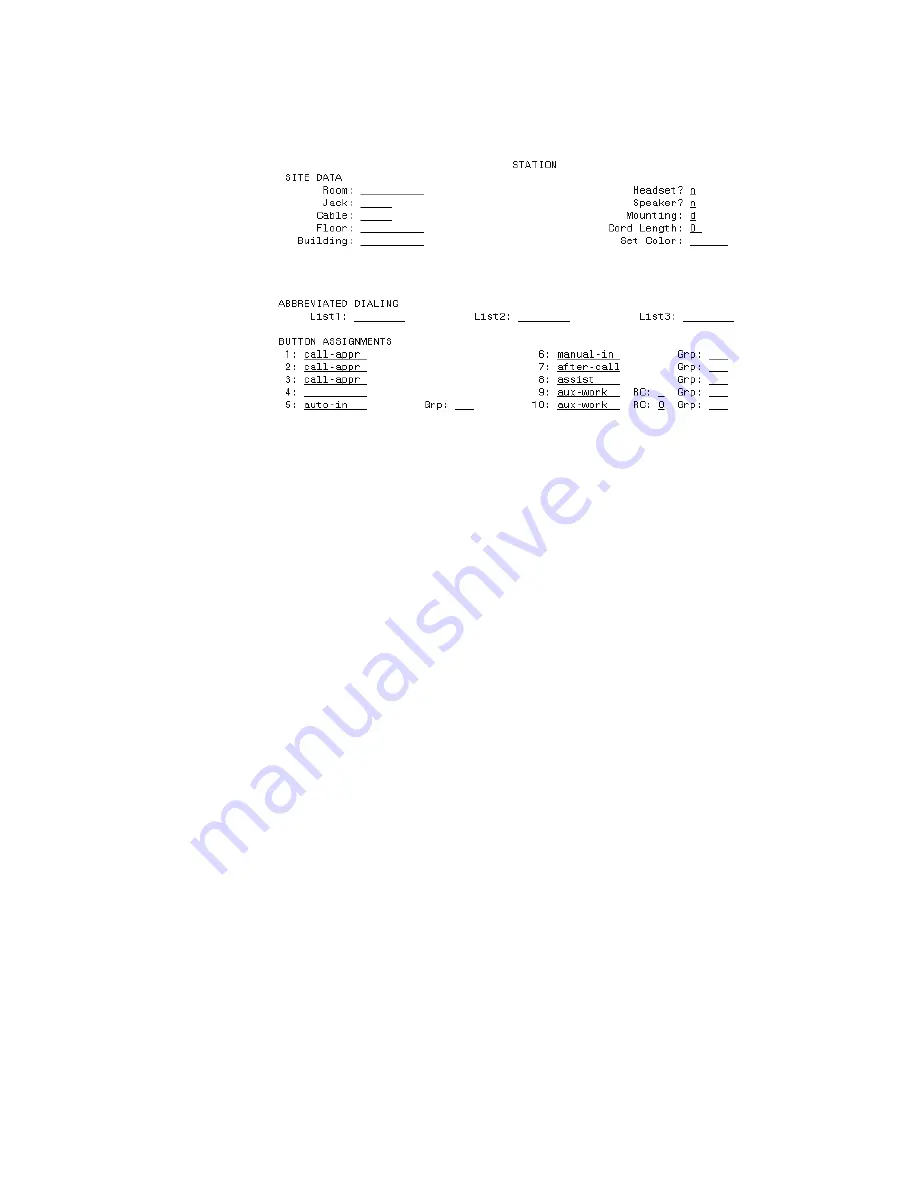
Road Warrior and Telecommuter configurations
Issue 1.1 August 2004
73
12. Navigate to Page 3 of the
change station
form.
13. On pages
3
,
4
, and
5
of the station administration forms, assign functions to each
button that you want to appear in your Avaya IP Agent
Phone Features
window.
You must assign the necessary agent work mode buttons that are used in your contact
center:
●
auto-in
- This function makes agents available for new calls immediately after they
finish with the current call.
●
manual-in
- This function makes the agent available to take a call and then places
the agent in the After Call Work (ACW) mode when the call has been completed.
●
after-call
- This function places agents in the After Call Work (ACW) mode.
●
aux-work
- This function places agents in the Auxiliary Work (AUX) mode. Multiple
Auxiliary Work buttons with different reason codes can be assigned to this
extension.
Note:
Note:
You can configure your Avaya communication server to prompt for reason
codes when an agent enters the
aux-work
state.
●
release
- Assignment of this feature is mandatory. This feature terminates the
current call and line appearance.
●
callr-info
- This function is required only with the Call Prompting feature so that
agents are allowed to display information collected from the originator of the call.
The Call Prompting feature obtains information from a caller through a
collect-digits
vector step on the Avaya communication server.
Summary of Contents for IP Agent
Page 1: ...Avaya IP Agent Release 5 0 Installation and User Guide Issue 1 2 April 2005 ...
Page 26: ...Introduction 26 Avaya IP Agent Installation and User Guide ...
Page 166: ...Using VuStats 166 Avaya IP Agent Installation and User Guide ...
Page 178: ...Using a Public Directory with Avaya IP Agent 178 Avaya IP Agent Installation and User Guide ...
Page 194: ...Screen pops 194 Avaya IP Agent Installation and User Guide ...
Page 244: ...Dialog Reference 244 Avaya IP Agent Installation and User Guide ...
Page 252: ...Language support 252 Avaya IP Agent Installation and User Guide ...
Page 268: ...Troubleshooting 268 Avaya IP Agent Installation and User Guide ...
Page 286: ...286 Avaya IP Agent Installation and User Guide ...
















































