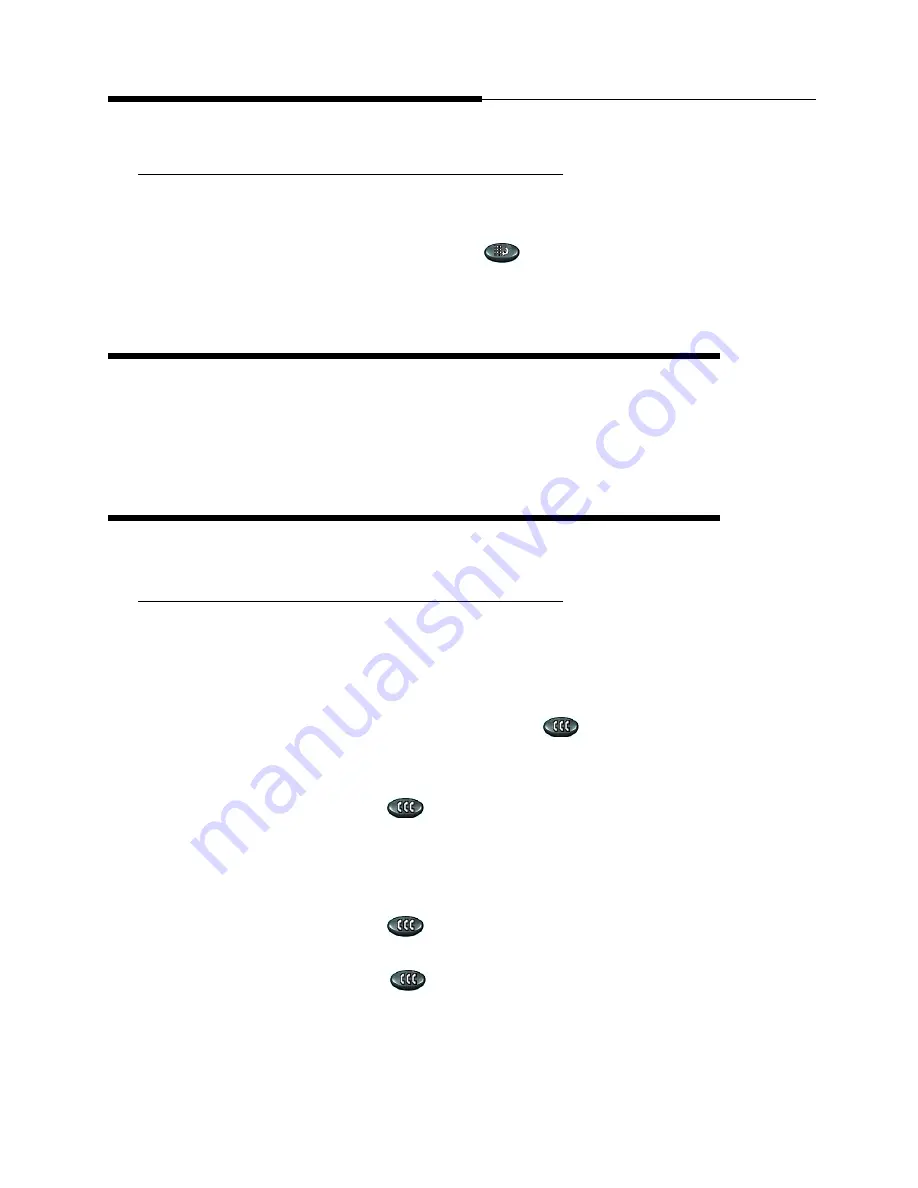
Receiving Calls
Using Your 4601 IP Telephone
16
Issue 1.8 March 2004
Redialing the Last Number Called
2
The Redial (or, Last Number Dialed) feature initiates dialing of the most recent
extension or outside number called.
Lift the handset and press the Redial (
) button.
The last number called is automatically redialed.
Receiving Calls
2
To receive a call, simply pick up the handset and talk.
If two calls come in at once, select one of the line buttons. You can then place that
call on Hold, if desired, and press the other line button to retrieve that call.
Call Handling Features
2
The features described in this section are available while calls are in progress.
Conference
2
The Conference feature allows you to conference up to the maximum number of
parties set by your System Administrator.
Adding another party to a call
2
1. Dial the first party, then press the Conference (
) button.
The current call is placed on hold and you hear a dial tone.
2. Dial the number of the next party and wait for an answer.
3. Press the Conference (
) button again to add the new party to the
call.
4. Repeat Steps 1- 3 for each party you want to conference in to the call.
Adding a held call to the current call
2
1. Press the Conference (
) button.
2. Press the line button of the held call.
3. Press the Conference (
) button again.
All parties are now connected.















































