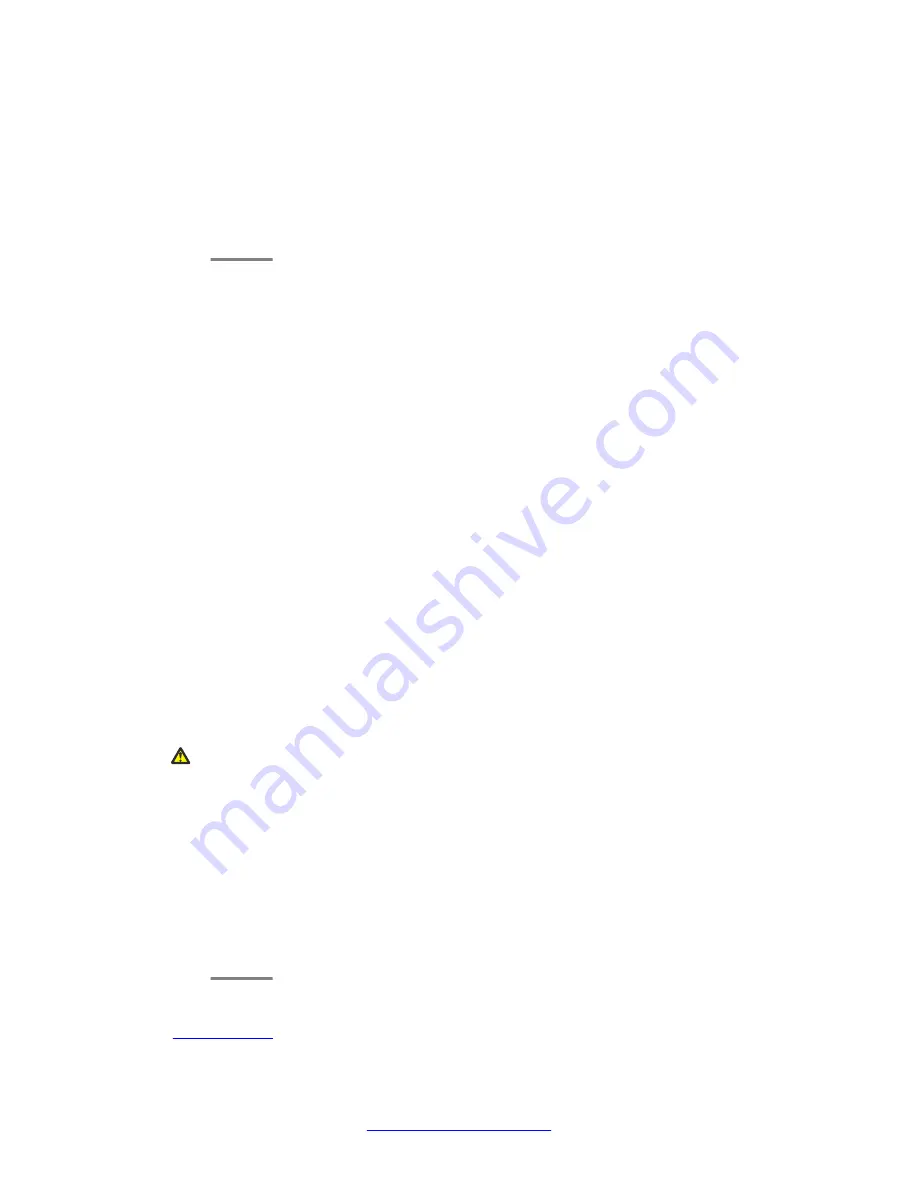
Procedure
1. From the
Administrator Setting
menu, use the
Next
and
Prev
keys to navigate to
Error Information
and press the
Select
soft key.
The handset display lists the error message(s).
2. Press the
Back
soft key or the
Off-Hook
button to return to the menu list.
Network settings
Press the
More..
soft key twice and press the
Config
soft key to enter the
Network
menu.
In the
Network
menu, you can view various network parameters in read-only mode. You can
only edit the network settings if you correctly enter the administrator password at the prompt.
You should only configure network settings in troubleshooting scenarios where IP Office
Manager and System Status Application are unavailable.
The following submenus are available under the
Network
menu:
• MAC Address
• IP Address
• Subnet Mask
• DHCP Setting
• Default Gateway
• SIP Controller
• Ping Reply Setting
• Destination Unreachable
• Ethernet Information
• Statistic Information
For the changes to take effect, reboot the base station after you make changes to the network
parameters.
Caution:
Do not attempt to change IP parameters on the D100 without careful instruction. Be cautious
when configuring network settings so as not to corrupt the configuration file.
Procedure
1. From the main menu, use the
Next
and
Prev
soft keys to navigate to
Network
and
press the
Select
soft key.
2. Enter the administrator password, if available.
If you input an incorrect password, the menu opens in read-only mode.
Related topics:
Administration and maintenance
64 D100 SIP Wireless Terminal Installation and Administration Guide
December 2012
















































