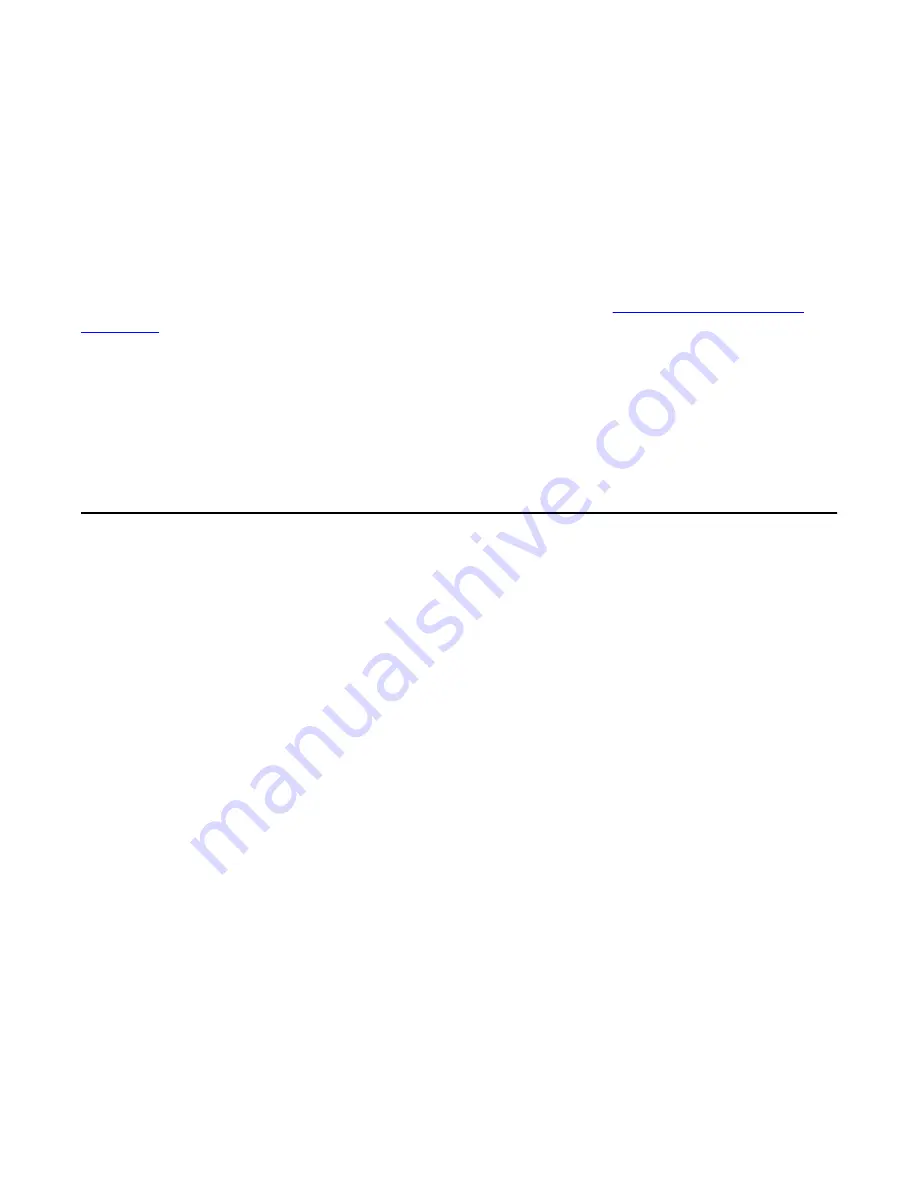
Chapter 3: System configuration
The following sections contain all the information needed to configure IP Office for the D100 SIP wireless
terminal using IP Office Manager. Read the following instructions to determine scenarios, configure IP
Office, and create extensions and users. For information on powering and booting up the device,
discovering IP Office, registering DECT RF, and installing repeaters, see
on page 29.
Limitations:
The D100 base station can handle a maximum of 40 characters in the SIP URI.
In IP Office Manager, navigate to
System > LAN1 > SIP Registrar
and ensure that the parameter entered
in the
Domain Name
field is an appropriate length according to the 40 character SIP URI limitation.
IP Office deployment scenarios
When preparing IP Office for D100 deployment, you must configure the correct type of network
addressing. The location of the DHCP server and the number of IP Office servers in the subnet
determine the network addressing scenario.
By default, the base station is configured as a DHCP client and IP Office is the preferred DHCP
server. In this scenario, the system requires minimum configuration. The base station obtains
the IP address, subnet mask, default gateway, and configuration server address from the
DHCP server.
If the network uses a third-party DHCP server, the base station obtains the IP address, subnet
mask, and default gateway from the DHCP server and then runs an IP Office discovery
mechanism to obtain the configuration server address. The base station then registers to the
first IP Office that responds. In this situation, only one IP Office server can be available on the
subnet. Refer to Scenario 1.
If multiple IP Office servers are available on the subnet, the IP Office discovery mechanism
will not work properly. You must use static addressing where multiple IP Office servers exist
on the same subnet. Refer to Scenario 2.
When adding a new SIP DECT Line, IP Office Manager assumes that the base station acts as
the DHCP client. In some deployments, configuring the base station's IP parameters statically
might be desirable.
A single IP Office can support up to four base stations. If multiple base stations are connected
to an IP Office, you must configure the
MAC Address
parameter for each of the SIP DECT
D100 SIP Wireless Terminal Installation and Administration Guide
December 2012 19
















































