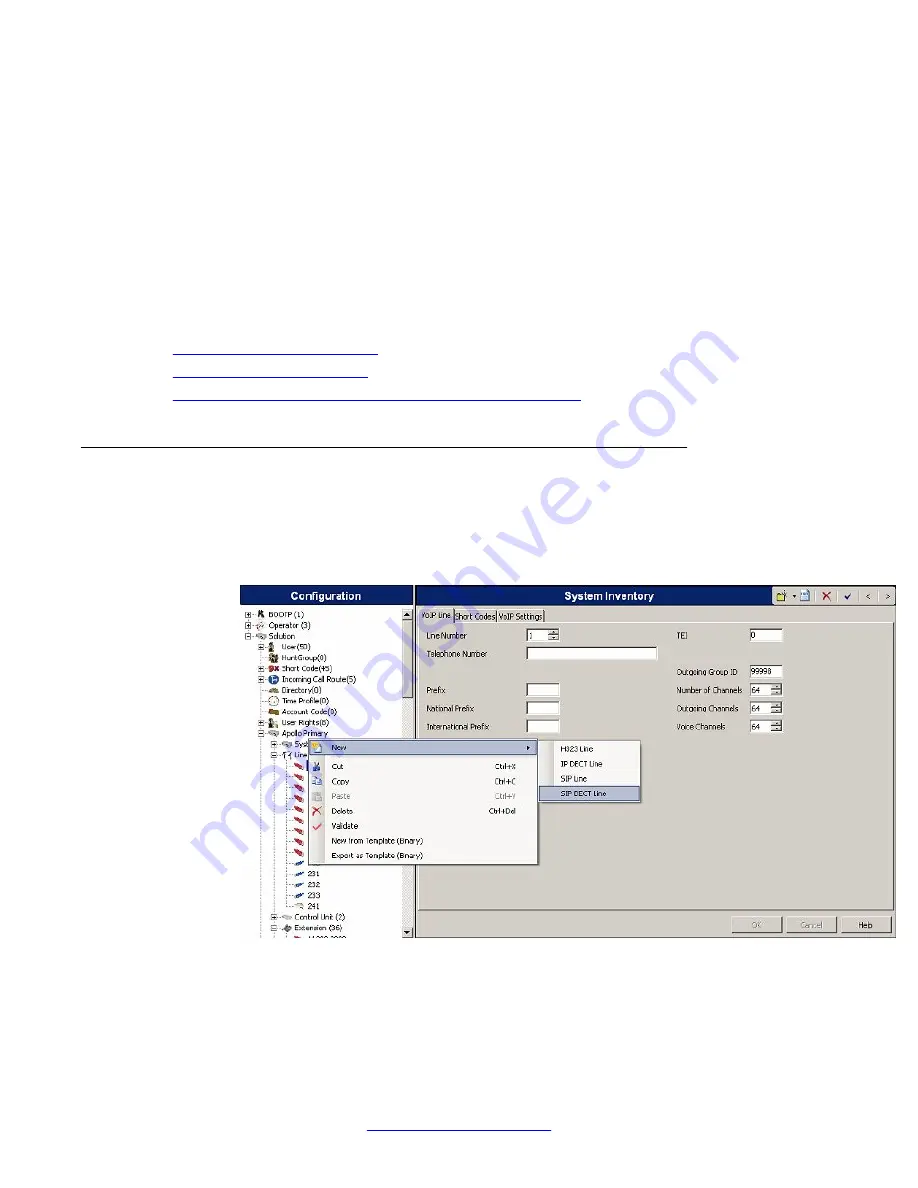
Ensure that you associate a SIP DECT Extension with a single SIP DECT Line.
Before you begin
Install IP Office Manager and connect it to a fully functioning IP Office. Obtain an Avaya IP
Endpoint license for each D160 handset. The user consumes the license while they are logged
in and they stop consuming the license when they log out.
Obtain any licenses, such as Power user or Mobile user licenses, that provide the user with
additional features.
The user does not require licensing specific to the base station.
Related topics:
on page 22
on page 23
Configuring the static IP parameters for the base station
on page 25
Configuring the base station
Procedure
1. In IP Office Manager, open the
Line
menu for the desired IP Office control unit.
2. Right-click any line and select
New > SIP DECT Line
.
3. Configure
Base Name
and
Base MAC Address
. You do not need to configure the
MAC address if only one base station is configured.
System configuration
22 D100 SIP Wireless Terminal Installation and Administration Guide
December 2012
















































