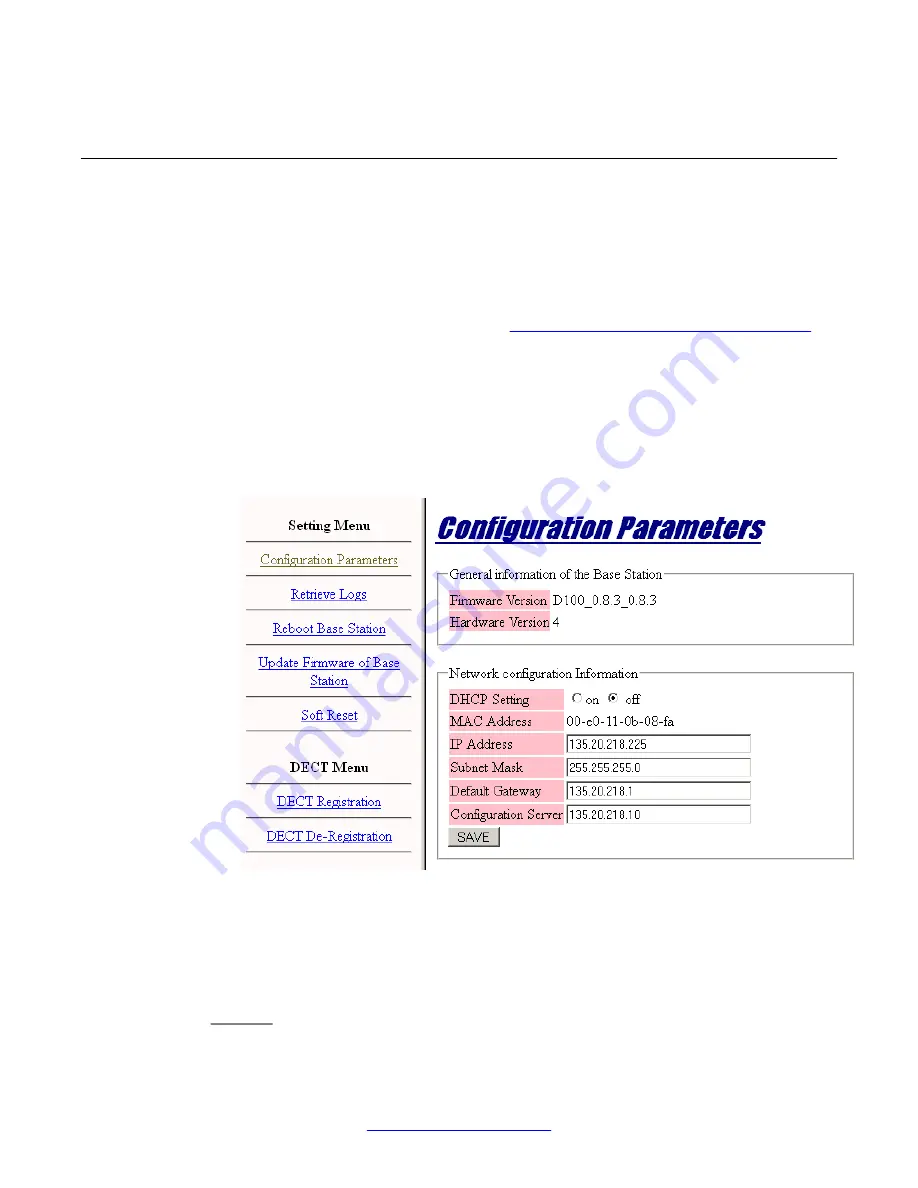
Configuring the D100 using the Base Station Web
Management Interface
In an IP Office deployment scenario that requires static addressing, you must configure the
static IP parameters of the base station using the Base Station Web Management Interface so
that the base station can connect to IP Office and download the necessary configurations.
For information on accessing the interface, see
Base Station Web Management Interface
on
page 71.
Procedure
1. Log into the Base Station Web Management Interface and select
Configuration
Parameters
from the side menu.
The Configuration Parameters window lists the base station details, as shown in
the following image:
2. Configure the parameters for
IP Address
,
Subnet Mask
,
Default Gateway
, and
Configuration Server
.
3. For
DHCP Setting
, select the
off
radial button.
4. Click
SAVE
and confirm the operation.
If you modify any parameters, the base station reboots.
System configuration
26 D100 SIP Wireless Terminal Installation and Administration Guide
December 2012
















































