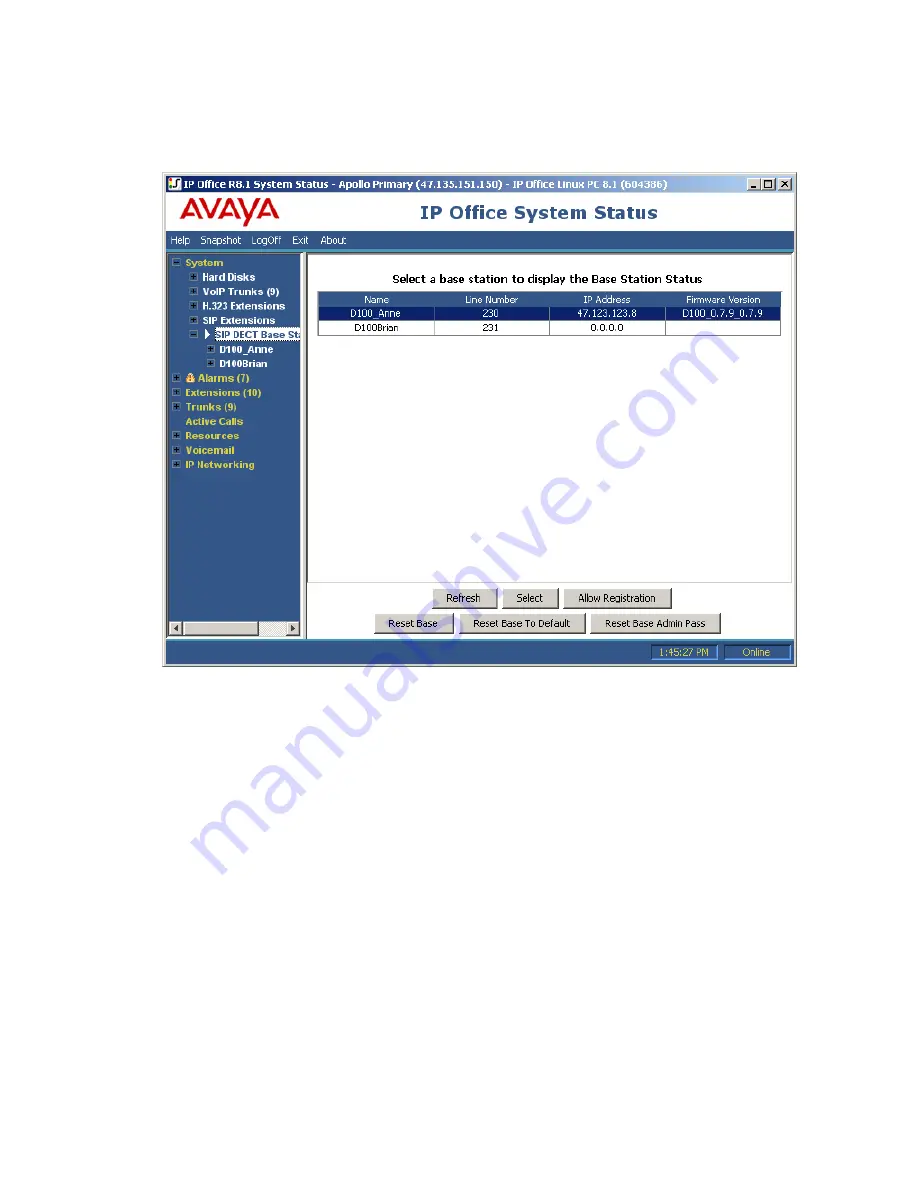
SIP DECT Base Stations status page
Click the plus
[+]
icon next to
System
in the side menu and select
SIP DECT Base Stations
to view a list of base stations connected to that IP Office.
This page contains detailed information about each base station and the related Line number,
IP address, and firmware version. Highlight a base station to reveal the six following options.
Note that you might have to scroll the page or expand the window to view all of the details and
options:
•
Refresh
: Refreshes the Base Station Status table.
•
Select
: Opens a Base Station Status page that lists the details of the base station
highlighted in the Base Station Status table (see the following section). Alternatively, you
can double-click a base station name in the table.
•
Allow Registration
: Enables the Registration mode on the highlighted base station.
•
Reset Base
: Reboots the base station.
•
Reset Base To Default
: Resets the base station to the factory defaults.
•
Reset Base Admin Pass
: Resets the Administrator password to the factory default (
7 8
2 8 8 7 6
).
Base Station Status page
When you double-click a base station listed in the SIP DECT Base Stations status page, a new
page opens with more detailed information for that base station. You can also click the plus
[+]
Overview
D100 SIP Wireless Terminal Installation and Administration Guide
December 2012 57
















































