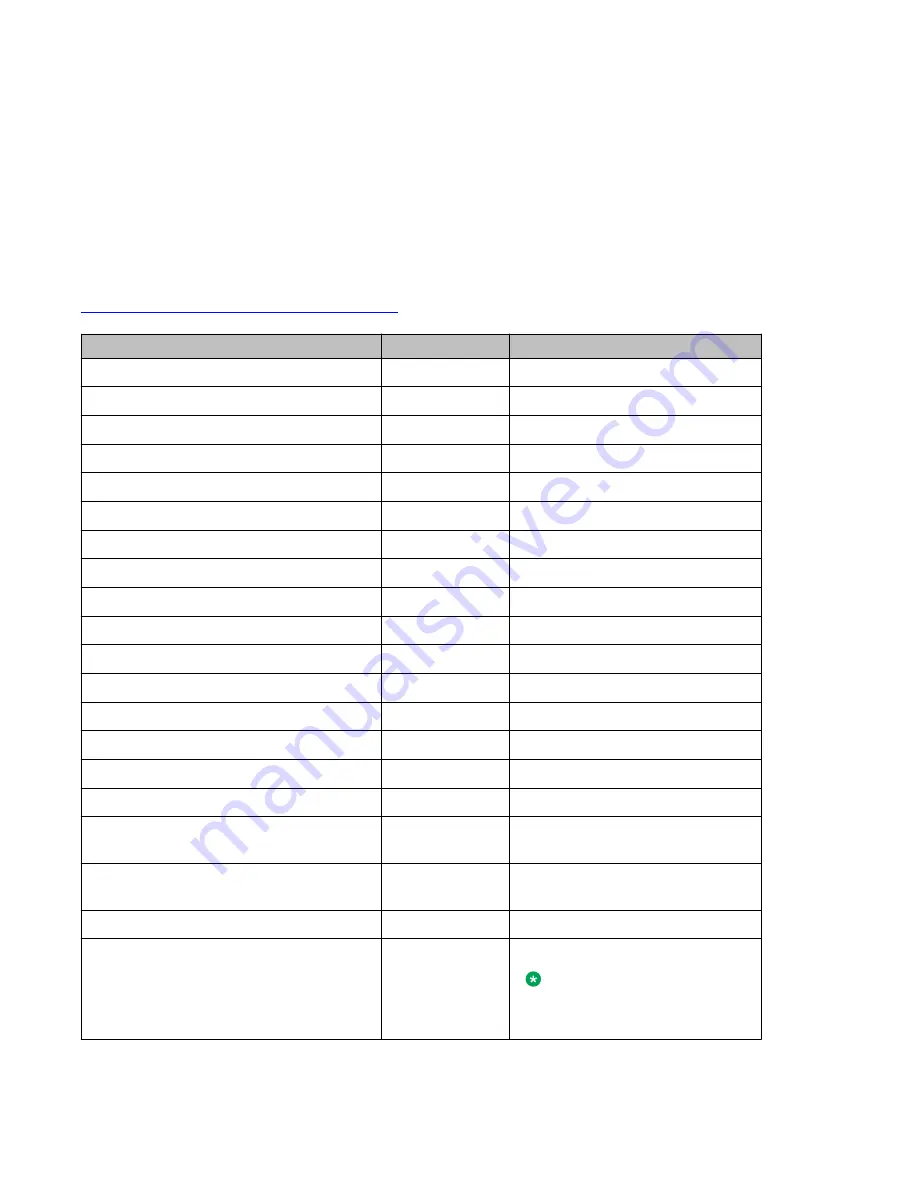
Chapter 7: Factory settings
The following table lists the default factory settings for the D160 handset and the D100 base station. You
can use multiple methods to reset the base station to factory default, but the preferred method is to use
IP Office System Status Application. To determine the appropriate method to use in your situation, see
Resetting the base station to factory default
on page 80.
Item
Handset
Base station
Ringer Tone
Tone A
n/a
Ringer Volume
High
n/a
Ringer Mute
Off
n/a
Ear Speaker Volume
4
n/a
Hands Free Volume
4
n/a
Headset Volume
4
n/a
Range Alarm
On
n/a
DHCP
n/a
Enable
IP Address
n/a
192.168.1.100
Subnet Mask
n/a
255.255.0.0
Default Gateway
n/a
192.168.1.1
SIP Controller
n/a
192.168.1.1
Ping Reply
n/a
Enable
Destination Unreachable
n/a
Enable
DECT PIN ID
n/a
3100
Administrator Password
n/a
7828876
Login ID for the Base Station Web
Management Interface
n/a
d100
Login Password for the Base Station Web
Management Interface
n/a
d100
System Log Level
n/a
Level 2
Base DTMF Dial Output Time
n/a
100ms
Note:
Continuous DTMF signaling is not
available.
D100 SIP Wireless Terminal Installation and Administration Guide
December 2012 79












































