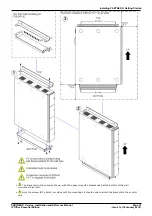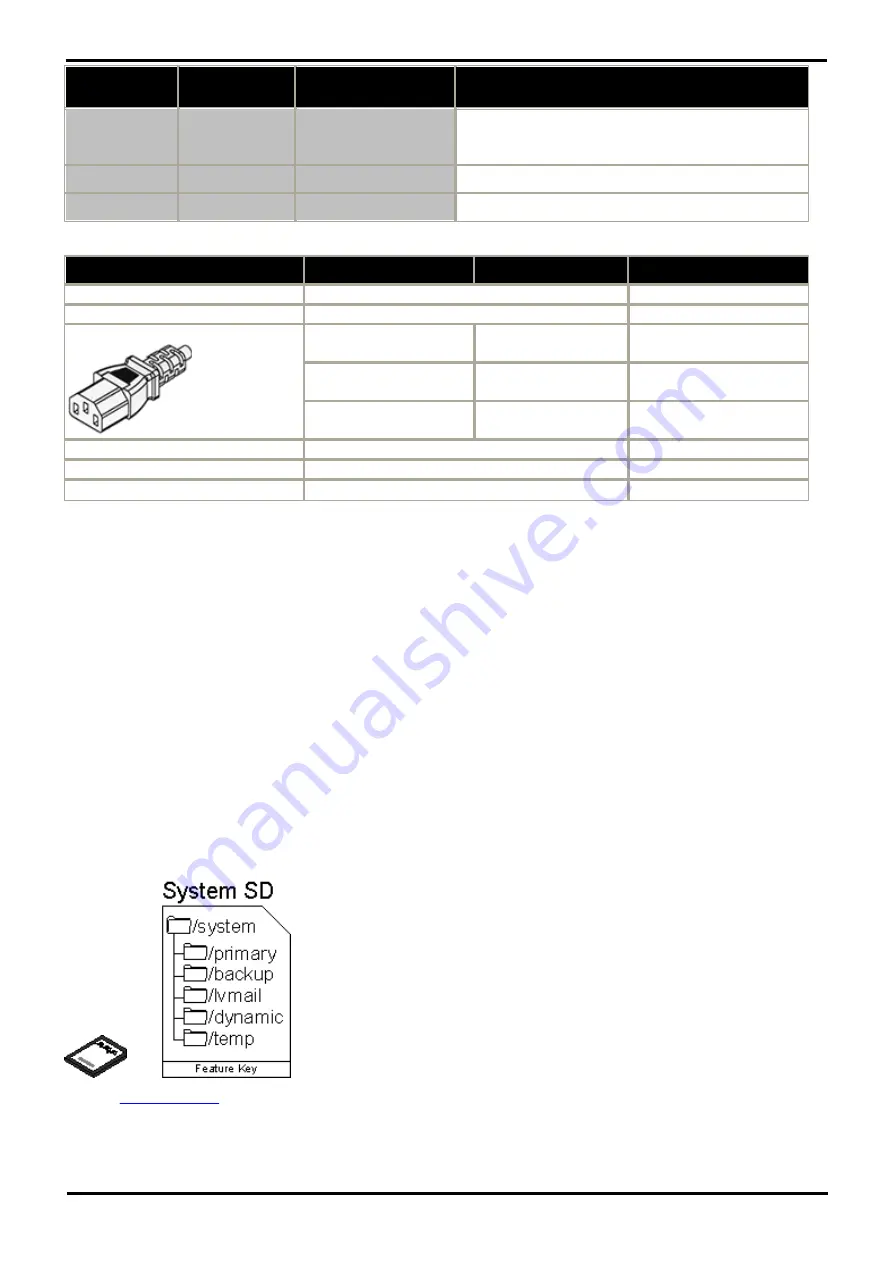
PARTNER® Version, Installation and Reference Manual
Page 48
- Issue 1a (30 January 2010)
IP Office Essential Edition
Press Duration
(seconds)
CPU LED
Action
Summary
10 to 30.
Flashing orange Erase Configuration/
Immediate Reboot
Erase the configuration, alarm log and audit trail.
Immediate reboot without waiting for active calls to end.
30 to 40.
Red
Erase All.
Erase configuration, alarm log and core software.
Over 40.
Flashing green
None
None.
Name
Description
Country
Part number
IPO 500 V2 Base Unit
IP Office 500 V2 Base Unit
700476005
Avaya SD Memory Card
IPO System SD Card Partner® Version
700479728
IEC60320 C13 Earthed Power Cord
CEE7/7
Europe
700289762
BS1363
United Kingdom
700289747
NEMA5-15P
America
700289770
IP Office 500Rack Mounting Kit
IP Office 500Rack Mounting Kit
700429202
IP Office 500Wall Mounting Kit
IP Office 500Wall Mounting Kit
700430150
IP Office 500Blanking Plate Kit
IP Office 500Blanking Plate Kit
700429194
4.2 SD Card
The Avaya SD card exercises central control over the Essential Edition - PARTNER® Version system and acts as the
License authorization for the control unit. The SD card is inserted into the System SD slot on the rear of the control
unit.
Except when necessary during maintenance, the System SD slot should contain an Avaya SD card at all times. The files
on that card are used when the system is started and the Feature Key serial number, only present on Avaya cards, is
used for the licensing of IP Office features.
·
The control unit has two SD card slots labeled System SD and Optional SD.
·
The system SD card is also used to store copies of core software binary files, configuration files and backups as well as
the voice mail application and the system status application.
·
Embedded voicemail on the SD card provides 2 channels by default but can be licensed for up to 6 channels total.
·
Various commands within the Manager interface enables the SD card contents to be backed up, restored or copied.
These actions can also be achieved via the handset; instructions to do this are provided in the system TUI guide.
·
The additional SD card slot can be used to store occasional full copies of the System SD card. or as an additional
memory card to or from which, files can be copied. Non-Avaya cards can be used for this as long as they conform to
the standard below:
SDHC minimum 4GB FAT32 format (Single partition, SDHC, , FAT32, SPI & SD bus).
See also
SD Card Actions