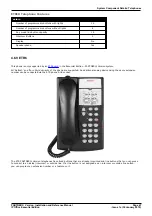PARTNER® Version, Installation and Reference Manual
Page 52
- Issue 1a (30 January 2010)
IP Office Essential Edition
Optional Trunk
Card Ports
9 to 12
The card can be fitted
with one of the following
trunk daughter cards. The
trunk daughter card then
uses ports 9 to 12 on the
base card for its trunk
connections.
·
IP500 Analog
Trunk Card.
·
IP500 PRI Trunk
Card.
LED use depends daughter card type fitted.
·
LED 9 is used for daughter card status.
·
Red On = Error
·
Red Slow Flash = Initializing.
·
Red Flash every
5 seconds =
Card okay.
·
Red Fast Flash =
System
shutdown.
Analog Trunk Daughter Card
·
Green on: Card fitted.
·
Green flashing: Trunk in use.
PRI Trunk Daughter Card
·
Off: No trunk present.
·
Green on: Trunk present.
·
Green flashing: Trunk in use.
·
Red/Green Fast
Flash (port 9) or
Green Fast Flash
(port 10): Alarm
indication signal
(AIS) from the
trunk remote end.
·
Red with Green
Blink (port 9) or
Green Blink (port
10): Port in
loopback mode (set
through IP Office
System Monitor).
Name
Description
Part Number
IPO 500 Extn Card Phone 2
IP Office 500 Extension Card Phone 2
700431778
IPO 500 Extn Card Phone 8
IP Office 500 Extension Card Phone 8
700417231
4.3.3 ETR6 Card
This card is used to add 6 ETR phone extension ports to the IP 500v2 control unit. This card is only supported by IP500
V2 systems running in Essential Edition - PARTNER® Version mode.
It also includes 2 analog extension ports which are for emergency use only when the card is fitted with an analog trunk
daughter card. A further 4 RJ45 ports (9 to 12) are provided for trunk connections when an IP500 trunk daughter card is
fitted to this card.
·
Supports
ETR and analog phones.
·
Maximum per IP500 Control Unit: 3.
·
IP500 Daughter Card Support:
1.
The IP500 BRI trunk daughter card is not supported.
Port Type
Ports
Features
Port LEDs
ETR
Extensions
1 to 6
Each ETR phone can be
used for an ETR or
analog phone. Support
for ETR 34D phone is
limited to a maximum of
2 per ETR6 card and 4
in total.
·
REN 1.
·
DTMF dialing only.
·
Message waiting
indication 51V
stepped.
No status LED are used for ETR ports.
·
LED1 is used for base card status:
·
Red On = Error
·
Red Slow Flash = Initializing.
·
Red Flash every 5
seconds = Card okay.
·
Red Fast Flash =
System shutdown.