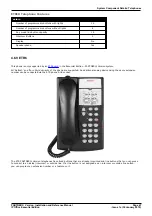PARTNER® Version, Installation and Reference Manual
Page 75
- Issue 1a (30 January 2010)
IP Office Essential Edition
System Component Details: Out of Building Telephone Installations (COPY)
4.8 Associated Applications
This section outlines the PC applications supported by Essential Edition - PARTNER® Version. These are just outlines, for
full details refer to the specific installation manuals for those applications and to the IP Office Technical Bulletins.
Note: The use of Windows 2000 operating systems is no longer tested or supported with Essential Edition -
PARTNER® Version applications
The following Windows applications are used to program and maintain an IP Office system. They run on PCs connected to
the IP Office system via its LAN interface. These applications are all provided on the IP Office Administrator Applications
CD and don't require any licenses.
Typically all these applications would be installed onto a single PC (usually a laptop) in order to ensure that each is
available on site if required. Due to the nature of the applications, this should be a secure PC.
·
IP Office
Manager
This tool is used to access all parts of the Essential Edition - PARTNER® Version configuration. Manager is also
used to upgrade the software files used by the system. When running is can also act as the TFTP server from
which upgradable Avaya phones can request new software.
·
Embedded Voicemail
Also called Integral Voicemail, this application is supported by the IP Office 500v2 control unit. It is pre-installed
on the
SD Card
to store messages and prompts. Embedded Voicemail supports basic voicemail mailbox operation,
simple auto-attendants and hunt group announcements.
·
System Status Application
This application can be used to inspect the current status of Essential Edition - PARTNER® Version lines and
extensions and to view records of recent alarms and events. It runs as a Java application.
·
TAPI
/Devlink
Provides a real-time event stream in addition to the
SMDR
interface provided in Essential Edition - PARTNER®
Version SMDR. The real-time event stream takes the form of a call record, which is issued whenever the state of
any endpoint of a call changes (typically there are two end points on a call, but for some circumstances, such as
conference calls or intruded calls there may be more)
·
Monitor (SysMon)
Monitor is a tool that can show a trace of all activity on the IP Office system in detail. As a consequence,
interpretation of Monitor traces requires a high-level of data and telephony protocol knowledge. Despite that
however, all IP Office installers and maintainers need to understand how to run Monitor when necessary as Avaya
may request copies of Monitor traces to resolve support issues.
4.8.1 Voicemail
Key features are:
• Does not require a license key.
• Maximum Message Length = 120 seconds for any message.
• Maximum of 4 Simultaneous Users
• Supports basic voicemail email and customization.
• Pin code
• Ringback
• Voicemail On/Off
• Email address
• Voicemail email on/off
User, Group and Mailbox Names
The voicemail application creates mailboxes based on the user and hunt group names allocated using the Essential
Edition - PARTNER® Version
Manager
application. Whenever either the voicemail server or the Control Unit restart,
new mailboxes are created for any new names found.
This method of operation has the following consequences:
·
Mailboxes are based on names: For all users and groups, if their name is changed, they may no longer be
associated with their former mailbox.
·
Voicemail is case sensitive: If a mailbox or start point name is entered incorrectly within a Manager or
Voicemail Pro, the intended operation will not occur and the call may be disconnected.
·
Voicemail removes spaces at the end of mailbox names: If spaces are left at the end of a mailbox user's
name within Manager, when Voicemail creates the directory the space at the end of the name will be dropped.
When this occurs the mailbox cannot be found as there is a miss-match between the user name and directory.
The default configuration for Essential Edition - PARTNER® Version allows almost immediate voicemail operation once the
voicemail server is running. The IP Office default settings are:
• Voicemail on for each user and hunt group on the IP Office.