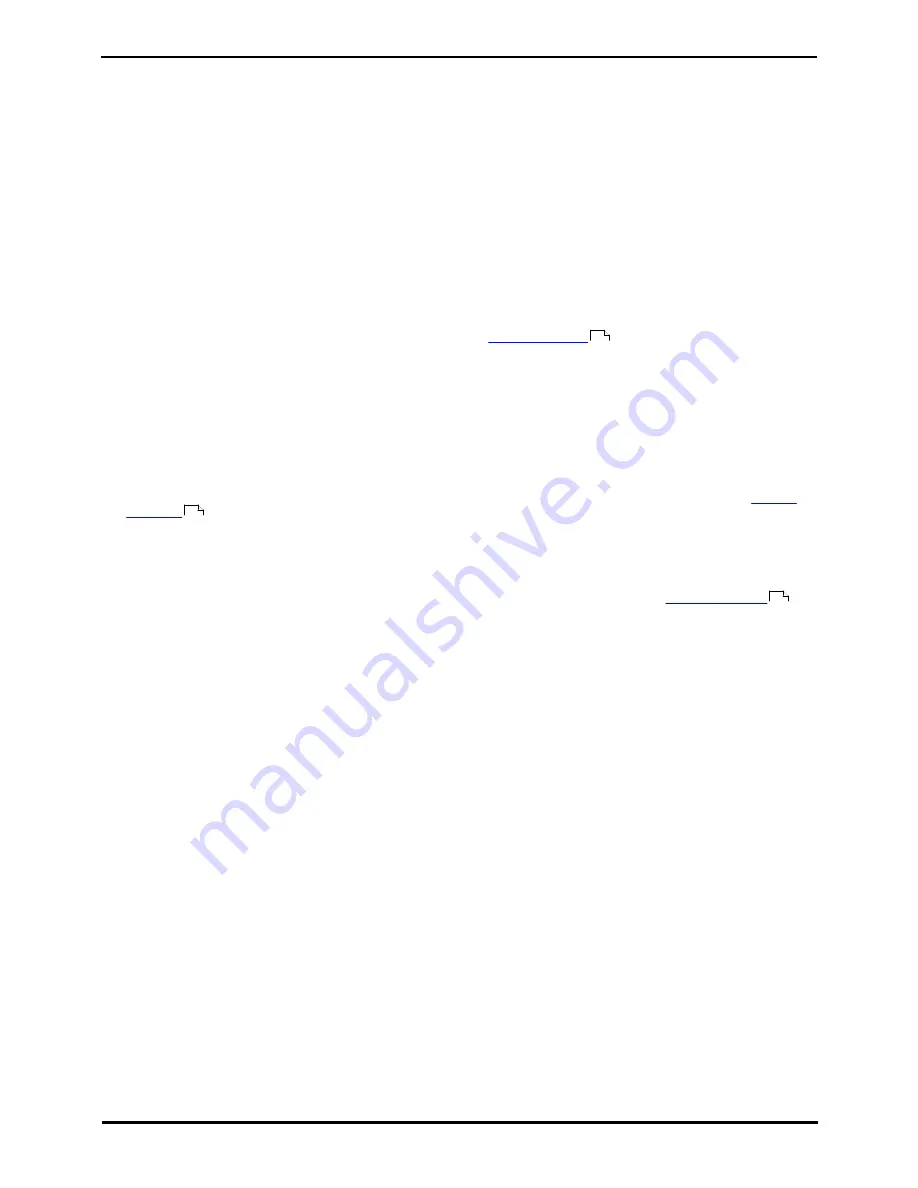
H.323 Telephone Installation
Page 87
15-601046 Issue 17e (Wednesday, November 14, 2012)
IP Office
Alternate DHCP Server Setup: Adding a 242 Option
5. Click OK.
6. In the string value field, enter the following:
MCIPADD=xxx.xxx.xxx.xxx,MCPORT=1719,HTTPSRVR=yyy.yyy.yyy.yyy,HTTPDIR=z, VLANTEST=0
where:
·
MCIPADD= the H.323 Gatekeeper (Callserver) address. Normally, this is the IP Office Unit's LAN1 address.
You can enter several IP addresses, separating each by a comma with no space. This allows specification of a
fallback H.323 gatekeeper.
Note: The phones will wait three (3) minutes before switching to the fallback and will not switch back when
the first server recovers, until the phone is rebooted.
·
MCPORT= the RAS port address for initiating phone registration. The default is 1719.
·
HTTPSRVR= the HTTP file server IP address.
·
HTTPDIR= the HTTP file directory where the IP phone files are located. This entry is not required if those
files are in the server's root directory.
·
The maximum string length is 127 characters. To reduce the length, the TFTP Server address can be specified
through attaching an Option 66 entry to the Scope. See
Alternate Options
.
7. Click OK.
8. Expand the server by clicking on the [+] next to it.
9. Click on the scope you just created for the 1600 and 9600 phones.
10.In the right-hand panel, right-click on the scope and select Scope Options.
11.In the general tab, make sure 242 is checked.
12.Verify the String value is correct and click OK.
Having created a 242 option and associated with the scope we want used by the IP phones, we now need to
activate
the scope
.
6.5 Adding a 176 Option
4600 and 5600 Series H.323 IP phones use SSON 176 to request additional information from a DHCP server. The option
176 scope can be set up to use the same HTTP file server as shown for 1600 Series phones in the
previous example
.
However, some older 4600 Series H.323 IP phones only support TFTP so the options for a TFTP scope are shown below.
1. Right-click on the DHCP server.
2. From the pop-up menu, select Predefined options.
3. Select Add.
4. Enter the following information:
·
Name: 46xxOptions
·
Data type: String
·
Code: 176
·
Description: IP Phone settings
5. Click OK.
6. In the string value field, enter the following:
MCIPADD=xxx.xxx.xxx.xxx,MCPORT=1719,TFTPSRVR=yyy.yyy.yyy.yyy,TFTPDIR=z, VLANTEST=0
where:
·
MCIPADD= the H.323 Gatekeeper (Callserver) address. Normally, this is the IP Office Unit's LAN1 address.
You can enter several IP addresses, separating each by a comma with no space. This allows specification of a
fallback H.323 gatekeeper.
Note: The phones will wait three (3) minutes before switching to the fallback and will not switch back when
the first server recovers, until the phone is rebooted.
·
MCPORT= is the RAS port address for initiating phone registration.
·
TFTPSRVR= is the TFTP Server IP Address. Normally, this is the IP address of the PC running Manager.
·
TFTPDIR= is the TFTP Server directory where the IP phone files are located. This entry is not required if
those files are in the TFTP server's default directory.
85
89
86
















































