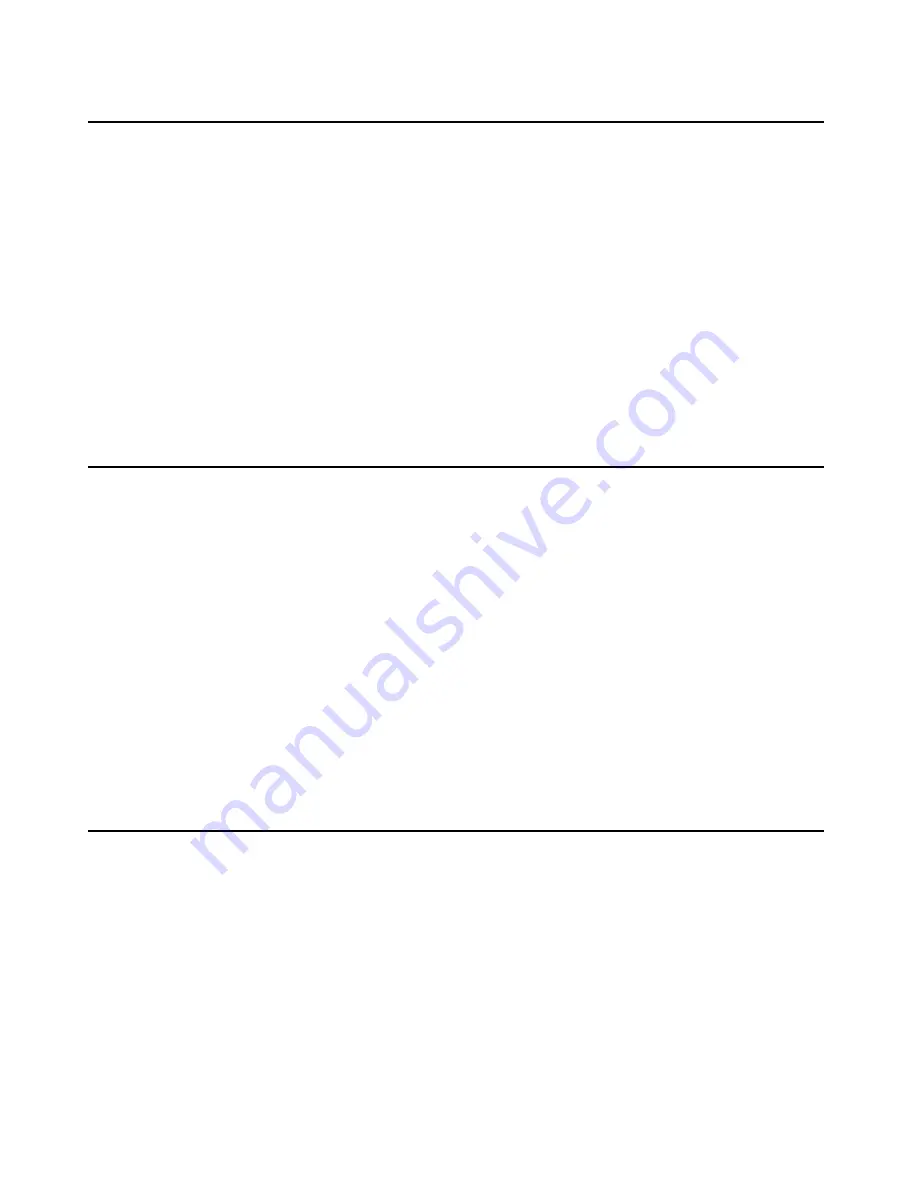
Using Quick Edition IP Telephones
28
Avaya Quick Edition Release 4.0, 46xx Telephone User Guide
June 2008
Changing the User Language
1. Press OPTIONS.
2. Select
Options
and
User Options
.
3. Type the password (initially enabled, the default password is 123456).
4. Press
Done
.
5. Select
Language
.
6. Press
Chg
.
7. Select the Line/Feature button beside the language of your choice.
8. Press
Yes
, then
Ok
, and then
Exit
.
Choosing a Personalized Ringer Tone
1. Press OPTIONS.
2. Select
Options
and
User Options
.
3. Type the password (initially enabled, the default password is 123456).
4. Press
Done
.
5. Select
Personalized Ringing
.
6. Select the Line/Feature button beside any ring pattern entry on the
Select Ring Pattern
menu to
hear the tone. Press
Play
to hear it again.
7. Press
Select
to choose the ringer tone.
8. Press
Exit
.
Setting the Call Waiting Tone
1. Press OPTIONS.
2. Select
Options
and
User Options
.
3. Type the password (initially enabled, the default password is 123456).
4. Press
Done
.
5. Select
Call Waiting Tone
.









































